Contact Zone:Presort:Mailer
Jump to navigation
Jump to search
| Presort Navigation | ||||||
|---|---|---|---|---|---|---|
| Overview | ||||||
| Tutorial | ||||||
| ||||||
| ||||||
| Result Codes |
The Mailer tab contains the permit holder's information.
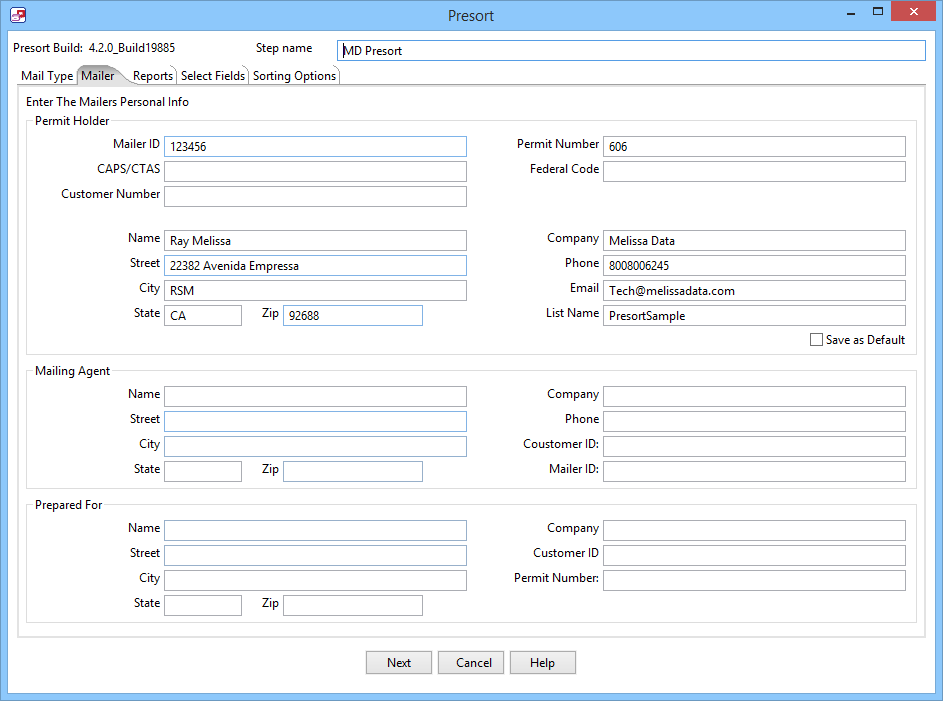
Permit Holder
- Mailer ID
- This number is used by the Intelligent Mail Barcode system to identify mailers and is different from the mail permit number. This is a string of either six or nine numeric characters, containing the valid Mailer ID issued by the USPS. You can apply for a Mailer ID by visiting usps.com and clicking on the Business Customer Gateway link at the bottom of the page.
To request a Mailer ID (MID) go to http://www.usps.com/ and select the Business Customer Gateway located on the bottom right hand corner of the web page footer. You must either be an existing or a registered user, or can sign-up as a new user for a business account to gain access to the Business Customer Gateway. Once you have access, request the "Mailer ID" tool and proceed with the "Request a MID" button to obtain a MID.
- CAPS/CTAS
- Centralized Account Process System (CAPS) number, if any, to be printed on the postage statement. CAPS is an electronic postage payment system that provides business mailers a centralized, convenient, and cost-effective way to pay for postage. It provides an electronic alternative to presenting checks and cash for postage and fees at multiple post offices.
- Customer Number
- If the mailing is being handled by a third party for a client, that client's customer number can be entered here.
- Permit Number
- Unique number used to identify the mailer to the USPS. This information is included on the postage statement and qualification report. This would normally be the bulk permit number assigned by the USPS when you turned in form 3615 at the local Post Office. For information on applying for a Bulk Mail Permit, visit usps.com and click on Business. Follow the links for payment options, under the link about Postage meters.
- Federal Code
- For federal agencies only. This code is for a special federal agency number.
Contact Information
The following fields must be filled out with the permit holder's contact information:
- Name
- Street
- City
- State
- Zip
- Company
- Phone
- List Name
- Save as Default
- Check this box to save these settings as default.
Mailing Agent
The contact information of the mailing agent, if any.
- Name
- The full name of the mailing agent.
- Street
- Street Address
- City
- The city where the mailing agent lives.
- State
- The state where the mailing agent lives.
- Zip
- The ZIP code where the mailing agent lives.
- Company
- The company that the mailing agent is associated with.
- Phone
- The mailing agent's phone number
- Save as Default
- Check this box to save these settings as default.
Prepared for
The contact information for whom the current mailing is being prepared, if any.
- Name
- Street
- City
- State
- Zip
- Company