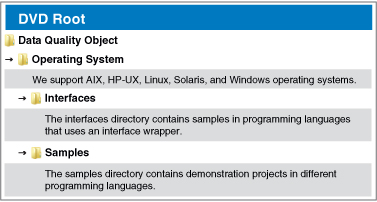Difference between revisions of "Name Object"
Jump to navigation
Jump to search
| Line 1: | Line 1: | ||
{{ | __NOTOC__ | ||
<div id="mdmain"> | |||
| | <div id="mdmain" class="top"> | ||
| | {{ProductHead | ||
|ProductTitle=Name Object | |||
|Blurb= | |||
| | Name Object automates the handling of name data, making it simple to send personalized business mail, tailored specifically to the gender of the people in your mailing list, while screening out vulgar or obviously false names. | ||
|LogoRight=MD_Name_256_v3.png | |||
}} | }} | ||
</div> | |||
<div id="mdmain" class="top"> | |||
{{ProductMiddle | |||
== | |GradientColor=darkgreen | ||
|SectionTitle=Getting Started | |||
|Column01= | |||
<span class="boxhead02">Support</span> | |||
*[[Best Practices]] | *[[Best Practices]] | ||
*[[Issues:Name Object|Known Issues]] | *[[Issues:Name Object|Known Issues]] | ||
|Column02= | |||
===FAQ | <span class="boxhead02">Results Codes</span> | ||
*[[Name Results Codes]] | |||
<span class="boxhead02">Downloads</span> | |||
*[http://www.melissadata.com/scriptcode Automatic Update Script] | |||
|Column03= | |||
<span class="boxhead02">FAQ</span> | |||
*[[FAQ:API|API Related]] | *[[FAQ:API|API Related]] | ||
*[[FAQ:Name Object|Name Object]] | *[[FAQ:Name Object|Name Object]] | ||
}} | |||
</div> | |||
=== | <div id="mdmain" class="midleft"> | ||
*[[Name | {{SectionBody | ||
|GradientColor=darkorange | |||
|SectionTitle=Updates | |||
|SectionBody= | |||
<span class="boxhead02">Builds</span><br> | |||
Released April 2012<br> | |||
Build 1974<br> | |||
*[[Build History:Name Object|Build History]] | |||
<span class="boxhead02">Sample Code</span> | |||
*All sample code may be found on the on the Data Quality Suite DVD, download, or demo. If you would like to request a DVD or talk to a representative please call 1-800-MELISSA extension 3. | |||
[[Image:DQT_API_SampleCode.jpg|200px|Sample Code]] | |||
}} | |||
</div> | |||
< | <div id="mdmain" class="midright"> | ||
= | {{SectionBody | ||
|GradientColor=darkred | |||
|SectionTitle=Documentation | |||
|SectionBody= | |||
<span class="boxhead02">PDF</span> | |||
*[[Media:DQT_API_DQS_QSG.pdf|Data Quality Suite Quick Start Guide]] | *[[Media:DQT_API_DQS_QSG.pdf|Data Quality Suite Quick Start Guide]] | ||
*[[Media:DQT_API_Name_RG.pdf|Name Object Reference Guide]] | *[[Media:DQT_API_Name_RG.pdf|Name Object Reference Guide]] | ||
*[[Media:DQT_API_DQS_PlatformMatrix.pdf|Supported Platform Matrix]] | *[[Media:DQT_API_DQS_PlatformMatrix.pdf|Supported Platform Matrix]] | ||
*[[Media:DQT_API_FactSheet.pdf|API Capabilities]] | *[[Media:DQT_API_FactSheet.pdf|API Capabilities]] | ||
}} | |||
</div> | |||
</div> | |||
[[Category:API]] | [[Category:API]] | ||
[[Category:Data Quality Suite]] | [[Category:Data Quality Suite]] | ||
[[Category:Name Object]] | [[Category:Name Object]] | ||
Revision as of 18:36, 28 August 2012
|
{{{HeadImage}}}
|
|
{{{HeadBody}}}
{{{ProductIcons}}}
|
Getting Started
| Support | Results Codes
Downloads |
FAQ |
Updates
Builds
Released April 2012
Build 1974
Sample Code
- All sample code may be found on the on the Data Quality Suite DVD, download, or demo. If you would like to request a DVD or talk to a representative please call 1-800-MELISSA extension 3.