This wiki is no longer being updated as of December 10, 2025.
|
SSIS:Fuzzy Match:Matches: Difference between revisions
Jump to navigation
Jump to search
No edit summary |
No edit summary |
||
| (2 intermediate revisions by the same user not shown) | |||
| Line 1: | Line 1: | ||
{{SSISFuzzyMatchNav | |||
|FuzzyMatchTabsCollapse= | |||
}} | |||
{ | |||
{ | |||
| | |||
{{CustomTOC}} | {{CustomTOC}} | ||
| Line 59: | Line 17: | ||
;Match Type | ;Match Type | ||
:Select the fuzzy matching algorithm to use when comparing the two fields. | :Select the fuzzy matching algorithm to use when comparing the two fields. | ||
:For more information on the different algorithms, see [[Matching Algorithms]]. | :For more information on the different algorithms, see [[SSIS:Fuzzy Match:Matching Algorithms|Matching Algorithms]]. | ||
;Upper Threshold | ;Upper Threshold | ||
| Line 89: | Line 47: | ||
:*Overlap Coefficient | :*Overlap Coefficient | ||
:For more information on the different algorithms, see [[Matching Algorithms]]. | :For more information on the different algorithms, see [[SSIS:Fuzzy Match:Matching Algorithms|Matching Algorithms]]. | ||
[[Category:SSIS]] | [[Category:SSIS]] | ||
[[Category:SSIS Fuzzy Match]] | [[Category:SSIS Fuzzy Match]] | ||
Latest revision as of 00:08, 14 November 2015
← SSIS:Data Quality Components
| Fuzzy Match Navigation | |||||
|---|---|---|---|---|---|
| Overview | |||||
| Tutorial | |||||
| |||||
| |||||
| Matching Algorithms | |||||
|
The Matches tab of the Fuzzy Match Component sets up the relationships between fields in the Source and Compare tables, and determines which algorithms will be used to determine the level of matches.
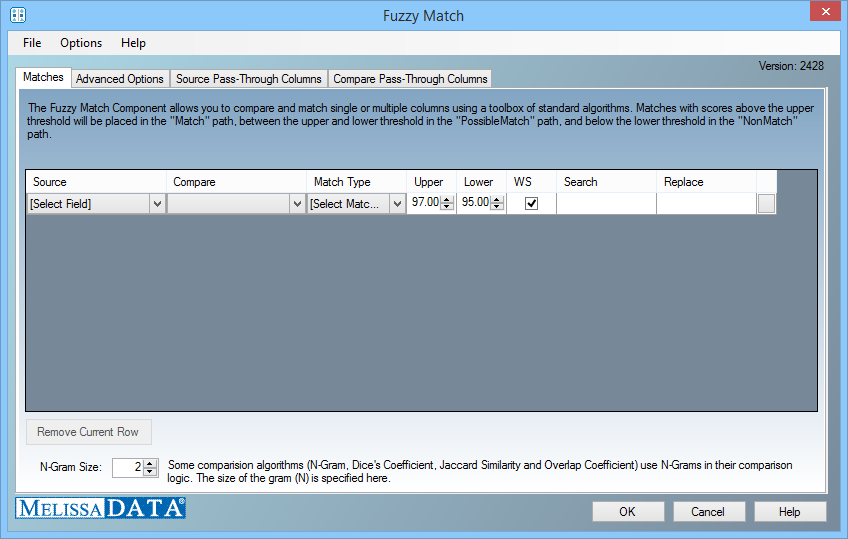
- Source
- Select a field from the Source input table that will be compared to a field in the Compare input table.
- Compare
- Select the matching field in the Compare table.
- Match Type
- Select the fuzzy matching algorithm to use when comparing the two fields.
- For more information on the different algorithms, see Matching Algorithms.
- Upper Threshold
- Anything above this percentage will be considered an exact match.
- Anything below this threshold but above the Lower is considered a possible match.
- Lower Threshold
- Anything below this level will be considered a non-match.
- Anything above this threshold but below the Upper is considered a possible match.
- WS
- White Space. Check this box to ignore spaces in the data as well as letter casing.
- Search
- Enter a regular expression to search for this field in every record.
- Replace
- Enter the text to replace data that matches the regular expression entered in Search. if Search is filled and this field is left blank, the Fuzzy Match Component will delete any matching text.
- Remove Current Row
- Click this button to remove the currently selected comparison from the current setup.
- N-Gram Size
- This setting determines the size of the substring used by the following algorithms:
- N-Gram
- Dice's Coefficient
- Jaccard Similarity
- Overlap Coefficient
- For more information on the different algorithms, see Matching Algorithms.