This wiki is no longer being updated as of December 10, 2025.
|
SSIS:Fuzzy Match:Advanced Options: Difference between revisions
No edit summary |
No edit summary |
||
| Line 1: | Line 1: | ||
{{SSISFuzzyMatchNav | |||
|FuzzyMatchTabsCollapse= | |||
{ | }} | ||
{ | |||
| | |||
Latest revision as of 00:08, 14 November 2015
← SSIS:Data Quality Components
| Fuzzy Match Navigation | |||||
|---|---|---|---|---|---|
| Overview | |||||
| Tutorial | |||||
| |||||
| |||||
| Matching Algorithms | |||||
|
The selections on the Advanced Options tab refine the criteria to determine a match between two records (how many fields must match or how exact the overall level of matching must be). Use this tab to set up fields in the output table that will receive the comparison data used and the percentages that determine the level of matching.
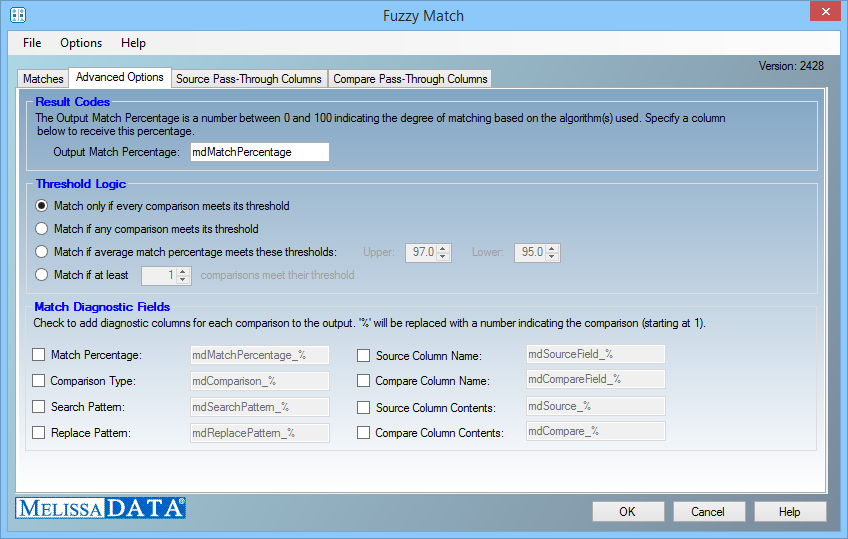
Result Codes
Enter a field name and this field will be used to store the overall match percentage for each record.
Threshold Logic
Select a rule to use when determining if two records match. The options are:
- Every comparison must match.
- At least one comparison must match.
- The average match percentage must fall within a certain range.
- A minimum number of comparisons must match.
Match Diagnostic Fields
The Fuzzy Match Component will create and populate the indicated fields. Use these to determine why certain comparisons do not produce the expected results. Fuzzy matching will create and fill one set of fields per comparison, replacing the "%" character with the comparison number in the field name.
- Match Percentage
- This field will contain the exact matching percentage for each comparison. The Output Match Percentage field will contain the average for every comparison.
- Comparison Type
- This field will contain the name of the matching algorithm used for this comparison.
- Search Pattern
- This field will contain the search string or regular expression (if any) entered for this comparison.
- Replace Pattern
- This field will contain the replacement text for each comparison.
- Source Field Name
- This field will contain the name of the source table field used by this comparison.
- Compare Field Name
- This field will contain the name of the compare table field used by this comparison.
- Source Field Contents
- This field will contain the contents of the source table field used by this comparison.
- Compare Field Contents
- This field will contain the contents of the compare table field used by this comparison.