This wiki is no longer being updated as of December 10, 2025.
|
Listware for Excel:Express Entry:Main: Difference between revisions
Jump to navigation
Jump to search
No edit summary |
No edit summary |
||
| (One intermediate revision by the same user not shown) | |||
| Line 1: | Line 1: | ||
{{LWEExpressEntryNav | |||
|StepsCollapse= | |||
{ | }} | ||
{ | |||
| | |||
{{CustomTOC}} | {{CustomTOC}} | ||
Latest revision as of 18:35, 23 August 2016
← Listware for Excel Reference
| Express Entry Navigation | |||
|---|---|---|---|
| ← Listware for Excel Overview | |||
| Overview | |||
| Tutorial | |||
| |||
| Result Codes |
Credit Usage
One (1) credit is consumed every time you auto complete and enter a valid zip+4 address.
The credit balance will be recalculated if either of the following is true:
- Successfuly autocomplete and insert of 50 zip+4 addresses.
- Actively use Express Entry for 15 minutes.
Express Entry
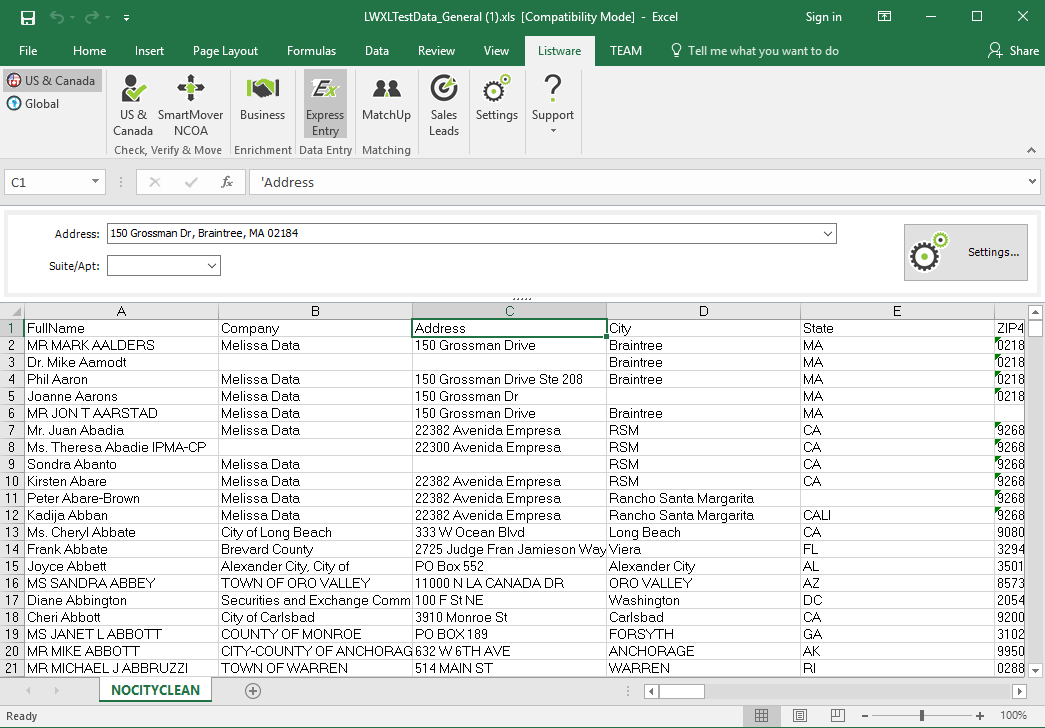
- Address
- Begin typing the address here to use the Express Entry lookup. A minimum of 2 characters are needed to start a lookup.
- To have a selected address populate your field, with the desired address highlighted, hit either 'Enter', 'Tab', or Mouse click.
- Suite/Apt
- Enter a suite or apartment if needed here.
- Any suite or apartment you enter here will not be validated and will not return a zip+4 when you insert the record.