This wiki is no longer being updated as of December 10, 2025.
|
SSIS:Fuzzy Match:Advanced Configuration: Difference between revisions
Jump to navigation
Jump to search
Created page with "← SSIS Reference {| class="mw-collapsible" cellspacing="2" style="background-color:#f9f9f9; border:1px solid #aaaaaa; font-size:9pt; color:#0645ad; pa..." |
No edit summary |
||
| (3 intermediate revisions by the same user not shown) | |||
| Line 1: | Line 1: | ||
{{SSISFuzzyMatchNav | |||
|AdvancedConfigCollapse= | |||
}} | |||
{ | |||
{ | |||
| | |||
| Line 54: | Line 14: | ||
===Licensing=== | ===Licensing=== | ||
;License | ;License Key | ||
:Your | :Your License Key will activate the product for use. | ||
===Default Settings=== | ===Default Settings=== | ||
| Line 85: | Line 45: | ||
;Customer ID | ;Customer ID | ||
:Displays the Customer ID associated with the | :Displays the Customer ID associated with the License Key. | ||
;Component Version | ;Component Version | ||
| Line 91: | Line 51: | ||
;License Expiration | ;License Expiration | ||
:Displays the date when the Fuzzy Match Component | :Displays the date when the Fuzzy Match Component License Key will expire. | ||
;Build Number | ;Build Number | ||
Latest revision as of 21:09, 19 December 2016
← SSIS:Data Quality Components
| Fuzzy Match Navigation | |||||
|---|---|---|---|---|---|
| Overview | |||||
| Tutorial | |||||
| |||||
| |||||
| Matching Algorithms | |||||
|
Advanced Configuration is located in the Fuzzy Match Component under File > Advanced Configuration.
On-Premise
The On-Premise Settings dialog is where you enter the basic information required for the Fuzzy Match Component to operate.
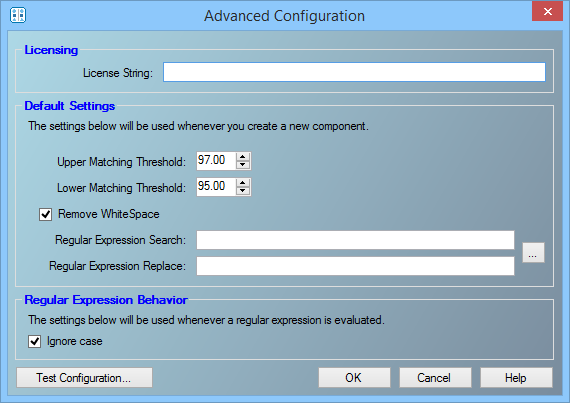
Licensing
- License Key
- Your License Key will activate the product for use.
Default Settings
- The options selected here will be the initial settings for every comparison added from the Matches Tab.
- Upper Matching Threshold
- If a comparison produces a percentage above this percentage, it will be considered a match.
- Lower Matching Threshold
- If a comparison produces a percentage below this percentage, it will be considered a non-match.
- Remove Whitespace
- Checking this will cause the Fuzzy Match Component to ignore any space characters as well as letter casing.
- Regular Expression Search
- The Fuzzy Match Component will use this regular expression to match text in the source field and replace it according to the contents of the Regular Express Replace Field below.
- Regular Expression Replace
- If this field is blank, any text that matches the Regular Express Search will be deleted from the source data.
Regular Expression Behavior
Checking the box will cause the Fuzzy Match Component to ignore upper and lower case when using the Regular Expression Search.
Test Configuration (On-Premise)
The Test Configuration screen for On-Premise Processing displays basic information about the component.
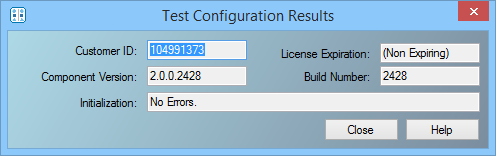
- Customer ID
- Displays the Customer ID associated with the License Key.
- Component Version
- Displays the current SSIS component version.
- License Expiration
- Displays the date when the Fuzzy Match Component License Key will expire.
- Build Number
- Displays the current development release build number of the Global Verify Component for SSIS. This is usually a three or four-character string.
- Initialization
- Displays any error messages generated by initializing the Fuzzy Match Component.