This wiki is no longer being updated as of December 10, 2025.
|
Data Quality Suite: Difference between revisions
Jump to navigation
Jump to search
No edit summary |
No edit summary |
||
| (18 intermediate revisions by the same user not shown) | |||
| Line 1: | Line 1: | ||
__NOTOC__ | __NOTOC__ | ||
{ | {{ProductV2 | ||
|ProductImage=[[File:TILE_API_DataQualitySuite.png|link=]] | |||
{ | |ProductBody= | ||
| | |||
| | |||
These customizable developer tools have been designed to help you efficiently manage your contact data for superior performance and profitability. This is the crucial point that turns collected data into usable information. | These customizable developer tools have been designed to help you efficiently manage your contact data for superior performance and profitability. This is the crucial point that turns collected data into usable information. | ||
|CurrentBody= | |||
<h3>Current Build</h3> | |||
Released December 2020 | |||
< | <!--<br>Build 17058--> | ||
*[[Data Quality Suite:Build History|Build History]] | |||
<h3>Notices</h3> | |||
*[[Data Quality Suite:Build History#May 2014|2012 Compiler Advisory]] | |||
| | |EssentialsBody= | ||
<h3>Basics</h3> | <h3>Basics</h3> | ||
*[[Best Practices]] | *[[API:Best Practices|API Best Practices]] | ||
<h3>Objects</h3> | <h3>Objects</h3> | ||
*[[Address Object]] | *[[Address Object]] | ||
| Line 23: | Line 20: | ||
*[[Phone Object]] | *[[Phone Object]] | ||
<h3>FAQ</h3> | <h3>FAQ</h3> | ||
*[[FAQ | *[[API:FAQ|API Related]] | ||
*[[FAQ: | *[[API:FAQ:Capabilities|API Capabilities]] | ||
*[[FAQ: | *[[API:FAQ:Supported Platforms|Supported Platforms]] | ||
<h3>Downloads</h3> | <h3>Downloads</h3> | ||
*[ | *[https://www.melissa.com/scriptcode/updaters.zip Automatic Update Script] | ||
|ReferenceBody= | |||
| | |||
<h3>Documentation</h3> | <h3>Documentation</h3> | ||
*[[Media:DQT_API_DQS_QSG.pdf|Data Quality Suite Quick Start Guide]] | *[[Media:DQT_API_DQS_QSG.pdf|Data Quality Suite Quick Start Guide]] | ||
| Line 39: | Line 31: | ||
*[[Media:DQT_API_DQSNet_QSG.pdf|Data Quality Suite Quick Start Guide for .Net]] | *[[Media:DQT_API_DQSNet_QSG.pdf|Data Quality Suite Quick Start Guide for .Net]] | ||
*[[Media:DQT_API_DQS_Brochure2011.pdf|Data Quality Tools Brochure]] | *[[Media:DQT_API_DQS_Brochure2011.pdf|Data Quality Tools Brochure]] | ||
<h3>[[ | <h3>[[Result Codes]]</h3> | ||
<h3>Sample Code</h3> | <h3>Sample Code</h3> | ||
*All sample code may be found on the on the Data Quality Suite DVD, download, or demo. If you would like to request a DVD or talk to a representative please call 1-800-MELISSA extension 3. | *All sample code may be found on the on the Data Quality Suite DVD, download, or demo. If you would like to request a DVD or talk to a representative please call 1-800-MELISSA extension 3. | ||
[[Image:DQT_API_SampleCode.jpg | [[Image:DQT_API_SampleCode.jpg|Sample Code]] | ||
}} | }} | ||
[[Category:API]] | [[Category:API]] | ||
[[Category:Data Quality Suite]] | [[Category:Data Quality Suite]] | ||
Latest revision as of 00:59, 13 January 2021
 These customizable developer tools have been designed to help you efficiently manage your contact data for superior performance and profitability. This is the crucial point that turns collected data into usable information.
|
 |
 BasicsObjectsFAQDownloads |
 Documentation
Result CodesSample Code
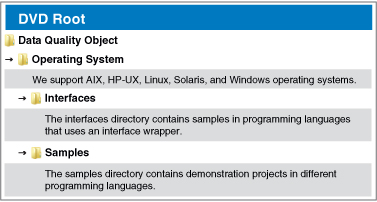 |