This wiki is no longer being updated as of December 10, 2025.
|
Listware for Excel:Installation: Difference between revisions
Jump to navigation
Jump to search
No edit summary |
No edit summary |
||
| (2 intermediate revisions by the same user not shown) | |||
| Line 1: | Line 1: | ||
{{LWEBasicsNav | |||
|QuickStartCollapse= | |||
{ | }} | ||
{ | |||
| | |||
| Line 53: | Line 11: | ||
[[File:LWE_Install_Icon.png|link=]] | [[File:LWE_Install_Icon.png|link=]] | ||
:'''Please Note:''' If you do not have Listware for Excel downloaded & Extracted, please visit the link below: | |||
:*[[Updates#Listware for Excel|Listware for Excel Updates]]. | |||
===Follow Prompts=== | ===Follow Prompts=== | ||
Latest revision as of 00:32, 17 September 2022
| Listware for Excel Navigation | |||||
|---|---|---|---|---|---|
| Introduction | |||||
| System Requirements | |||||
| |||||
| Overview | |||||
| |||||
| Global | |||||
| Business Coder | |||||
| Express Entry | |||||
| MatchUp | |||||
| Settings | |||||
| Support |
Installation
Open Listware Executable
First make sure Excel is closed, then open the Listware executable.
![]()
- Please Note: If you do not have Listware for Excel downloaded & Extracted, please visit the link below:
Follow Prompts
Follow the prompts in the Listware Install dialog box.
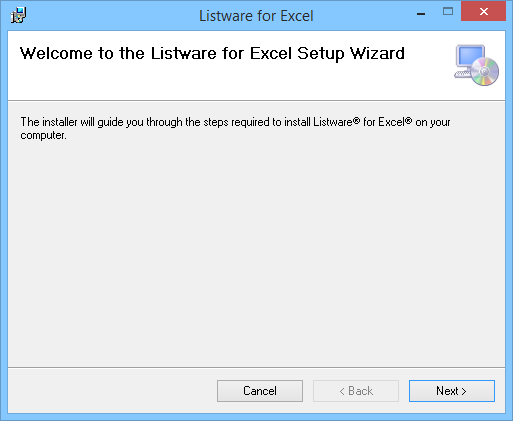
License Agreement
Read and accept the license agreement.
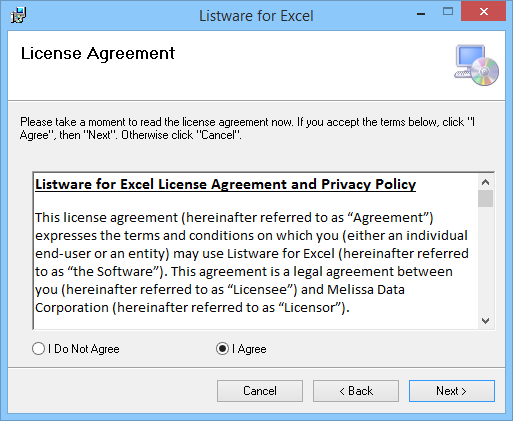
Installation Location
Choose an installation folder.

Confirm Installation
Confirm the installation.
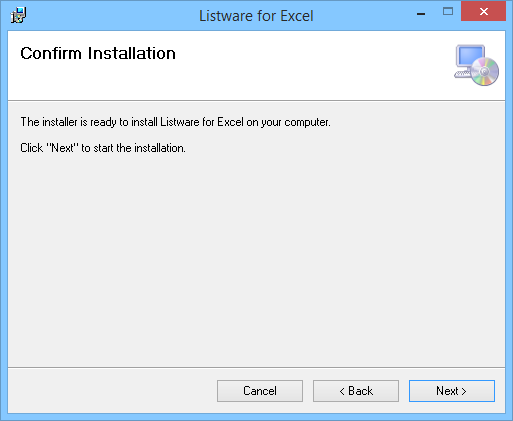
Wait
Wait for Listware to be installed.
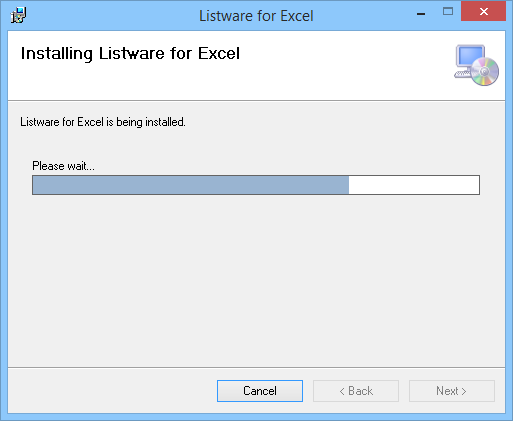
Restart Excel
Restart Excel if it was open during Installation.
