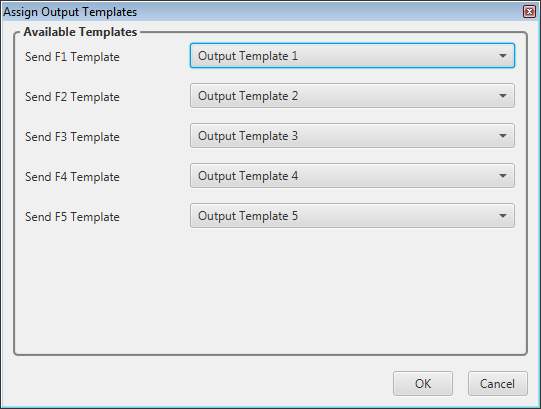|
|
| (10 intermediate revisions by 2 users not shown) |
| Line 1: |
Line 1: |
| [[Express Entry Desktop:Reference|← Express Entry Desktop Reference]]
| | {{ExpressEntryDesktopNav |
| | | |OverviewCollapse= |
| {| class="mw-collapsible" cellspacing="2" style="background-color:#f9f9f9; border:1px solid #aaaaaa; font-size:9pt; color:#0645ad; padding:8px 8px;" | | }} |
| ! style="text-align:left; color:black; border-bottom:1px solid #aaaaaa;"|'''Express Entry Desktop Navigation'''
| |
| |-
| |
| | style="padding-right:220px;"|
| |
| |-
| |
| |
| |
| {| class="mw-collapsible mw-collapsed" style="width:100%;" | |
| |- align="left" | |
| ! style="color:black;"|[[Express Entry Desktop:Introduction|Introduction]]
| |
| |-
| |
| |[[Express Entry Desktop:System Requirements|System Requirements]]
| |
| |-
| |
| |[[Express Entry Desktop:Installation|Installation]]
| |
| |-
| |
| |[[Express Entry Desktop:Quick Start|Quick Start]]
| |
| |-
| |
| |[[Express Entry Desktop:Licensing|Licensing]]
| |
| |}
| |
| |-
| |
| |[[Express Entry Desktop:Tutorial|Tutorial]]
| |
| |-
| |
| |
| |
| {| class="mw-collapsible" style="width:100%;"
| |
| |- align="left"
| |
| ! style="color:black;"|'''Overview'''
| |
| |-
| |
| |[[Express Entry Desktop:Main|Main]]
| |
| |-
| |
| |[[Express Entry Desktop:Configuration|Configuration]]
| |
| |-
| |
| |[[Express Entry Desktop:Select/View Output Template|Select/View Output Template]]
| |
| |-
| |
| |[[Express Entry Desktop:Manage Output Templates|Manage Output Templates]]
| |
| |-
| |
| |[[Express Entry Desktop:Manage Input Template|Manage Input Template]]
| |
| |}
| |
| |}
| |
|
| |
|
|
| |
|
| {{CustomTOC}} | | {{CustomTOC}} |
|
| |
|
| Select / View Output Template is located under Settings > Select / View Output Template. '''Note:''' In newer versions of Express Entry Desktop, this menu option is replaced by Settings > Assign Output Template.
| | 'Assign Output Templates' is located under Settings on the main screen. '''Note:''' In older versions of Express Entry Desktop, this menu option is replaced by Select / View Output Template. |
| | |
| [[File:EED_SelectViewOutput.png|link=]]
| |
| | |
| ==Available Templates==
| |
| This section lists the available templates. There is a default template set up with a standard configuration. If you need to set up any additional templates, you may do this in [[Express Entry Desktop:Manage Output Templates|Manage Output Templates]].
| |
| | |
| | |
| ==Selected Template==
| |
| ;Name
| |
| :Displays the name of the template selected under Available Templates.
| |
| | |
| ;Description
| |
| :Displays the description given to the template selected under Available Templates.
| |
| | |
| | |
| ==Output Format==
| |
| This section will display the format of the template selected under Available Templates.
| |
|
| |
|
| | [[File:EED_AssignOutputTemplates2.png]] |
|
| |
|
| [[Category:Express Entry Desktop]]
| | ==Assign Output Templates== |
| | Here you can assign output templates to the five available hotkeys as desired. |
← Express Entry Desktop Reference
| Express Entry Desktop Navigation
|
|
|
|
|
| Tutorial
|
|
|
'Assign Output Templates' is located under Settings on the main screen. Note: In older versions of Express Entry Desktop, this menu option is replaced by Select / View Output Template.
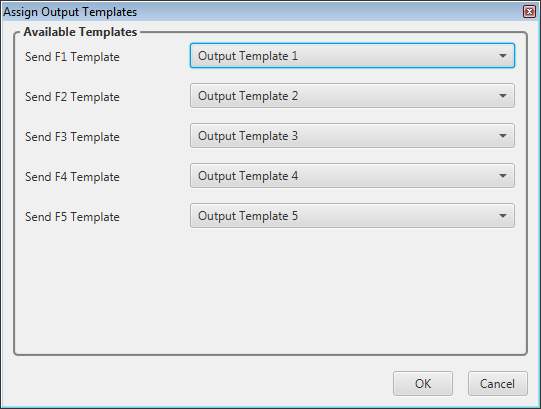
Assign Output Templates
Here you can assign output templates to the five available hotkeys as desired.