This wiki is no longer being updated as of December 10, 2025.
|
Global Email V3:Notice: Difference between revisions
No edit summary |
m Admin moved page Global Email:Notice to Global Email V3:Notice without leaving a redirect |
||
| (2 intermediate revisions by the same user not shown) | |||
| Line 1: | Line 1: | ||
[[Global Email|← Global Email]] | [[Global Email V3|← Global Email V3]] | ||
{{CustomTOC}} | {{CustomTOC}} | ||
==New RC Endpoint== | |||
''Released: 11/6/2016 '' | |||
The new system of Global Email (Version 3.0.0.50) can now be consumed using the following endpoint: | |||
:;globalemailrc.melissadata.net | |||
;SOAP | |||
{|class="alternate01" cellspacing="0" | |||
!Use | |||
!style="border-right:0px;"|URL | |||
|- | |||
|Standard | |||
|http://globalemailrc.melissadata.net/v3/SOAP/globalemail | |||
|- | |||
|Secure | |||
|https://globalemailrc.melissadata.net/v3/SOAP/globalemail | |||
|} | |||
;REST, XML, JSON, etc. | |||
{|class="alternate01" cellspacing="0" | |||
!Use | |||
!style="border-right:0px;"|URL | |||
|- | |||
|Standard | |||
|http://globalemailrc.melissadata.net/v3/WEB/GlobalEmail/doGlobalEmail | |||
|- | |||
|Secure | |||
|https://globalemailrc.melissadata.net/v3/WEB/GlobalEmail/doGlobalEmail | |||
|} | |||
===Timeline=== | |||
The official Global Email Endpoint (globalemail.melissadata.net) will be updated to new system on December 20th, 2017. The globalemailrc.melissadata.net endpoint will continue to be online until January 31st, 2017, after which it will be taken offline. | |||
Here is the official timeline: | |||
{|style="padding:5px;" cellspacing="0" | |||
|- | |||
| | |||
|style="background-color:#0070c0; color:white; padding:5px; border-color:black; border-style:solid; border-width:0px 1px 0px 0px;"|'''11/06/2017''' | |||
|style="background-color:#0070c0; color:white; padding:5px; border-color:black; border-style:solid; border-width:0px 1px 0px 0px;"|'''12/20/2017''' | |||
|style="background-color:#0070c0; color:white; padding:5px;"|'''01/31/2018''' | |||
|- style="border-right:10px solid red;" | |||
|style="background-color:#0070c0; color:white; padding:5px; border-color:black; border-style:solid; border-width:0px 1px 0px 0px;"|'''Release Candidate Endpoint'''<br>(globalemailrc.melissadata.net) | |||
|style="background-color:#c4d79b; padding:5px; border-color:black; border-style:solid; border-width:1px 1px 0px 0px;"|Release: V3.0.0.50 (NEW) | |||
|style="background-color:#c4d79b; padding:5px; border-color:black; border-style:solid; border-width:1px 1px 0px 0px;"|Release: V3.0.0.50 (NEW) | |||
|style="background-color:#da9694; padding:5px; border-color:black; border-style:solid; border-width:1px 0px 0px 0px;"|Offline | |||
|- | |||
|style="background-color:#0070c0; color:white; padding:5px; border-color:black; border-style:solid; border-width:1px 1px 0px 0px;"|'''Official Endpoint'''<br>(globalemail.melissadata.net) | |||
|style="background-color:#c4d79b; padding:5px; border-color:black; border-style:solid; border-width:1px 1px 0px 0px;"|V3.0.0.50 (OLD) | |||
|style="background-color:#c4d79b; padding:5px; border-color:black; border-style:solid; border-width:1px 1px 0px 0px;"|Release: V3.0.0.50 (NEW) | |||
|style="background-color:#c4d79b; padding:5px; border-color:black; border-style:solid; border-width:1px 0px 0px 0px;"|Release: V3.0.0.50 (NEW) | |||
|} | |||
==ES03 or ‘Unknown’== | ==ES03 or ‘Unknown’== | ||
| Line 141: | Line 196: | ||
[[Category:Global Email]] | [[Category:Global Email V3]] | ||
Latest revision as of 17:22, 23 May 2019
New RC Endpoint
Released: 11/6/2016
The new system of Global Email (Version 3.0.0.50) can now be consumed using the following endpoint:
- globalemailrc.melissadata.net
- SOAP
| Use | URL |
|---|---|
| Standard | http://globalemailrc.melissadata.net/v3/SOAP/globalemail |
| Secure | https://globalemailrc.melissadata.net/v3/SOAP/globalemail |
- REST, XML, JSON, etc.
| Use | URL |
|---|---|
| Standard | http://globalemailrc.melissadata.net/v3/WEB/GlobalEmail/doGlobalEmail |
| Secure | https://globalemailrc.melissadata.net/v3/WEB/GlobalEmail/doGlobalEmail |
Timeline
The official Global Email Endpoint (globalemail.melissadata.net) will be updated to new system on December 20th, 2017. The globalemailrc.melissadata.net endpoint will continue to be online until January 31st, 2017, after which it will be taken offline. Here is the official timeline:
| 11/06/2017 | 12/20/2017 | 01/31/2018 | |
| Release Candidate Endpoint (globalemailrc.melissadata.net) |
Release: V3.0.0.50 (NEW) | Release: V3.0.0.50 (NEW) | Offline |
| Official Endpoint (globalemail.melissadata.net) |
V3.0.0.50 (OLD) | Release: V3.0.0.50 (NEW) | Release: V3.0.0.50 (NEW) |
ES03 or ‘Unknown’
Many questions have surfaced regarding this indecisive result code. There are many instances where a particular e-mail may return with a valid/invalid mailbox, and when run again just a few days later may return ES03 – or vice versa.
There isn’t one reason this may happen – there are many. As with the constant evolution of technology, some mail servers are becoming increasingly aggressive with their protection. This means that at the moment of validation, we were unable to get around the layers of protection they created.
In short, ES03 does not equate to ‘this email is bad’. It just means that, at the moment we are unable to perform mailbox validation on this particular e-mail. To re-validate all the e-mails returned with ES03, simply send them to be re-validated.
Currently, our minimum period between re-validation is 3 days.
Accuracy
At Melissa Data strive for perfection. To that end our accuracy is outstanding, but not yet perfect. Every day we work on improving our internal algorithms to inch us closer and closer to our goal. As of now, we average around 95% accuracy for real-time e-mail validation. In some instances, one of our servers may ping a specific domain a few too many times in a small period of time, so the domain will “greylist” against our server and begin sending it bad information. When this happens we switch to another worker to service future calls to that domain, however this occurrence is rare because we try to distribute load evenly throughout all of our workers which service that region. We have multiple worker regions across the world to service regional mailbox validation; this decreases the latency between the conversations between the external mail exchange and ourselves. However, the latency of the exchange is almost always dependent on the external mail exchange that we are checking. Larger companies with more infrastructure result in faster validation times than mid-sized to smaller companies that do not have top tier infrastructure.
Result Codes
Our result codes are designed to give you detailed information about each email you validate.
The primary codes to look out for are ES01, ES02, and ES03. ES01 will inform you that the email is considered valid or good at run-time. ES02 will inform you that the email is considered invalid or bad at run-time. ES03 means that – at this time – we don’t know the status of the email.
ES04, ES05, ES06, ES07, ES08, and ES09 simply tell you additional information about the email, which we believe you will find very important.
ES10, ES11, ES12, and ES13 all tell you that we made some changes to the email. One such change may be fixing the domain from ‘@gmali.com’ and updating that to ‘@gmail.com’. This would result in ES12 being appended to the result codes.
ES20, ES21, ES22, ES23, and ES24 will tell you exactly how this e-mail was verified. For example, if you had real-time validation on a valid email, you would receive “ES01, ES22”.
EE01, EE02, EE03, EE04 are the error result codes. These tell you exactly what went wrong during validation. For example, an email with bad syntax (examp@le@melissadata.com) will result in EE01.
You can find a detailed description of all of our Result Codes at our Result Code Details page.
Global Email Version 3.0.0.38 Update
Released: 6/30/2016
The new version of Global Email (Version 3.0.0.38) can now be consumed using the following endpoint:
- globalemailrc.melissadata.net
SOAP
| Use | URL |
|---|---|
| Standard | http://globalemailrc.melissadata.net/v3/SOAP/globalemail |
| Secure | https://globalemailrc.melissadata.net/v3/SOAP/globalemail |
REST, XML, JSON, etc.
| Use | URL |
|---|---|
| Standard | http://globalemailrc.melissadata.net/v3/WEB/GlobalEmail/doGlobalEmail |
| Secure | https://globalemailrc.melissadata.net/v3/WEB/GlobalEmail/doGlobalEmail |
Global Email is a continuously growing product that requires the addition of new properties in order to satisfy the demand for new data. The Version 3.0.0.38 update includes the addition of new element in the Request/Response Structure which in effect also changes the WSDL structure. Please follow proper update procedures to prevent sudden disruption of service.
TimeLine
The official Global Email Endpoint (globalemail.melissadata.net) will be updated to Version 3.0.0.38 on June 30, 2016. The globalemailrc.melissadata.net endpoint will continue to be online until July 8, 2015, after which it will be taken offline.
Here is the official timeline:
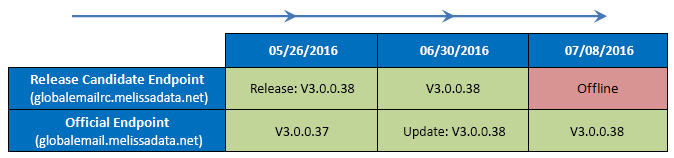
Update Procedures
Clients whose Web Service Integrations do not support WSDL changes due to the addition of new elements in the request/response structure are strongly advised to follow these update procedures:
- All applications must be re-compiled to use the Release Candidate Endpoint (globalemailrc.melissadata.net) before June 30, 2016.
- Come June 30, we will be updating the Official Endpoint with Version 3.0.0.38 of global Email. At this time, all applications must be switched back to use the Official Endpoint before July 8, 2015 when the Release Candidate endpoint goes offline.
Clients whose Web Service Integrations support structure/WSDL additions are still strongly encouraged to follow this update procedure, but are not required to.
Version 3.0.0.38 Changes
ES21/ES22 append to ES02
ES21 and ES22 will now always be appended to ES02 (Bad Emails) – this will allow you to analyze if the bad email was in real time or a cached result. Before we did not specify ES21 or ES22 on ES02 emails.
DateChecked Column
New Response Column – “DateChecked” will return the date from cache database that this email was last checked in real-time. Will return back string format. This field can be EMPTY if email is not in the cache.
Name: DateChecked Description: Last date that email was checked in real time Values: MM/DD/YY HH:MM:SS AM/PM or Empty String
Sample XML Response
<?xml version="1.0"?>
<Response>
<Version>string</Version>
<TransmissionReference>string</TransmissionReference>
<TransmissionResults>string</TransmissionResults>
<TotalRecords>string</TotalRecords>
<Records>
<ResponseRecord>
<RecordID>string</RecordID>
<Results>string</Results>
<EmailAddress>string</EmailAddress>
<MailboxName>string</MailboxName>
<DomainName>string</DomainName>
<TopLevelDomain>string</TopLevelDomain>
<TopLevelDomainName>string</TopLevelDomainName>
<DateChecked>string</DateChecked>
</ResponseRecord>
</Records>
</Response>
Sample JSON Response
{
"Version":"String content",
"TransmissionReference":"String content",
"TransmissionResults":"String content",
"TotalRecords":"String content",
"Records":[{
"RecordID":"String content",
"Results":"String content",
"EmailAddress":"String content",
"MailboxName":"String content",
"DomainName":"String content",
"TopLevelDomain":"String content",
"TopLevelDomainName":"String content",
"DateChecked":"String content"
}]
}