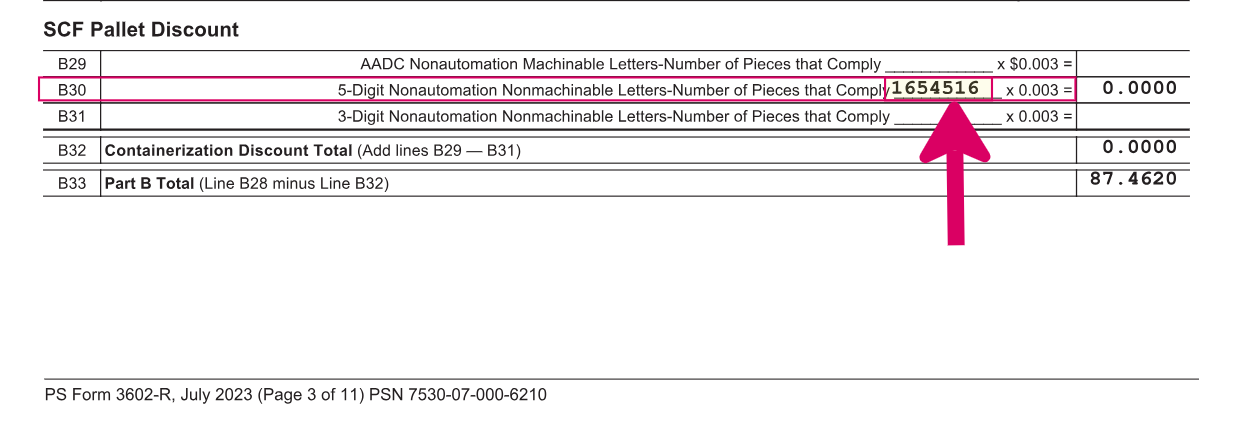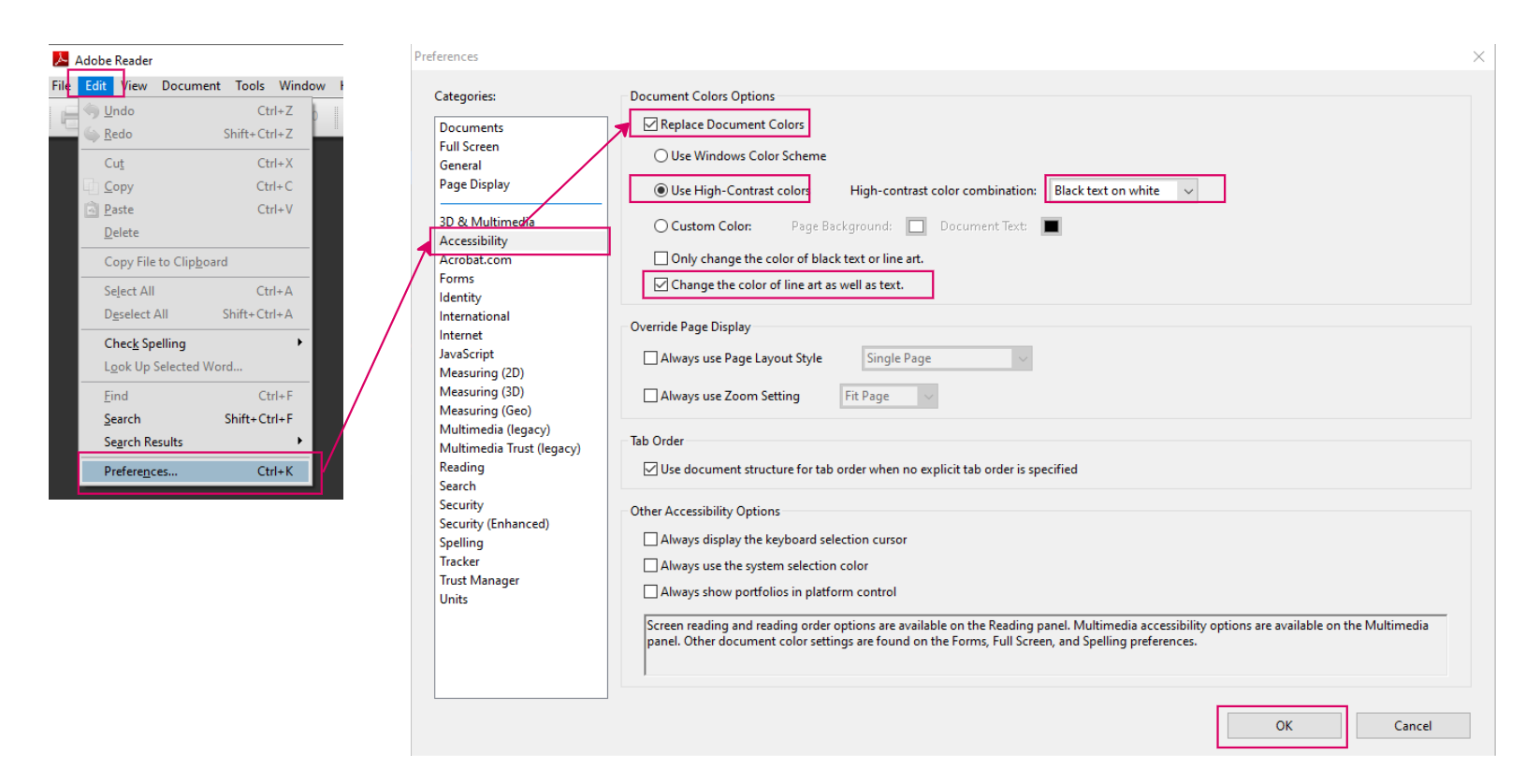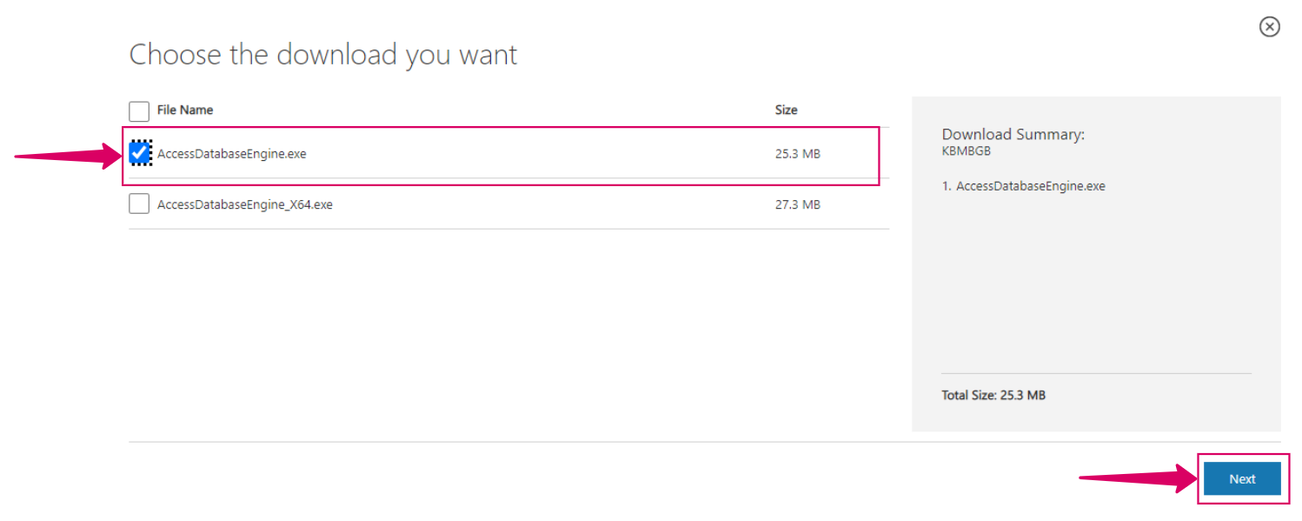This wiki is no longer being updated as of December 10, 2025.
|
MAILERS+4:Issues: Difference between revisions
No edit summary |
No edit summary |
||
| (44 intermediate revisions by the same user not shown) | |||
| Line 1: | Line 1: | ||
[[MAILERS+4|← MAILERS+4]] | |||
{{CustomTOC}} | {{CustomTOC}} | ||
== | ==Presort - USPS Marketing Mail - Letters - Postage Statement (PS 3602-R) - Line B30== | ||
''Updated: July 10, 2023'' | |||
Mailers+4 Desktop (Build <code>4.0.1.4266</code> - Database Date: June 1, 2023) includes the USPS July 2023 Postal rates and a known issue for USPS Marketing Mail - Letters - Postage Statement: PS 3602-R: '''Line B30'''. The "'''Number of pieces that Comply'''" field displays a large number along with a price of "0". We are working to resolve this issue as soon as possible and apologize for the inconvenience. | |||
:[[File:MP4_Issue_2023-07-10.png|Mailers+4 - Issues - PS 3602-R|800px|link=]] | |||
== | ==Address Check - CASS Form 3553 - Light Grey Printed Text== | ||
''Updated: December 20, 2022'' | |||
Mailers+4 Build <code>4179</code> and <code>4213</code> have a known issue with the Text Color that populates the CASS Form 3553 generated by Address Check. The text prints in a light grey color. We are working to resolve this issue and encourage those that need darker text to perform the following workaround: | |||
#Open the CASS Form generated by Mailers+4 - Address Check in Adobe. | |||
#Click "'''Edit'''" > "'''Preferences'''" > "'''Accessibility'''" | |||
##Check the box for "'''Replace Document Colors'''" | |||
##Select "'''Use High Contrast Colors'''" - Choose "'''Black Text on White'''". | |||
##Check "'''Change the color of line art as well as text'''" and leave "'''only change the color of black text or line art'''" unchecked. | |||
##Click "'''OK'''" | |||
##Zoom out so that the entire CASS Form is visible on your screen. | |||
#Open "'''Snipping Tool'''" (or take a screenshot of the window) in order to print the CASS form as an image with black text on white background. | |||
#:[[File:MP4_Issue_CASSForm-LightGreyText.png|Mailers+4 - Issues - CASS Form 3553 - Light Grey Printed Text|1100px|link=]] | |||
==Access Database (.accdb) - Unable to Open in Mailers+4== | |||
''Updated: April 08, 2022'' | |||
For issues opening Access (<code>*.accdb</code>) files in Mailers+4, please perform the following steps to reinstall the (32x) - Microsoft Access Database Engine 2010 Redistributable: | |||
#Confirm that Mailers+4 is closed. | |||
#Go to the Microsoft Download Center link below: | |||
#*https://www.microsoft.com/en-us/download/details.aspx?id=13255 | |||
#Select "'''Language'''" from the drop-down and click "'''Download'''". | |||
#:[[File:MP4_Issue_AccessDatabase-SelectLanguage.png|Mailers+4 - Issues - Select Language|800px|link=]] | |||
#Check the box next to <code>AccessDatabaseEngine.exe</code> and click "'''Next'''" to begin download. | |||
#:[[File:MP4_Issue_AccessDatabase-ChooseDownload.png|Mailers+4 - Issues - Choose Download|1000px|link=]] | |||
#Once downloaded, double-click the <code>AccessDatabaseEngine.exe</code> to open and run the installer. | |||
Please contact [[Tech Support]] with any questions. | |||
==SmartMover - Unexpected Error: Unhandled Exception== | |||
''Updated: March 31, 2022'' | |||
Unfortunately, Mailers+4 (Build <code>4120</code> - Database Date: February 15, 2022) currently generates an "Unexpected Error: Unhandled Exception" and crashes when attempting to process through SmartMover. | |||
We apologize for the inconvenience this has caused our Mailers+4 - SmartMover community and have included the patch below to resolve this issue. | |||
Please download and install the Patch by performing the following steps: | |||
#Close Mailers+4. | |||
#Download the Mailers+4 - Patch and double-click the <code>mp4patch.exe</code> to install. | |||
#*https://download.melissadata.com/updates/mp4patch.exe | |||
#Open Mailers+4 and click "'''Help'''" – "'''About Mailers+4'''" to confirm Mailers+4 has updated to Build <code>4148</code>. | |||
Please contact Tech Support with any questions by Email (tech@melissa.com) or Phone (1 800 MELISSA). | |||
==Canadian Addresser Inclusion== | |||
''Updated: April 12, 2022'' | |||
The latest release [Mailers+4 - [[MAILERS+4:Build History#Build 4148|Build 4148]] - <code>mp4_202203</code>] includes Canadian Addresser in the installer by default and will no longer require a workaround to update the Canadian Database. Please see [[MAILERS+4:Build History|Mailers+4 - Build History]] for additional information. | |||
Canadian Addresser was included with Mailers+4 at no additional cost beginning February 2022. Those that currently subscribe to the Canadian Addresser add-on will no longer require a separate install to update the Canadian Database. | |||
==Brokers== | |||
Unfortunately, the new SmartMover in Mailers+4 build 4078 does not support Broker PAF's, yet. We are working to implement this feature. | |||
'''Listware Classic''' can be installed separately for NCOALink processing and can use the <code>.MS4</code> extension to help with the extra step in Formatting and easy transition back to Mailers+4. | |||
Download & Extract the latest version of Listware Classic and then run the install file: | |||
*https://ds.melissadata.com/dsdn/LW_4501_setup.zip | |||
==Name Parse Issue== | |||
Mailers+4 (Build 4078 - Database date: April 15, 2021) experienced an issue with the Name Parse feature returning a high-volume of Vulgar results. | |||
This issue has been resolved in Mailers+4 - Build 4085 and no longer requires a workaround. Please see [[Mailers+4:Build History|Mailers+4 - Build History]] for additional information. | |||
==Auto Format - Move type== | |||
There are currently two different '''Move Type''' fields in Mailers+4, '''ACS MOVE TYPE''' and '''MOVE_TYPE''' (For NCOALink processing). | |||
If Auto-format is used, please be aware of which Move Type field is mapped. | |||
*If '''MOVETYPE''' is in the header row, then field will auto-format to '''ACS MOVE TYPE''' | |||
*If '''MOVE_TYPE''' is in the header row, then field will auto-format to '''MOVE TYPE''' for NCOALink processing. | |||
Users that update Mailers+4 may have to edit the mp4auto.ini file manually. | |||
Depending on where Mailers+4 is installed, the mp4auto.ini file can usually be found in the following directory: <code><C:\ProgramData\Melissa Data\MAILERS+4></code> | |||
*'''For ACS:''' F_MOVE_TYPE = MOVETYPE | |||
*'''For NCOA:''' F_SERVICE_STATUS = MOVE_TYPE | |||
==Microsoft Windows 7== | |||
Mailers+4 no longer supports Windows 7. Unfortunately, the previous workaround of manually updating the data files no longer resolves this issue due to Postage Statement changes made within the executable in order to support the new August 2021 Postal Rates. | |||
[https://www.melissa.com/service/presort/uploadws.aspx Mailers Online] can be used as an alternative to presort First Class (Letters/Flats/Postcards) and/or USPS Marketing Mail (Letters/Flats). Mailers Online PRO is bundled with Mailers+4 Professional subscriptions at no additional cost. Please contact Tech Support with any questions at tech@melissa.com. | |||
Microsoft ended support for Windows 7 on January 14, 2020, which means they no longer receive security updates. Please see the [https://www.microsoft.com/en-us/windows/windows-7-end-of-life-support-information#why-windows-drawer-FAQ Microsoft Windows 10 FAQ] for additional information and recommendations. | |||
==Microsoft Windows XP== | |||
Melissa Data can no longer support MAILERS+4 issues caused by the Windows XP operating system. Microsoft discontinued support of the Windows XP operating system on April 8, 2014. | |||
[[Category:Issues]] | [[Category:Issues]] | ||
[[Category: | [[Category:MAILERS+4]] | ||
Latest revision as of 20:47, 10 July 2023
Presort - USPS Marketing Mail - Letters - Postage Statement (PS 3602-R) - Line B30
Updated: July 10, 2023
Mailers+4 Desktop (Build 4.0.1.4266 - Database Date: June 1, 2023) includes the USPS July 2023 Postal rates and a known issue for USPS Marketing Mail - Letters - Postage Statement: PS 3602-R: Line B30. The "Number of pieces that Comply" field displays a large number along with a price of "0". We are working to resolve this issue as soon as possible and apologize for the inconvenience.
Address Check - CASS Form 3553 - Light Grey Printed Text
Updated: December 20, 2022
Mailers+4 Build 4179 and 4213 have a known issue with the Text Color that populates the CASS Form 3553 generated by Address Check. The text prints in a light grey color. We are working to resolve this issue and encourage those that need darker text to perform the following workaround:
- Open the CASS Form generated by Mailers+4 - Address Check in Adobe.
- Click "Edit" > "Preferences" > "Accessibility"
- Check the box for "Replace Document Colors"
- Select "Use High Contrast Colors" - Choose "Black Text on White".
- Check "Change the color of line art as well as text" and leave "only change the color of black text or line art" unchecked.
- Click "OK"
- Zoom out so that the entire CASS Form is visible on your screen.
- Open "Snipping Tool" (or take a screenshot of the window) in order to print the CASS form as an image with black text on white background.
Access Database (.accdb) - Unable to Open in Mailers+4
Updated: April 08, 2022
For issues opening Access (*.accdb) files in Mailers+4, please perform the following steps to reinstall the (32x) - Microsoft Access Database Engine 2010 Redistributable:
- Confirm that Mailers+4 is closed.
- Go to the Microsoft Download Center link below:
- Select "Language" from the drop-down and click "Download".
- Check the box next to
AccessDatabaseEngine.exeand click "Next" to begin download. - Once downloaded, double-click the
AccessDatabaseEngine.exeto open and run the installer.
Please contact Tech Support with any questions.
SmartMover - Unexpected Error: Unhandled Exception
Updated: March 31, 2022
Unfortunately, Mailers+4 (Build 4120 - Database Date: February 15, 2022) currently generates an "Unexpected Error: Unhandled Exception" and crashes when attempting to process through SmartMover.
We apologize for the inconvenience this has caused our Mailers+4 - SmartMover community and have included the patch below to resolve this issue.
Please download and install the Patch by performing the following steps:
- Close Mailers+4.
- Download the Mailers+4 - Patch and double-click the
mp4patch.exeto install. - Open Mailers+4 and click "Help" – "About Mailers+4" to confirm Mailers+4 has updated to Build
4148.
Please contact Tech Support with any questions by Email (tech@melissa.com) or Phone (1 800 MELISSA).
Canadian Addresser Inclusion
Updated: April 12, 2022
The latest release [Mailers+4 - Build 4148 - mp4_202203] includes Canadian Addresser in the installer by default and will no longer require a workaround to update the Canadian Database. Please see Mailers+4 - Build History for additional information.
Canadian Addresser was included with Mailers+4 at no additional cost beginning February 2022. Those that currently subscribe to the Canadian Addresser add-on will no longer require a separate install to update the Canadian Database.
Brokers
Unfortunately, the new SmartMover in Mailers+4 build 4078 does not support Broker PAF's, yet. We are working to implement this feature.
Listware Classic can be installed separately for NCOALink processing and can use the .MS4 extension to help with the extra step in Formatting and easy transition back to Mailers+4.
Download & Extract the latest version of Listware Classic and then run the install file:
Name Parse Issue
Mailers+4 (Build 4078 - Database date: April 15, 2021) experienced an issue with the Name Parse feature returning a high-volume of Vulgar results.
This issue has been resolved in Mailers+4 - Build 4085 and no longer requires a workaround. Please see Mailers+4 - Build History for additional information.
Auto Format - Move type
There are currently two different Move Type fields in Mailers+4, ACS MOVE TYPE and MOVE_TYPE (For NCOALink processing).
If Auto-format is used, please be aware of which Move Type field is mapped.
- If MOVETYPE is in the header row, then field will auto-format to ACS MOVE TYPE
- If MOVE_TYPE is in the header row, then field will auto-format to MOVE TYPE for NCOALink processing.
Users that update Mailers+4 may have to edit the mp4auto.ini file manually.
Depending on where Mailers+4 is installed, the mp4auto.ini file can usually be found in the following directory: <C:\ProgramData\Melissa Data\MAILERS+4>
- For ACS: F_MOVE_TYPE = MOVETYPE
- For NCOA: F_SERVICE_STATUS = MOVE_TYPE
Microsoft Windows 7
Mailers+4 no longer supports Windows 7. Unfortunately, the previous workaround of manually updating the data files no longer resolves this issue due to Postage Statement changes made within the executable in order to support the new August 2021 Postal Rates.
Mailers Online can be used as an alternative to presort First Class (Letters/Flats/Postcards) and/or USPS Marketing Mail (Letters/Flats). Mailers Online PRO is bundled with Mailers+4 Professional subscriptions at no additional cost. Please contact Tech Support with any questions at tech@melissa.com.
Microsoft ended support for Windows 7 on January 14, 2020, which means they no longer receive security updates. Please see the Microsoft Windows 10 FAQ for additional information and recommendations.
Microsoft Windows XP
Melissa Data can no longer support MAILERS+4 issues caused by the Windows XP operating system. Microsoft discontinued support of the Windows XP operating system on April 8, 2014.