This wiki is no longer being updated as of December 10, 2025.
|
Contact Zone:IP Locator:IP Locator: Difference between revisions
Jump to navigation
Jump to search
Created page with "← Contact Zone Reference {| class="mw-collapsible" cellspacing="2" style="background-color:#f9f9f9; border:1px solid #aaaaaa; font-size:9pt; c..." |
No edit summary |
||
| (2 intermediate revisions by the same user not shown) | |||
| Line 1: | Line 1: | ||
{{ContactZoneIPLocatorNav | |||
|IPLocatorCollapse= | |||
{ | }} | ||
{ | |||
| | |||
{{CustomTOC}} | {{CustomTOC}} | ||
[[File:CZ_IP_IPLocator.png|link=]] | [[File:CZ_IP_IPLocator.png|link=]] | ||
| Line 84: | Line 40: | ||
;City Name | ;City Name | ||
:This field returns the name of city where the institution owning the submitted IP address is located, if available. | :This field returns the name of the city where the institution owning the submitted IP address is located, if available. | ||
;Country | ;Country | ||
Latest revision as of 00:16, 5 January 2017
| IP Locator Navigation | |||||
|---|---|---|---|---|---|
| Overview | |||||
| Tutorial | |||||
| |||||
| |||||
| Result Codes |
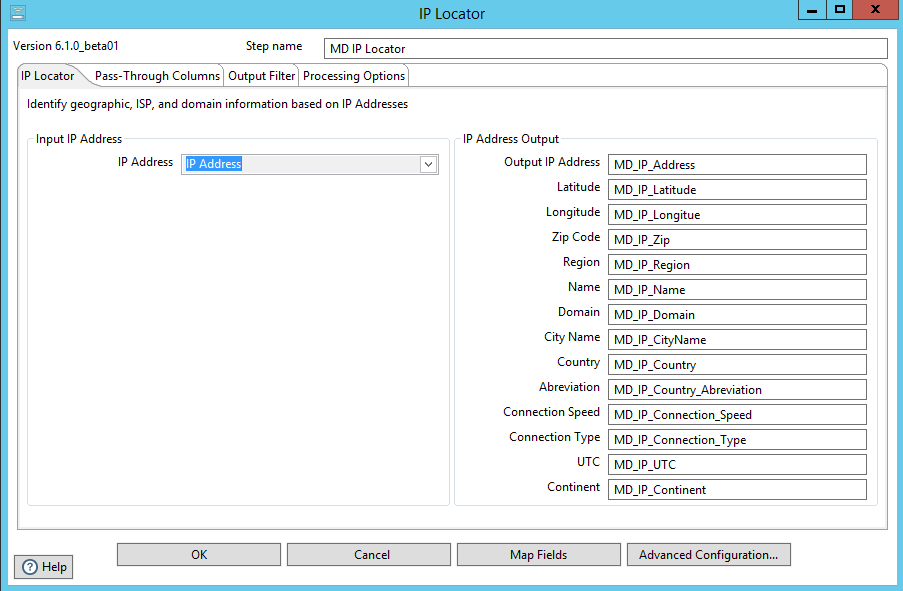
Input IP Address
The IP Locator tab requires data from a single field in order to populate its output fields.
- IP Address
- Select or enter the field IP Address that will contain the IP Address information to be parsed. This field accepts a string value that must contain a full, well-formed IP address. A well formed IP address contains four numbers between 0 and 255, separated by periods. If you do not set a field for IP address, the Component will not parse name information.
IP Address Output
Use this column to map the column names that will receive the verified IP address information. You may select existing columns or create new columns by entering the column names in the boxes.
- Output IP Address
- This field returns the verified IP address information.
- Latitude
- This field returns the city latitude for the submitted IP address.
- Longitude
- This field returns the city longitude for the submitted IP address.
- Zip Code
- This field returns the ZIP Code associated with the submitted IP address.
- Region
- This field returns a string value containing the name of any regional subdivision within the country of origin for the submitted IP address. For IP addresses based in the United States, this function will return the name of the State in which the IP address is located. In other countries, this field may return the name of the city, another regional description or an empty string.
- Name
- This field returns the name of the internet service provider (ISP) to which the submitted IP address is assigned.
- Domain
- This field returns the domain name associated with the submitted IP address. If the institution that owns the submitted IP address holds a domain name, such as “melissadata.com” or “cox.net,” this function will return that name.
- City Name
- This field returns the name of the city where the institution owning the submitted IP address is located, if available.
- Country
- This field will return a country name if the matching IP address record also contains a city and, in the U.S., a ZIP Code. Records that do not contain these pairs will not return country information.
- Abbreviation
- This field will return a country name if the matching IP address record also contains a city and, in the U.S., a ZIP Code. Records that do not contain these pairs will not return country information Records for ISP located within the following U.S. territories will return the territory name and abbreviation for the country, rather than that of the United States.