This wiki is no longer being updated as of December 10, 2025.
|
Express Entry Desktop:Licensing: Difference between revisions
Jump to navigation
Jump to search
No edit summary |
No edit summary |
||
| (4 intermediate revisions by 2 users not shown) | |||
| Line 1: | Line 1: | ||
{{ExpressEntryDesktopNav | |||
|IntroCollapse= | |||
{ | }} | ||
{ | |||
| | |||
{{CustomTOC}} | {{CustomTOC}} | ||
All licensing is handled by the | All licensing is handled by the License Key located under Connection Information, from the Configuration window. Without a License Key, Express Entry Desktop will not function. | ||
To access the | To access the License Key, navigate to Settings > Configuration. | ||
[[File:EED_Configuration.png|link=]] | [[File:EED_Configuration.png|link=]] | ||
==License and Demo Information== | ==License Key and Demo Information== | ||
Customers who have purchased the Melissa Data Components or any trials of the product will be issued a License | Customers who have purchased the Melissa Data Components or any trials of the product will be issued a License Key by a Melissa Data sales representative. To contact a sales representative, please call 1-800-MELISSA (3). | ||
[[Category:Express Entry Desktop]] | [[Category:Express Entry Desktop]] | ||
Latest revision as of 18:12, 16 December 2016
← Express Entry Desktop Reference
| Express Entry Desktop Navigation | ||||||
|---|---|---|---|---|---|---|
| ||||||
| Tutorial | ||||||
|
All licensing is handled by the License Key located under Connection Information, from the Configuration window. Without a License Key, Express Entry Desktop will not function.
To access the License Key, navigate to Settings > Configuration.
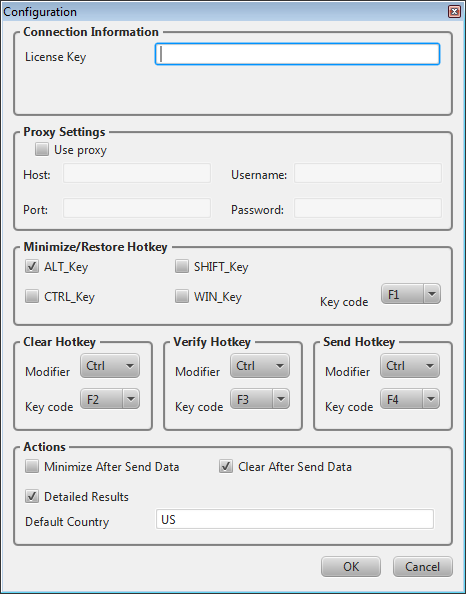
License Key and Demo Information
Customers who have purchased the Melissa Data Components or any trials of the product will be issued a License Key by a Melissa Data sales representative. To contact a sales representative, please call 1-800-MELISSA (3).