Listware for Excel:US:Review Settings: Difference between revisions
Jump to navigation
Jump to search
Created page with "← Listware for Excel Reference {| class="mw-collapsible" cellspacing="2" style="background-color:#f9f9f9; border:1px solid #aaaaaa; font..." |
No edit summary |
||
| (2 intermediate revisions by the same user not shown) | |||
| Line 1: | Line 1: | ||
{{LWEUSNav | |||
|StepsCollapse= | |||
{ | }} | ||
{ | |||
| | |||
{{CustomTOC}} | {{CustomTOC}} | ||
| Line 52: | Line 12: | ||
;Range | ;Range | ||
:Displays the range you selected in the Processing Range step. | :Displays the range you selected in the [[Listware for Excel:US:Processing Range|Processing Range]] step. | ||
;Options | ;Options | ||
:Displays the options you selected in the Cleansing Operations step. | :Displays the options you selected in the [[Listware for Excel:US:Cleansing Operations|Cleansing Operations]] step. | ||
;Reporting | ;Reporting | ||
:Displays the reporting you selected in the Reporting step. | :Displays the reporting you selected in the [[Listware for Excel:US:Reporting|Reporting]] step. | ||
;Account Information | ;Account Information | ||
Latest revision as of 23:57, 31 May 2018
← Listware for Excel Reference
| US Check and Verify Navigation | |||||||||
|---|---|---|---|---|---|---|---|---|---|
| ← US & Canada | |||||||||
| Overview | |||||||||
| Tutorial | |||||||||
| |||||||||
| Result Codes |
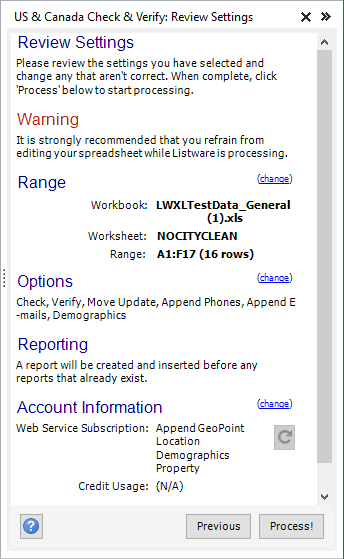
Review the settings you have selected and fix any errors. You may click 'change' to go back to the respective steps and modify your settings.
When you are ready, click 'Process!' to process your file.
- Range
- Displays the range you selected in the Processing Range step.
- Options
- Displays the options you selected in the Cleansing Operations step.
- Reporting
- Displays the reporting you selected in the Reporting step.
- Account Information
- Displays your account information (e.g. Credit Usage, etc.). Clicking 'change' will open your user account web page on Melissa Data's web site.
- Credit Balance
- Displays your credit balance.
- Credit Usage
- Displays the estimated credit usage of your data cleansing process.