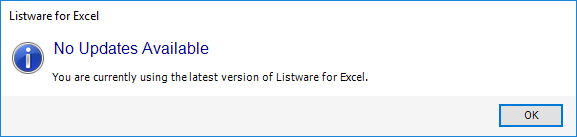This wiki is no longer being updated as of December 10, 2025.
|
Listware for Excel:Support: Difference between revisions
Jump to navigation
Jump to search
No edit summary |
No edit summary |
||
| (One intermediate revision by the same user not shown) | |||
| Line 1: | Line 1: | ||
{{LWEBasicsNav}} | |||
{ | |||
{ | |||
| Line 70: | Line 24: | ||
==Contact Us== | ==Contact Us== | ||
This links you to the [[https://www.melissa.com/company/feedback/listware feedback page]] for Listware for Excel. | |||
Latest revision as of 00:09, 31 December 2019
| Listware for Excel Navigation | |||||
|---|---|---|---|---|---|
| Introduction | |||||
| System Requirements | |||||
| |||||
| Overview | |||||
| |||||
| Global | |||||
| Business Coder | |||||
| Express Entry | |||||
| MatchUp | |||||
| Settings | |||||
| Support |

Listware support can be accessed by clicking the 'Support' button.
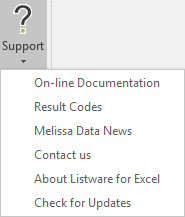
The Support tab provides you with quick links to Listware for Excel support, including updates, documentation, and the product version
On-line Documentation
This links to the Listware for Excel Reference wiki page.
Melissa Data News
This opens a Melissa Data News page with the newest information. You have the option to view this in your preferred web browser.
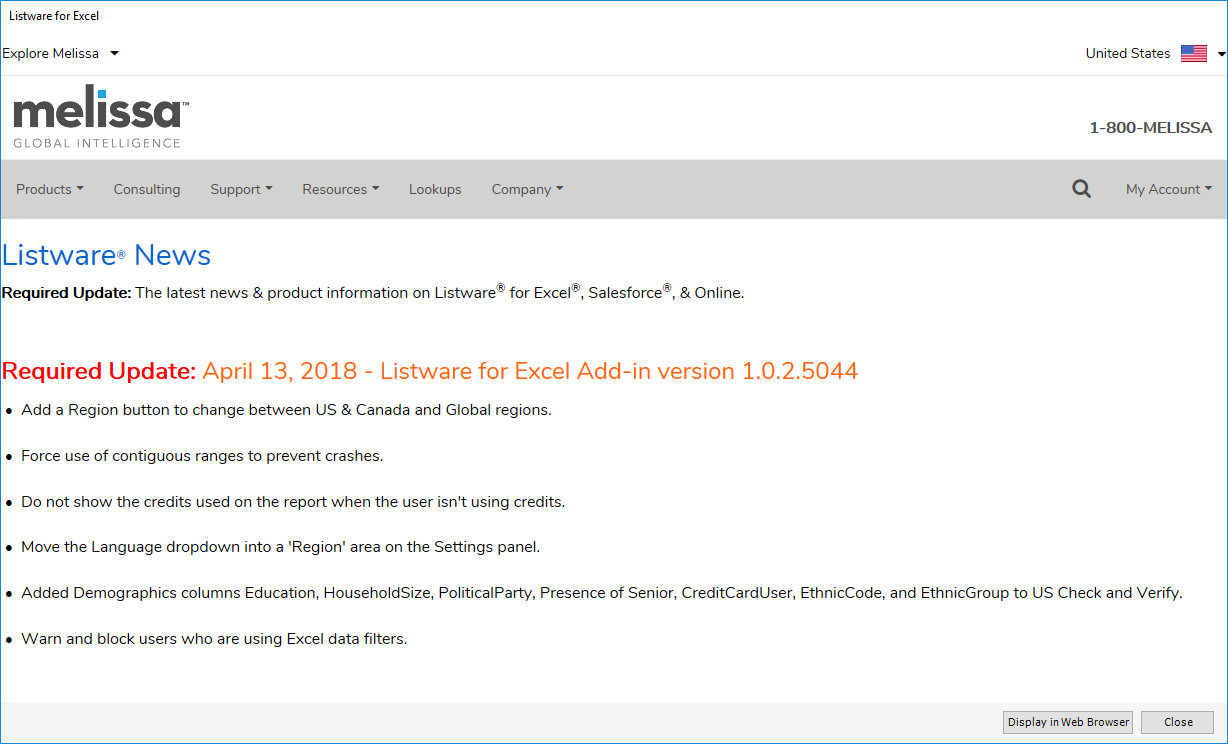
Contact Us
This links you to the [feedback page] for Listware for Excel.
About Listware for Excel
This opens the About page for Listware for Excel. Here you can check your Listware for Excel add-in version.
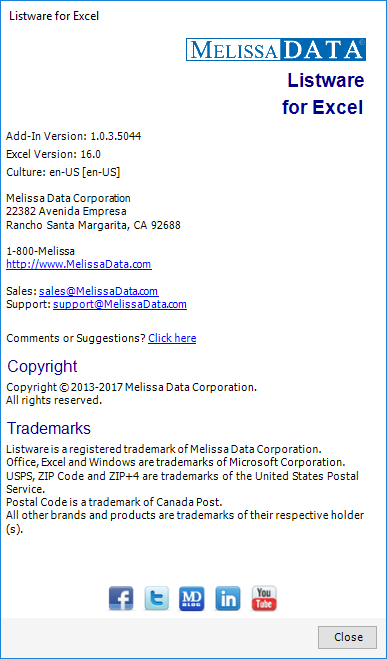
Check for Updates
Clicking this will check to see if there are any updates for your Listware for Excel add-in.