Express Entry Desktop:Assign Output Templates: Difference between revisions
No edit summary |
No edit summary |
||
| Line 7: | Line 7: | ||
Select / View Output Template is located under Settings > Select / View Output Template. '''Note:''' In newer versions of Express Entry Desktop, this menu option is replaced by Settings > Assign Output Template. | Select / View Output Template is located under Settings > Select / View Output Template. '''Note:''' In newer versions of Express Entry Desktop, this menu option is replaced by Settings > Assign Output Template. | ||
'Assign Output Templates' is located under Settings on the main screen. '''Note:''' In older versions of Express Entry Desktop, this menu option is replaced by Select / View Output Template. | |||
[[File:EED_AssignOutputTemplates.png|link=]] | [[File:EED_AssignOutputTemplates.png|link=]] | ||
Revision as of 23:14, 1 December 2015
← Express Entry Desktop Reference
| Express Entry Desktop Navigation | ||||||
|---|---|---|---|---|---|---|
| ||||||
| Tutorial | ||||||
|
Select / View Output Template is located under Settings > Select / View Output Template. Note: In newer versions of Express Entry Desktop, this menu option is replaced by Settings > Assign Output Template.
'Assign Output Templates' is located under Settings on the main screen. Note: In older versions of Express Entry Desktop, this menu option is replaced by Select / View Output Template.
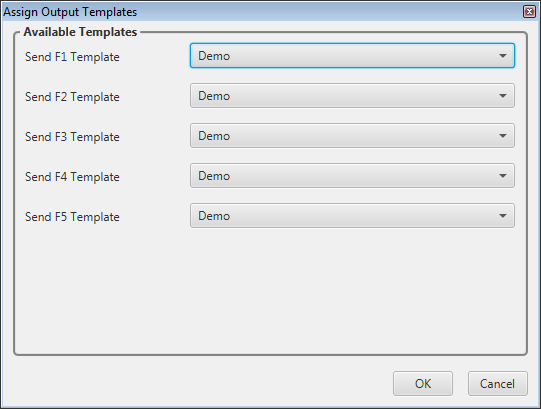
Available Templates
This section lists the available templates. There is a default template set up with a standard configuration. If you need to set up any additional templates, you may do this in Manage Output Templates.
Selected Template
- Name
- Displays the name of the template selected under Available Templates.
- Description
- Displays the description given to the template selected under Available Templates.
Output Format
This section will display the format of the template selected under Available Templates (but not in newer versions of Express Entry Desktop).