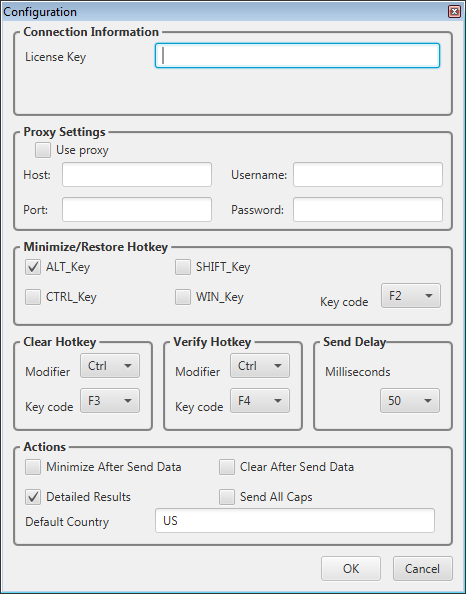This wiki is no longer being updated as of December 10, 2025.
|
Express Entry Desktop:Tutorial: Difference between revisions
| Line 33: | Line 33: | ||
==Verify Data== | ==Verify Data== | ||
Once you have an address filled out, verify the data. Either click the button or use the hotkey (Default is <Ctrl> | Once you have an address filled out, verify the data. Either click the button or use the hotkey (Default is <Ctrl> F4). | ||
This will verify the data and show you results. This will show you the address quality. | This will verify the data and show you results. This will show you the address quality. | ||
==Use Data== | ==Use Data== | ||
Revision as of 23:39, 2 December 2015
← Express Entry Desktop Reference
| Express Entry Desktop Navigation | ||||||
|---|---|---|---|---|---|---|
| ||||||
| Tutorial | ||||||
|
Hotkeys! Be sure to set/use hotkeys to maximize your time. For more information, see Configuration
Configuration
Navigate to Settings > Configuration.
Set up the Express Entry Desktop Configuration. See Configuration
Assign Output Templates
Assign output templates to F1-F5 Hotkeys. This will depend on the applications you are using in conjunction with Express Entry Desktop.
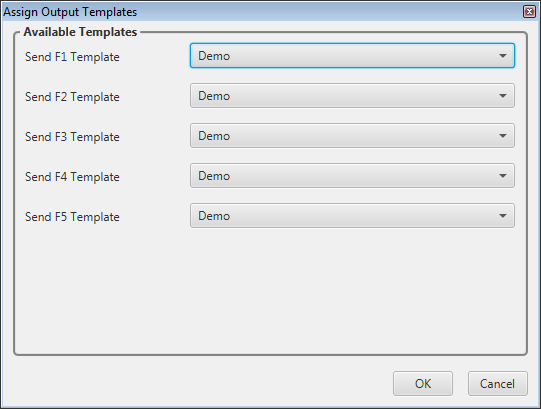
Manage Templates
If you need to modify any input or output templates, use the Manage Input Template and Manage Output Templates windows to setup the template.
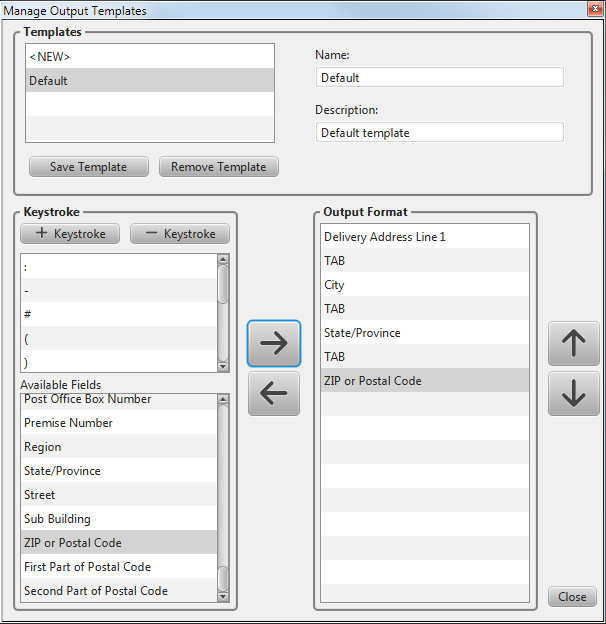
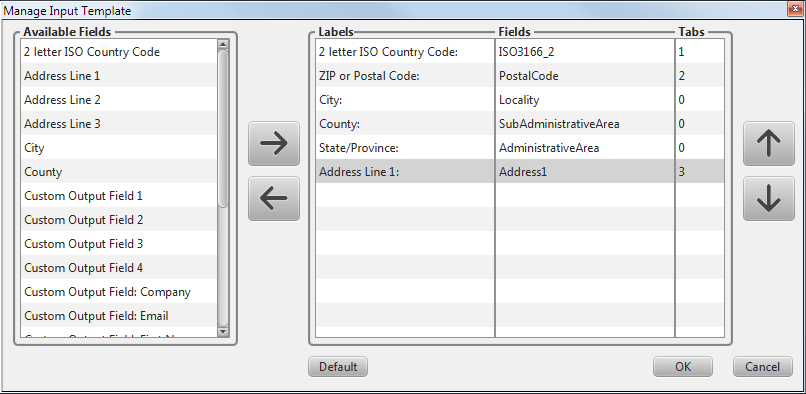
Enter Data
Start to enter the known data. After four or more characters are entered, you can start seeing possible matches.
Start by entering a zip code, then select the desired city/state from the drop down that appears. Then move to the Address and start entering the address. Select the desired address from the drop down that appears.
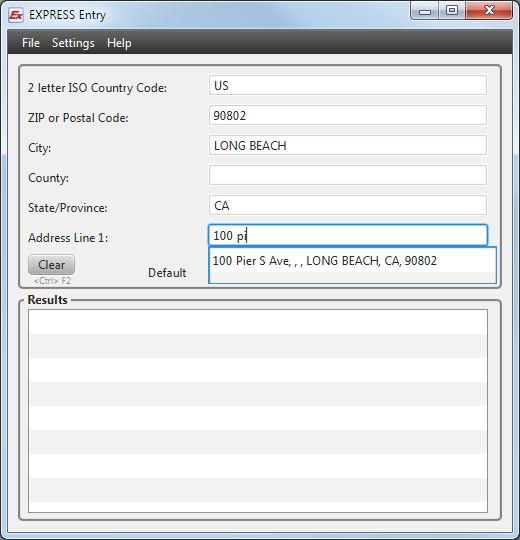
Verify Data
Once you have an address filled out, verify the data. Either click the button or use the hotkey (Default is <Ctrl> F4).
This will verify the data and show you results. This will show you the address quality.
Use Data
Utilize the data. Generally, you will want to send the data to another application. Click the send button or use the hotkey (Default is <Ctrl> F4). Be sure to set up templates to make the most of this functionality.