This wiki is no longer being updated as of December 10, 2025.
|
SSIS:Business Coder:Output: Difference between revisions
Jump to navigation
Jump to search
Created page with "{{SSISBusinessCoderNav |BusinessCoderTabsCollapse= }} {{CustomTOC}} This tab lets you specify which groups or columns you want to output. link= ..." |
No edit summary |
||
| Line 13: | Line 13: | ||
== | ==Group/Column Details== | ||
;Category Description | ;Category Description | ||
:The selected group's description. | :The selected group's description. | ||
Revision as of 15:29, 26 May 2016
← SSIS:Data Quality Components
| Business Coder Navigation | ||||||
|---|---|---|---|---|---|---|
| Overview | ||||||
| Tutorial | ||||||
| Advanced Configuration | ||||||
| ||||||
|
This tab lets you specify which groups or columns you want to output.
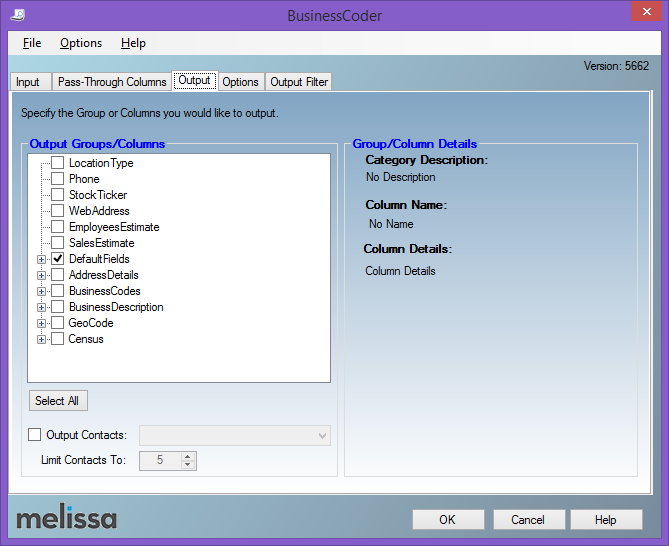
Output Groups/Columns
Select Check All to select all output columns or Check None to select no output columns. You can also individually choose which columns you want by navigating the fields and checking their respective check boxes.
Group/Column Details
- Category Description
- The selected group's description.
- Column Name
- The selected column's name.
- Column Details
- The selected column's description.