This wiki is no longer being updated as of December 10, 2025.
|
Pentaho:Property:Pass Through: Difference between revisions
Jump to navigation
Jump to search
No edit summary |
No edit summary |
||
| Line 2: | Line 2: | ||
|PropertyTabsCollapse= | |PropertyTabsCollapse= | ||
}} | }} | ||
{{CustomTOC}} | {{CustomTOC}} | ||
| Line 10: | Line 9: | ||
[[File:PENT_Property_PassThrough.png|link=]] | [[File:PENT_Property_PassThrough.png|link=]] | ||
; | ;Pass Through | ||
: | :Columns to be passed through to the output streams | ||
; | ;Filter Out | ||
: | :Columns to be filtered out. | ||
[[Category:Pentaho]] | [[Category:Pentaho]] | ||
[[Category:Pentaho Property]] | [[Category:Pentaho Property]] | ||
Revision as of 20:15, 29 September 2016
← Data Quality Components for Pentaho
| Property Navigation | |||||||||
|---|---|---|---|---|---|---|---|---|---|
| Overview | |||||||||
| Tutorial | |||||||||
| Advanced Configuration | |||||||||
| |||||||||
| Result Codes |
This shows a list of the columns in your input table. If you check the box next to a column name, the contents of that column will be passed to the output table without modification. Add a column to the Pass Through list to include the original contents in the output table.
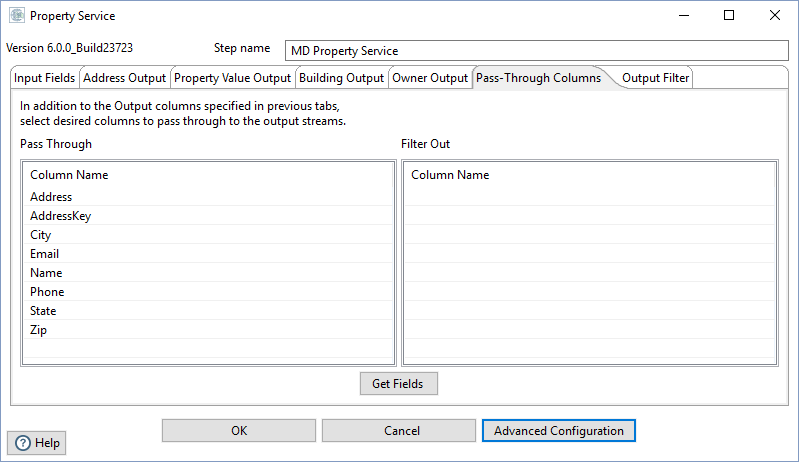
- Pass Through
- Columns to be passed through to the output streams
- Filter Out
- Columns to be filtered out.