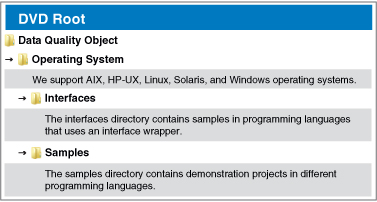This wiki is no longer being updated as of December 10, 2025.
|
Presort Object: Difference between revisions
Jump to navigation
Jump to search
No edit summary |
No edit summary |
||
| Line 1: | Line 1: | ||
__NOTOC__ | __NOTOC__ | ||
{ | {{ProductV2 | ||
|ProductImage=[[File:TILE_API_PresortObject.png|link=]] | |||
{ | |ProductBody= | ||
| | |||
| | |||
Presort Object® takes care of the front end of the process of presorting. It will take your mailing list and sort it according to class, weight, size and quantity, based on the ZIP™ and ZIP + 4®, to create a presorted mailing for maximum savings. | Presort Object® takes care of the front end of the process of presorting. It will take your mailing list and sort it according to class, weight, size and quantity, based on the ZIP™ and ZIP + 4®, to create a presorted mailing for maximum savings. | ||
|CurrentBody= | |||
| | |||
<h3>Current Build</h3> | <h3>Current Build</h3> | ||
Released November 2017 | Released November 2017 | ||
<br>Build 3055 | <br>Build 3055 | ||
*[[Build History:Presort Object|Build History]] | *[[Build History:Presort Object|Build History]] | ||
<h3>Notices</h3> | <h3>Notices</h3> | ||
*[[Issues:Presort Object|Known Issues]] | *[[Issues:Presort Object|Known Issues]] | ||
*[[Advisory:Presort Object|Advisory Notices]] | *[[Advisory:Presort Object|Advisory Notices]] | ||
|EssentialsBody= | |||
| | |||
<h3>Basics</h3> | <h3>Basics</h3> | ||
*[[API:Best Practices|General API Best Practices]] | *[[API:Best Practices|General API Best Practices]] | ||
| Line 38: | Line 22: | ||
<h3>Downloads</h3> | <h3>Downloads</h3> | ||
*[http://www.melissadata.com/scriptcode Automatic Update Script] | *[http://www.melissadata.com/scriptcode Automatic Update Script] | ||
|ReferenceBody= | |||
| | |||
<h3>Documentation</h3> | <h3>Documentation</h3> | ||
*[[Media:DQT_API_Presort_QSG.pdf|Presort Quick Start Guide]] | *[[Media:DQT_API_Presort_QSG.pdf|Presort Quick Start Guide]] | ||
| Line 51: | Line 30: | ||
[[Image:DQT_API_SampleCode.jpg|Sample Code]] | [[Image:DQT_API_SampleCode.jpg|Sample Code]] | ||
}} | }} | ||
[[Category:API]] | [[Category:API]] | ||
[[Category:Presort Object]] | [[Category:Presort Object]] | ||
Revision as of 23:57, 2 May 2018
 Presort Object® takes care of the front end of the process of presorting. It will take your mailing list and sort it according to class, weight, size and quantity, based on the ZIP™ and ZIP + 4®, to create a presorted mailing for maximum savings.
|
 |