Unison:Phone Verification: Difference between revisions
Jump to navigation
Jump to search
No edit summary |
No edit summary |
||
| Line 25: | Line 25: | ||
This section displays the possible outputs for the Phone Service. Select the on/off toggle to enable/disable the output of a field. You can also enter a different name for the output field in the text box below the field. | This section displays the possible outputs for the Phone Service. Select the on/off toggle to enable/disable the output of a field. You can also enter a different name for the output field in the text box below the field. | ||
<h3 style="background-color:rgb(240,240,240);">Phone</h3> | <h3 style="background-color:rgb(240,240,240);" class="targetthis">Phone</h3> | ||
:The standardized phone number. | :The standardized phone number. | ||
Revision as of 23:38, 6 February 2018
The MelissaDQ Phone Object verifies phone numbers, updates area codes, and appends data.
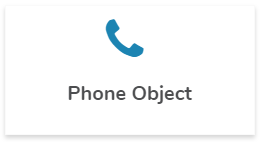
Input Fields
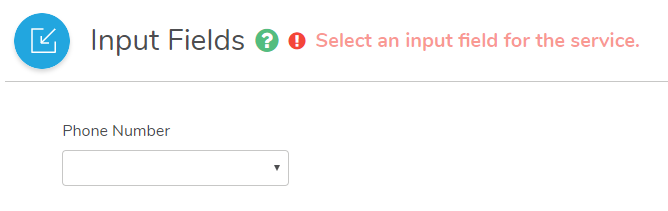
This section displays the possible inputs for the Phone Service. A phone number is required.
Phone Number
- The phone number to be verified.
Output Fields
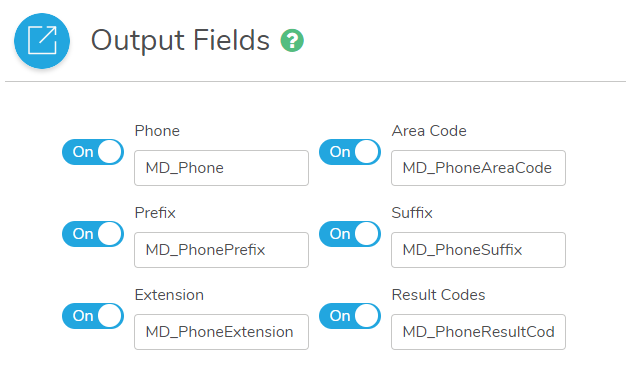
This section displays the possible outputs for the Phone Service. Select the on/off toggle to enable/disable the output of a field. You can also enter a different name for the output field in the text box below the field.
Phone
- The standardized phone number.
Area Code
Prefix
- The prefix to be dialed to reach an outside number
Suffix
- The phone number suffix.
Extension
Result Codes
- Status, error, and change codes for the record.
Optional Output Fields
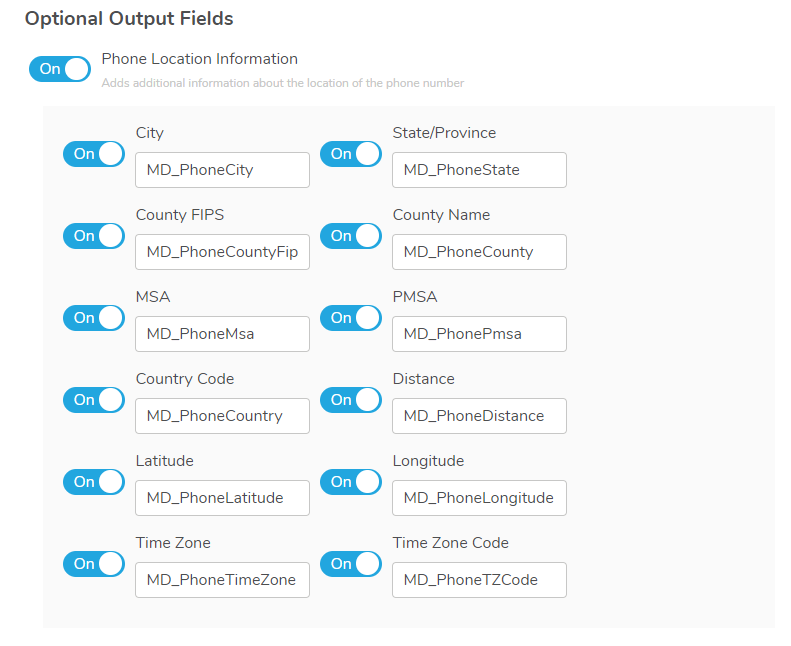
Phone Location Information
- This adds any additional information about the location of the phone number.