This wiki is no longer being updated as of December 10, 2025.
|
GeoCoder Object: Difference between revisions
Jump to navigation
Jump to search
No edit summary |
No edit summary |
||
| Line 34: | Line 34: | ||
*[[FAQ:API Capabilities|API Capabilities]] | *[[FAQ:API Capabilities|API Capabilities]] | ||
*[[FAQ:GeoCoder Object|GeoCoder Object]] | *[[FAQ:GeoCoder Object|GeoCoder Object]] | ||
*[[FAQ:API Supported Platforms#GeoCoder Object|Supported Platforms]] | |||
<h3>Downloads</h3> | <h3>Downloads</h3> | ||
*[http://www.melissadata.com/scriptcode Automatic Update Script] | *[http://www.melissadata.com/scriptcode Automatic Update Script] | ||
| Line 47: | Line 48: | ||
*[[Media:DQT_API_GeoCoder_QSG.pdf|GeoCoder Object Quick Start Guide]] | *[[Media:DQT_API_GeoCoder_QSG.pdf|GeoCoder Object Quick Start Guide]] | ||
*[[Media:DQT_API_GeoCoder_RG.pdf|GeoCoder Object Reference Guide]] | *[[Media:DQT_API_GeoCoder_RG.pdf|GeoCoder Object Reference Guide]] | ||
<h3>[[Results Codes]]</h3> | <h3>[[Results Codes]]</h3> | ||
*[[Results Codes#GeoCoder|GeoCoder Results Codes]] | *[[Results Codes#GeoCoder|GeoCoder Results Codes]] | ||
Revision as of 17:01, 2 August 2013
 GeoCoder Object enables you to access geographic data using your ZIP Code™ and optional Plus4. This allows you to obtain latitude and longitude geographic coordinates, census tract and block numbers, as well as county name and FIPS numbers.
| ||||||

| ||||||
 DocumentationResults CodesSample Code
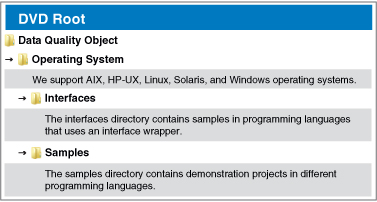 | ||||||
