This wiki is no longer being updated as of December 10, 2025.
|
Express Entry Desktop:Installation: Difference between revisions
Jump to navigation
Jump to search
No edit summary |
No edit summary |
||
| Line 41: | Line 41: | ||
{{CustomTOC}} | {{CustomTOC}} | ||
To install, simply run | To install, simply run Setup.exe, and follow the on-screen prompts. | ||
[[File:EED_Install_Welcome.png|link=]] | [[File:EED_Install_Welcome.png|link=]] | ||
Revision as of 22:26, 9 July 2014
← Express Entry Desktop Reference
| Express Entry Desktop Navigation | ||||||
|---|---|---|---|---|---|---|
| ||||||
| Tutorial | ||||||
|
To install, simply run Setup.exe, and follow the on-screen prompts.
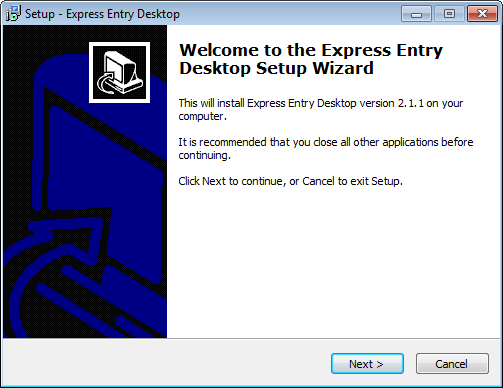
The license string may be inserted during the Setup process, or upon first use of the software.