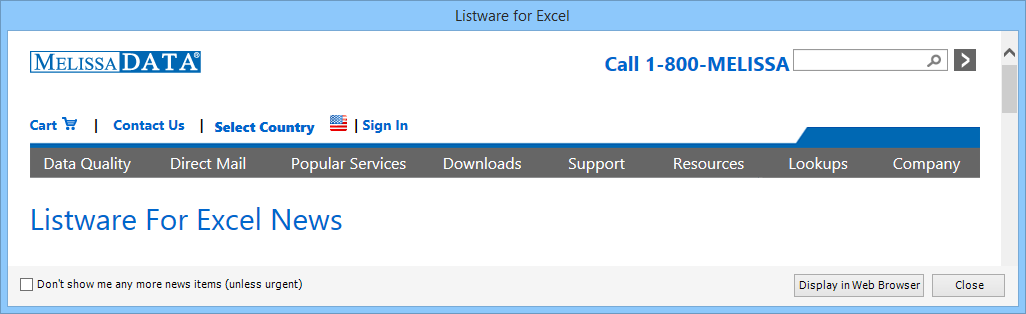This wiki is no longer being updated as of December 10, 2025.
|
Listware for Excel:News: Difference between revisions
Jump to navigation
Jump to search
Created page with "← Listware for Excel Reference {| class="mw-collapsible" cellspacing="2" style="background-color:#f9f9f9; border:1px solid #aaaaaa; font..." |
No edit summary |
||
| Line 1: | Line 1: | ||
{{LWEBasicsNav | |||
|QuickStartCollapse= | |||
{ | }} | ||
{ | |||
| | |||
Latest revision as of 20:10, 13 June 2016
| Listware for Excel Navigation | |||||
|---|---|---|---|---|---|
| Introduction | |||||
| System Requirements | |||||
| |||||
| Overview | |||||
| |||||
| Global | |||||
| Business Coder | |||||
| Express Entry | |||||
| MatchUp | |||||
| Settings | |||||
| Support |
News
If there is any new news, a popup window will display with the information when you open a listware component. If you do not want to have these popups, click the checkbox next to "Don't show me any more news items (unless urgent)."