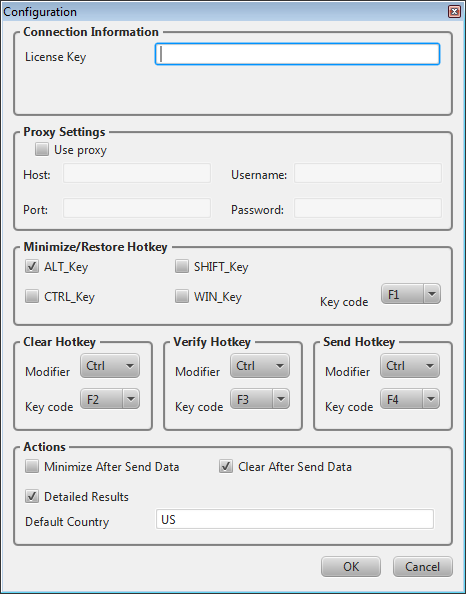|
|
| Line 1: |
Line 1: |
| [[Express Entry Desktop:Reference|← Express Entry Desktop Reference]]
| | {{ExpressEntryDesktopNav |
| | | |IntroCollapse= |
| {| class="mw-collapsible" cellspacing="2" style="background-color:#f9f9f9; border:1px solid #aaaaaa; font-size:9pt; color:#0645ad; padding:8px 8px;" | | }} |
| ! style="text-align:left; color:black; border-bottom:1px solid #aaaaaa;"|'''Express Entry Desktop Navigation'''
| |
| |-
| |
| | style="padding-right:220px;"|
| |
| |-
| |
| |
| |
| {| class="mw-collapsible" style="width:100%;" | |
| |- align="left" | |
| ! style="color:black;"|[[Express Entry Desktop:Introduction|Introduction]]
| |
| |-
| |
| |[[Express Entry Desktop:System Requirements|System Requirements]]
| |
| |-
| |
| |[[Express Entry Desktop:Installation|Installation]]
| |
| |-
| |
| |[[Express Entry Desktop:Quick Start|Quick Start]]
| |
| |-
| |
| |[[Express Entry Desktop:Licensing|Licensing]]
| |
| |}
| |
| |-
| |
| |[[Express Entry Desktop:Tutorial|Tutorial]]
| |
| |-
| |
| |
| |
| {| class="mw-collapsible mw-collapsed" style="width:100%;"
| |
| |- align="left"
| |
| ! style="color:black;"|'''Overview'''
| |
| |-
| |
| |[[Express Entry Desktop:Main|Main]]
| |
| |-
| |
| |[[Express Entry Desktop:Configuration|Configuration]]
| |
| |-
| |
| |[[Express Entry Desktop:Select/View Output Template|Select/View Output Template]]
| |
| |-
| |
| |[[Express Entry Desktop:Manage Output Templates|Manage Output Templates]]
| |
| |-
| |
| |[[Express Entry Desktop:Manage Input Template|Manage Input Template]]
| |
| |}
| |
| |}
| |
|
| |
|
| {{CustomTOC}} | | {{CustomTOC}} |
Revision as of 23:18, 23 November 2015
← Express Entry Desktop Reference
| Express Entry Desktop Navigation
|
|
|
|
|
| Tutorial
|
|
|
All licensing is handled by the license string located under Connection Information, from the Configuration window. Without a license, Express Entry Desktop will not function.
To access the license, navigate to Settings > Configuration.
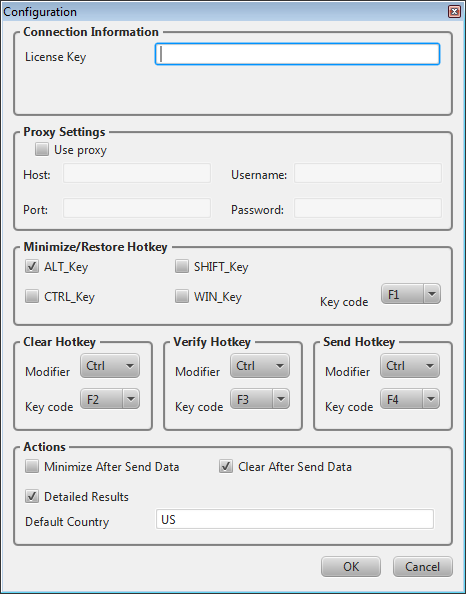
License and Demo Information
Customers who have purchased the Melissa Data Components or any trials of the product will be issued a License String by a Melissa Data sales representative. To contact a sales representative, please call 1-800-MELISSA (3).