This wiki is no longer being updated as of December 10, 2025.
|
Listware for Excel:US:Input Columns: Difference between revisions
Jump to navigation
Jump to search
No edit summary |
No edit summary |
||
| Line 1: | Line 1: | ||
{{LWEUSNav | |||
|StepsCollapse= | |||
{ | }} | ||
{ | |||
| | |||
{{CustomTOC}} | {{CustomTOC}} | ||
Latest revision as of 23:57, 31 May 2018
← Listware for Excel Reference
| US Check and Verify Navigation | |||||||||
|---|---|---|---|---|---|---|---|---|---|
| ← US & Canada | |||||||||
| Overview | |||||||||
| Tutorial | |||||||||
| |||||||||
| Result Codes |
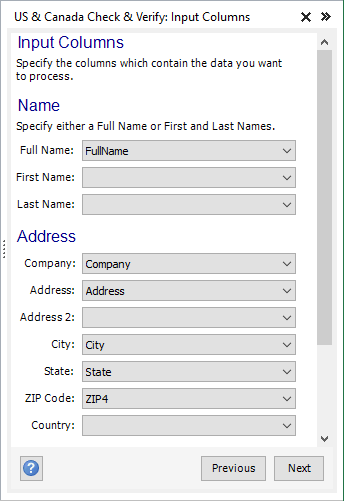
Specify the input columns you want to process by selecting them in the drop-down menus.
The following input columns are available:
Name
If the names are split into first and last names, specify those columns in 'First Name' and 'Last Name' instead. Alternatively, if the names are not split specify that column in 'Full Name'.
- Full Name
- Specify the column that contains full names.
- First Name
- Specify the column that contains first names.
- Last Name
- Specify the column that contains last names.
Address
- Company
- Specify the column that contains company and/or organization names.
- Address
- Specify the column that contains street or PO Box addresses.
- Address 2
- Specify the column that contains a second address line. If available, this is generally extra addressing information such as an apartment or suite numbers.
- If the information is in the "Address" column, it will be found and parsed to this column when you specify that column here.
- City
- Specify the column that contains cities.
- State
- Specify the column that contains the US state and/or Canadian province.
- ZIP Code
- Specify the column that contains the US ZIP code and/or Canadian Postal Code.
- Country
- Specify the column that contains the country name (US or Canada).
- Although US Check & Verify can often identify an address's country of origin by looking at the address, sometimes address verification can improve if the country is provided.
Phone
Specify the column that contains phone numbers.
Specify the column that contains e-mail addresses.