This wiki is no longer being updated as of December 10, 2025.
|
SSIS:MatchUp:Advanced Configuration: Difference between revisions
Jump to navigation
Jump to search
No edit summary |
No edit summary |
||
| Line 16: | Line 16: | ||
|- | |- | ||
|[[#On-Premise|On-Premise]] | |[[#On-Premise|On-Premise]] | ||
|} | |||
|- | |||
| | |||
{| class="mw-collapsible mw-collapsed" style="width:100%;" | |||
|- align="left" | |||
! style="color:black;"|MatchUp Tabs | |||
|- | |||
|[[SSIS:MatchUp:Matchcode|Matchcode]] | |||
|- | |||
|[[SSIS:MatchUp:Field Mapping|Field Mapping]] | |||
|- | |||
|[[SSIS:MatchUp:Options|Options]] | |||
|- | |||
|[[SSIS:MatchUp:Survivorship Pass-Through|Survivorship/Pass-Through]] | |||
|- | |||
|[[SSIS:MatchUp:Lookup Pass-Through|Lookup Pass-Through Columns]] | |||
|- | |||
|[[SSIS:MatchUp:Output Filter|Output Filter]] | |||
|} | |} | ||
|- | |- | ||
| Line 35: | Line 53: | ||
{| class="mw-collapsible mw-collapsed" style="width:100%;" | {| class="mw-collapsible mw-collapsed" style="width:100%;" | ||
|- align="left" | |- align="left" | ||
! style="color:black;"|MatchUp | ! style="color:black;"|[[SSIS:MatchUp:Matchcodes:Overview|Matchcodes Overview]] | ||
|- | |- | ||
|[[SSIS:MatchUp: | |[[SSIS:MatchUp:Matchcodes:Component Combinations|Component Combinations]] | ||
|- | |- | ||
|[[SSIS:MatchUp:Field Mapping|Field Mapping | |[[SSIS:MatchUp:Matchcodes:Blank Field Mapping|Blank Field Mapping]] | ||
|- | |- | ||
|[[SSIS:MatchUp: | |[[SSIS:MatchUp:Matchcodes:Mapping|Mapping]] | ||
|- | |- | ||
|[[SSIS:MatchUp: | |[[SSIS:MatchUp:Matchcodes:Optimization|Optimization]] | ||
|- | |- | ||
|[[SSIS:MatchUp: | |[[SSIS:MatchUp:Matchcodes:Swap Matching|Swap Matching]] | ||
|} | |} | ||
|- | |- | ||
Revision as of 22:55, 14 November 2014
On-Premise
The On-Premise Settings dialog is where you enter the basic information required for the MatchUp Component to connect to the underlying Melissa Data libraries.
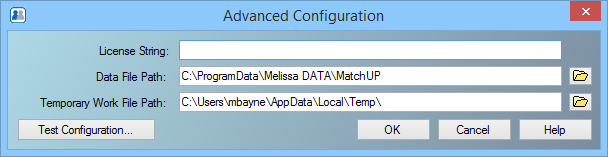
- License String
- Your license string will activate the product for use.
- Data File Path
- This should point to the folder on the local system that contains the MatchUp Component and its data files. The default path should work unless you install the component to a different folder.
- Temporary Work File Path
- Enter the path to the folder where MatchUp component will create temporary files. These files will be deleted automatically once the process is finished.
Test Configuration (On-Premise)
The Test Configuration screen for On-Premise Processing displays basic information about the object libraries being used by MatchUp.
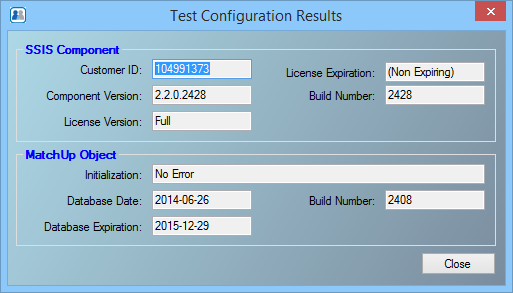
SSIS Component
- Customer ID
- Displays the Customer ID associated with the license string.
- Component Version
- Displays the current SSIS component version.
- License Version
- Displays the license version.
- License Expiration
- Displays the date when the MatchUp Component license will expire.
- Build Number
- Displays the current development release build number of the MatchUp Component for SSIS. This is usually a three or four-character string.
MatchUp Object
- Initialization
- Displays any error messages generated by initializing the MatchUp Object.
- Database Date
- Displays the date of the MatchUp Object data files. This date confirms that the data files are the latest available.
- Database Expiration Date
- Displays the date when the MatchUp Object data files will expire. This date confirms that the data files are the latest available.
- Build Number
- Displays the current development release build number of the MatchUp Object. This is usually a three or four-character string.