This wiki is no longer being updated as of December 10, 2025.
|
SSIS:Profiler:Advanced Configuration
← SSIS:Data Quality Components
| Profiler Navigation | ||||
|---|---|---|---|---|
| Overview | ||||
| Tutorial | ||||
| Advanced Configuration | ||||
| ||||
| Output Columns | ||||
|
Advanced Configuration
The Advanced Configuration Settings dialog is where you enter the basic information required for the Profiler Component to connect to the underlying Melissa Data libraries.
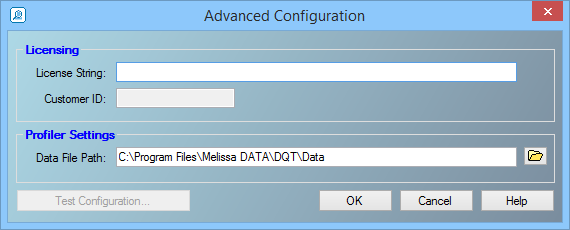
Licensing
- License Key
- Your License Key will activate the product for use.
- Customer ID
- Displays the Customer ID associated with the License Key.
Profiler Settings
- Data File Path
- This should point to the folder on the local system that contains the Profiler Component and its data files. The default path should work unless you install the component to a different folder.
Test Configuration
The Test Configuration screen displays basic information about the object libraries being used by Profiler.
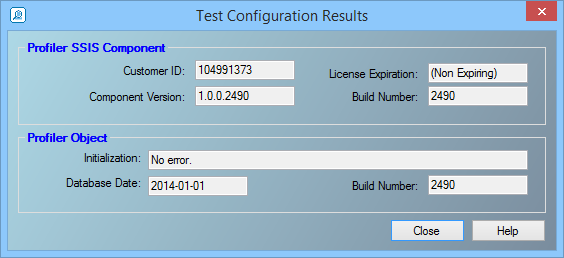
SSIS Component
- Customer ID
- Displays the Customer ID associated with the License Key.
- Component Version
- Displays the current SSIS component version.
- License Expiration
- Displays the date when the Profiler Component License Key will expire.
- Build Number
- Displays the current development release build number of the Profiler Component for SSIS. This is usually a three or four-character string.
Profiler Object
- Initialization
- Displays any error messages generated by initializing the Profiler Object.
- Database Date
- Displays the date of the Profiler Object data files. This date confirms that the data files are the latest available.
- Build Number
- Displays the current development release build number of the Profiler Object. This is usually a three or four-character string.