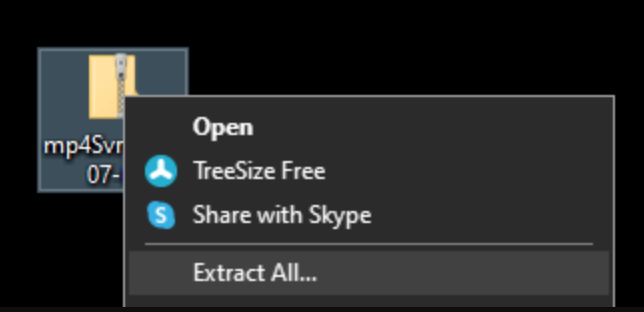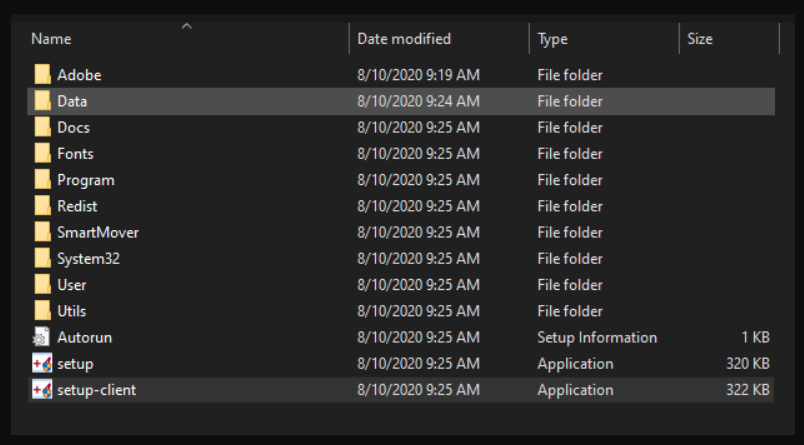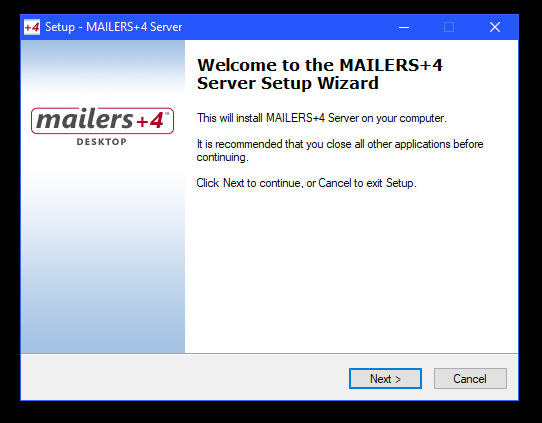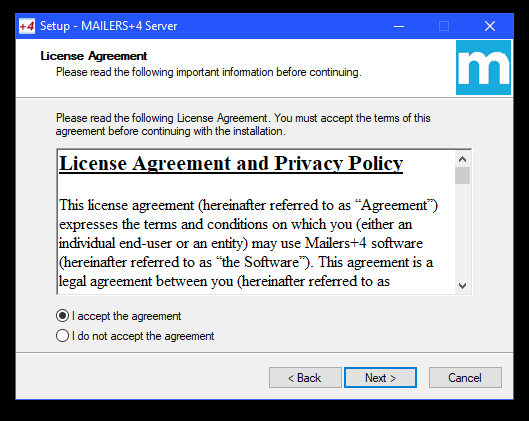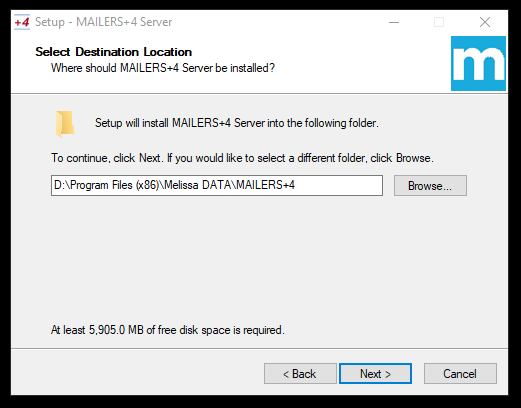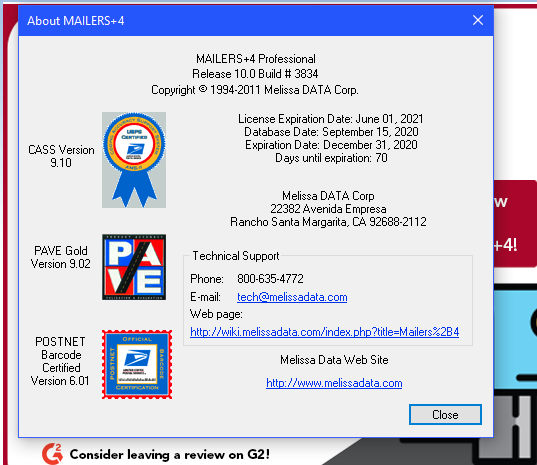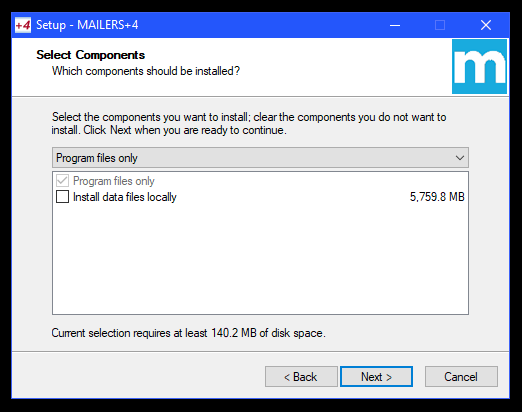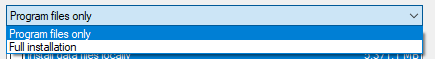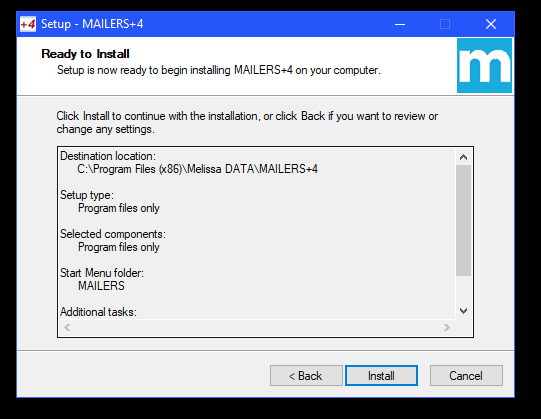This wiki is no longer being updated as of December 10, 2025.
|
MAILERS+4:ProServer Individual Workstation Install
| MAILERS+4 Installation Navigation | |||
|---|---|---|---|
| Mailers+4 Installation | |||
| |||
|
Follow these instructions to install the MAILERS+4 ProServer Individual Workstation version.
The MAILERS+4 ProServer Individual Workstation Install is meant to install the full MAILERS+4 program on one workstation.
Multiple Setup Executables
There are 3 different setup.exe files you need to be aware of and distinguish between:
File Name Description setup.exeThis installs the data files to a shared directory. This is the first of two steps. After installing this to a shared directory, you have to install SETUP.exeto the individual workstations from the shared directory you installedsetup.exeto.SETUP.exeThis installs the program to the individual workstations from the shared directory where you installed setup.exeto.setup-client.exeThis is for the individual workstation and performs a full install of both the program and it's related data files. This automatically installs the data files to the C drive.
ProServer Individual Workstation Install
If you purchased the ProServer version of MAILERS+4, you have the option of installing it to an individual workstation.
NOTE: The MAILERS+4 ProServer zip file follows a mp4Svr_YYYYMM format. The file you download will have a different YYYYMM code than the following examples. For the rest of this tutorial we'll use mp4Svr_202007, meaning a MAILERS+4 ProServer install with data files from July 2020.
Download and Extract Mailers+4 Pro Server
- Download and Extract the mp4Svr_202007.zip folder.
Identify Your Setup Files
- Open the newly extracted mp4Svr_202007 folder. This is where we have to pay attention to the different setup files:
- Setup.exe installs the data files onto the shared directory.
- Setup-client.exe is for the individual workstation installs and what we want here.
Run Setup-client.exe
- Open the Extracted folder and double click the "Setup-client.exe" to install to the individual workstation.
- NOTE: This is for installing to the individual workstation only and NOT the server (shared directory).
- NOTE: There may be a prompt to allow this app (Mailers+4) to make changes to your device. Click Yes.
- The Mailers+4 Server Setup screen should appear.
Mailers+4 Pro Server Setup Wizard
- Welcome to the MAILERS+4 Server Setup Wizard! This will install MAILERS+4 Server on your computer. It is recommended that you close all other applications before continuing.
- Click "Next >" to continue the Setup (or "Cancel" to exit the setup).
Accept License Agreement
- Please read the Mailers+4 Pro Server License Agreement and Accept the Terms of the Agreement before clicking Next.
- Select "I accept the agreement" and click "Next >" to install Mailers+4 Pro Server.
- -OR-
- Select "I do not accept the agreement" and click "Cancel" to exit the setup.
Select Destination Location
- Select the install location for MAILERS+4 ProServer.
- NOTE: a minimum of 6 GB is required to install MAILERS+4 ProServer.
- NOTE: Just installing the mp4Svr_202007 updates the build.
Select Install Files
- Select both "Program files only" and "Install data files locally" to fully install MAILERS+4 to this individual workstation. IF you have installed the data files on a shared directory, that's what our ProServer Shared Directory Installation Guide covers.
Start Menu Folder
- Select a Start Menu Folder Name.
Select Additional Tasks
- Choose to create a Desktop icon or not.
Install
- Once you've checked your install locations and settings, click "Install" to install the files to your workstation.
- Once this is done, you should be all set to start using MAILERS+4!