This wiki is no longer being updated as of December 10, 2025.
|
SSIS:MatchUp:Lookup Pass-Through
← SSIS:Data Quality Components
This tab is HIDDEN When there is only a single upstream source connected to the MatchUp Component.
This shows a list of the fields in your input Lookup stream. When there is only a single input source connected, this tab will not be visible.
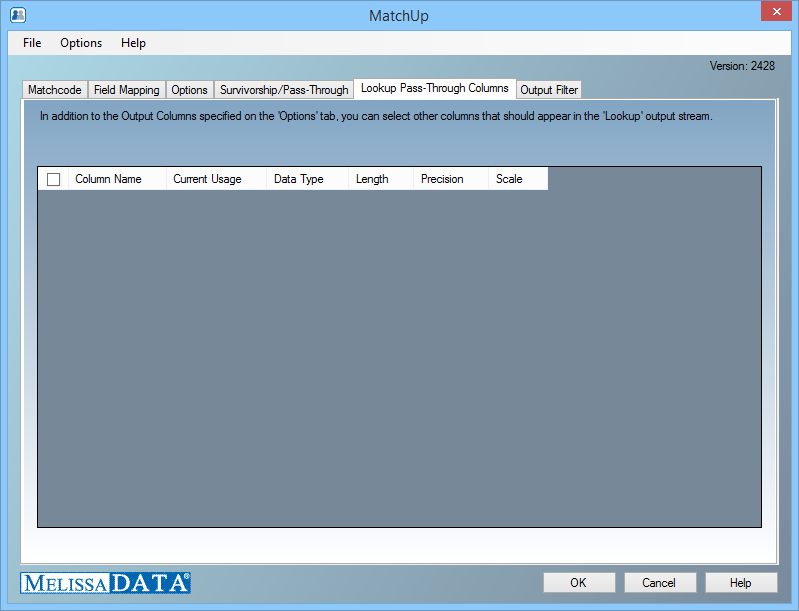
- Pass Through
- Check this box if you would like the contents of the checked field name to be passed to the Lookup output stream without modification, in addition to the Output Columns specified in Options.
- Column Name
- The column names from the original input table.
- Current Usage
- Where the field is currently being used as input.
- Data Type
- The data type of each column.
- Length
- Maximum number of bytes returned.
- Precision
- Maximum number of digits.
- Scale
- Maximum number of digits to the right of the decimal point.