This wiki is no longer being updated as of December 10, 2025.
|
Global Email V3:Notice
Global Email Version 3.0.0.38 Update
Released: 6/30/2016
The new version of Global Email (Version 3.0.0.38) can now be consumed using the following endpoint:
- globalemailrc.melissadata.net
SOAP
| Use | URL |
|---|---|
| Standard | http://globalemailrc.melissadata.net/v3/SOAP/globalemail |
| Secure | https://globalemailrc.melissadata.net/v3/SOAP/globalemail |
REST, XML, JSON, etc.
| Use | URL |
|---|---|
| Standard | http://globalemailrc.melissadata.net/v3/WEB/GlobalEmail/doGlobalEmail |
| Secure | https://globalemailrc.melissadata.net/v3/WEB/GlobalEmail/doGlobalEmail |
Global Email is a continuously growing product that requires the addition of new properties in order to satisfy the demand for new data. The Version 3.0.0.38 update includes the addition of new element in the Request/Response Structure which in effect also changes the WSDL structure. Please follow proper update procedures to prevent sudden disruption of service.
TimeLine
The official Global Email Endpoint (globalemail.melissadata.net) will be updated to Version 3.0.0.38 on June 30, 2016. The globalemailrc.melissadata.net endpoint will continue to be online until July 8, 2015, after which it will be taken offline.
Here is the official timeline:
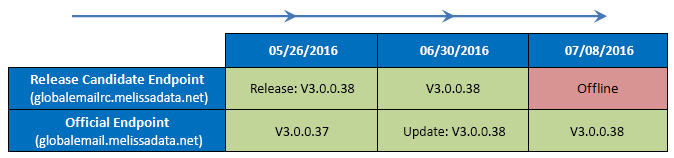
Update Procedures
Clients whose Web Service Integrations do not support WSDL changes due to the addition of new elements in the request/response structure are strongly advised to follow these update procedures:
- All applications must be re-compiled to use the Release Candidate Endpoint (globalemailrc.melissadata.net) before June 30, 2016.
- Come June 30, we will be updating the Official Endpoint with Version 3.0.0.38 of global Email. At this time, all applications must be switched back to use the Official Endpoint before July 8, 2015 when the Release Candidate endpoint goes offline.
Clients whose Web Service Integrations support structure/WSDL additions are still strongly encouraged to follow this update procedure, but are not required to.
Version 3.0.0.38 Changes
ES21/ES22 append to ES02
ES21 and ES22 will now always be appended to ES02 (Bad Emails) – this will allow you to analyze if the bad email was in real time or a cached result. Before we did not specify ES21 or ES22 on ES02 emails.
DateChecked Column
New Response Column – “DateChecked” will return the date from cache database that this email was last checked in real-time. Will return back string format. This field can be EMPTY if email is not in the cache.
Name: DateChecked Description: Last date that email was checked in real time Values: MM/DD/YY HH:MM:SS AM/PM or Empty String
Sample XML Response
<?xml version="1.0"?>
<Response>
<Version>string</Version>
<TransmissionReference>string</TransmissionReference>
<TransmissionResults>string</TransmissionResults>
<TotalRecords>string</TotalRecords>
<Records>
<ResponseRecord>
<RecordID>string</RecordID>
<Results>string</Results>
<EmailAddress>string</EmailAddress>
<MailboxName>string</MailboxName>
<DomainName>string</DomainName>
<TopLevelDomain>string</TopLevelDomain>
<TopLevelDomainName>string</TopLevelDomainName>
<DateChecked>string</DateChecked>
</ResponseRecord>
</Records>
</Response>
Sample JSON Response
{
"Version":"String content",
"TransmissionReference":"String content",
"TransmissionResults":"String content",
"TotalRecords":"String content",
"Records":[{
"RecordID":"String content",
"Results":"String content",
"EmailAddress":"String content",
"MailboxName":"String content",
"DomainName":"String content",
"TopLevelDomain":"String content",
"TopLevelDomainName":"String content",
"DateChecked":"String content"
}]
}