This wiki is no longer being updated as of December 10, 2025.
|
Unison:Jobs
The MelissaDQ Projects menu has the option to create a New project or view your already created projects under My Projects.

Status
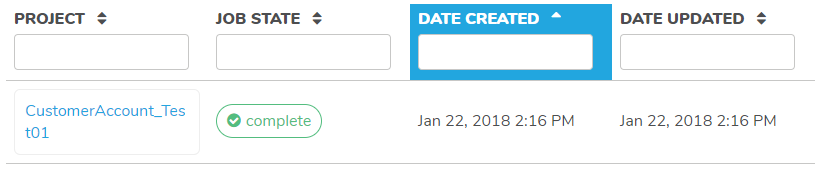
This section displays any jobs you have run and their status. You can mouse-over the job name to reveal the context-sensitive menu to edit the job name or delete it.
- Project
- The name of the job.
- Job State
- The status of the job. E.g. processing, complete, etc.
- Date Created
- The date the job was created.
- Date Updated
- The date the job was last updated.
Schedule
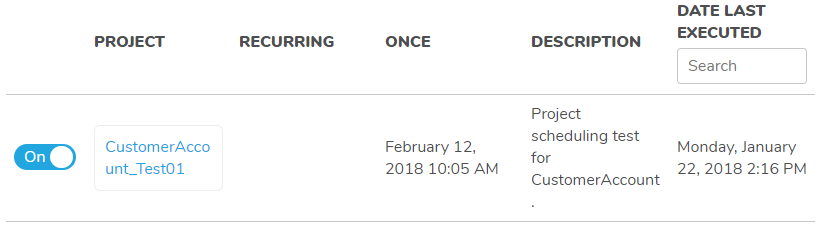
This section lists any jobs you have scheduled to run. You can toggle the scheduled jobs using the on/off toggle to the left of the job.
- Project
- The name of the job.
- Recurring
- Specifies the time the job will run if the scheduled job is recurring.
- Once
- Specifies the time the job will run if the scheduled job is a one-time schedule.
- Description
- The description of the scheduled job entered in during the creation of the scheduled job.
- Date Last Executed
- The date the job was last run.