This wiki is no longer being updated as of December 10, 2025.
|
Unison:US Address Verification
The MelissaDQ Address Object cleanses contact data.
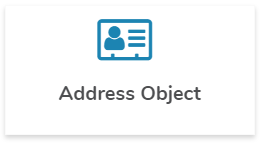
Input Fields
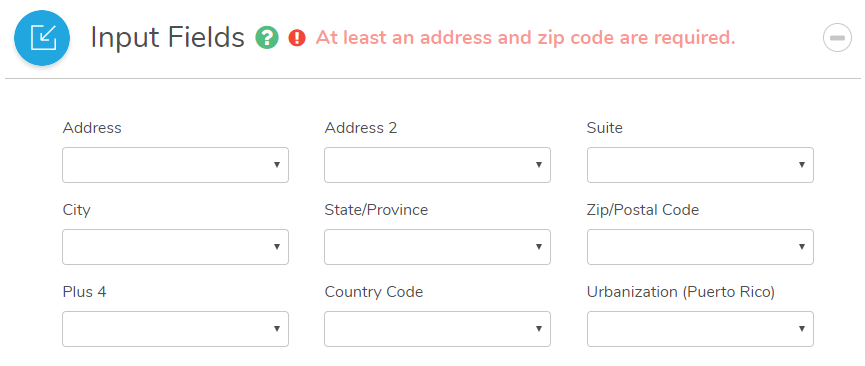
This section displays the possible inputs for the Address Service. An address and ZIP code are required.
Address
- The first address line.
Address 2
- The second address line.
Suite
- The suite number.
City
- The city name.
State/Province
- The state or province name.
Zip/Postal Code
- The five-digit ZIP Code, the first five digits of a ZIP+4, or a full nine-digit ZIP+4.
Plus 4
- The last four digits of a ZIP+4.
Country Code
- The country code.
Urbanization (Puerto Rico)
- Only used for addresses in Puerto Rico. This is used to break ties between similar addresses in the same Postal Code.
Output Fields
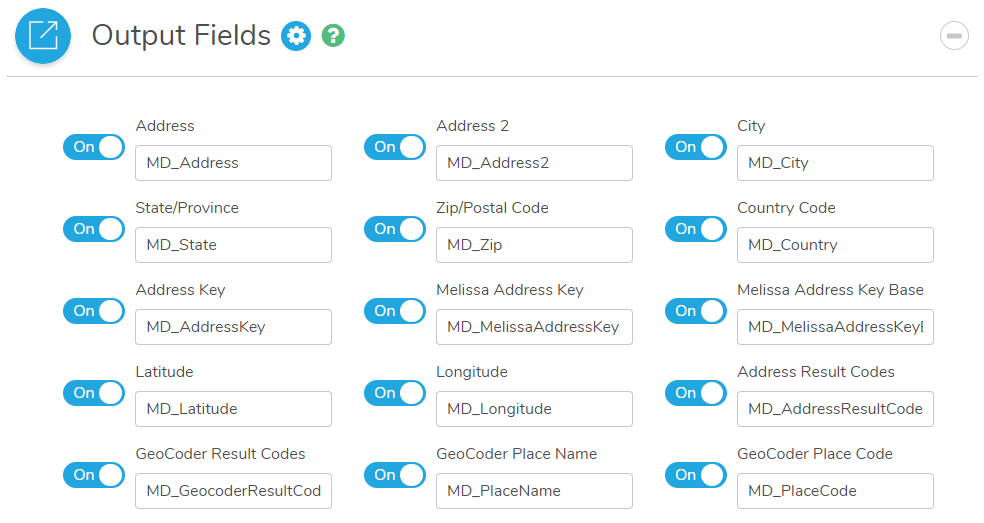
This section displays the possible outputs for the Address Service. Select the on/off toggle to enable/disable the output of a field.
Address
- Address Line 1
Address 2
- Address Line 2
City
- The city name
State/Province
- The state/province name
Zip/Postal Code
- The Zip or postal code.
Country Code
- The standard code of the country.
Address Key
- Returns a unique key for the current address.
Melissa Address Key
- (MAK) A unique key assigned to an address record.
Melissa Address Key Base
- A unique key assigned to the base address of a complex with apartments or suites.
Latitude
- Returns the geocoded latitude for the address.
Longitude
- Returns the geocoded longitude for the address.
Address Result Codes
- Returned result codes for the address.
GeoCoder Result Codes
- Returned result codes for the geocoding portion of the address.
Optional Output Fields
File:MDQ Address OptionalOutput.png
This section displays additional optional output fields you can enable.
Parsed Address Fields
- Adds additional parsed fields regarding the address.
Additional Address Fields
- Adds fields for parsed data from the address.
Geographic Information
- Adds fields for geographic information regarding the address.
Census Details
- Adds fields for census information regarding the address.