Pentaho/Contact Zone:Business Coder:Input
← Data Quality Components for Pentaho
| Business Coder Navigation | ||||||
|---|---|---|---|---|---|---|
| Overview | ||||||
| Tutorial | ||||||
| Advanced Configuration | ||||||
| ||||||
| Result Codes |
The Input tab configures the input fields for the Business Coder Component.
Existing field names can be selected using the drop-down boxes.
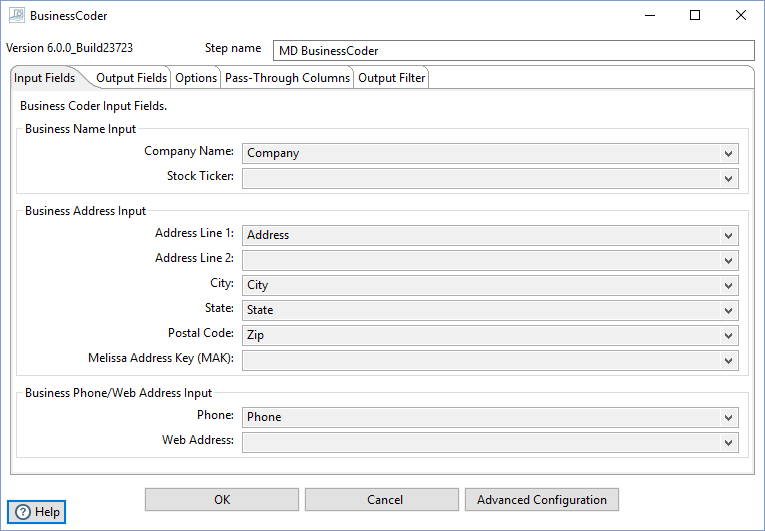
Business Name Input
- Company Name
- The name of the business.
- Stock Ticker
- A unique abbreviation/symbol assigned by the stock exchange for listed companies.
Business Address Input
- Address Line 1
- The first address line of the business.
- Address Line 2
- The second address line (suite) of the business.
- City
- The city (locality).
- State
- The state (Administrative Area).
- Postal Code
- The postal code.
- Melissa Address Key (MAK)
- A propietary unique key identifier for an address. This is derived from Address Checking.
Business Phone/Web Address Input
- Phone
- The phone number of the business.
- Web Address
- The web address/domain for a company.