This wiki is no longer being updated as of December 10, 2025.
|
Pentaho:Installation
| Pentaho Navigation | ||||
|---|---|---|---|---|
| Introduction | ||||
| System Requirements | ||||
|
Pentaho Marketplace Component Installation
![]()
1. Start up Pentaho.
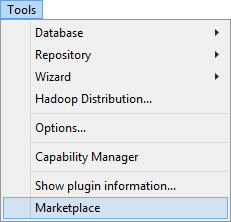
2. Open Help > Marketplace.
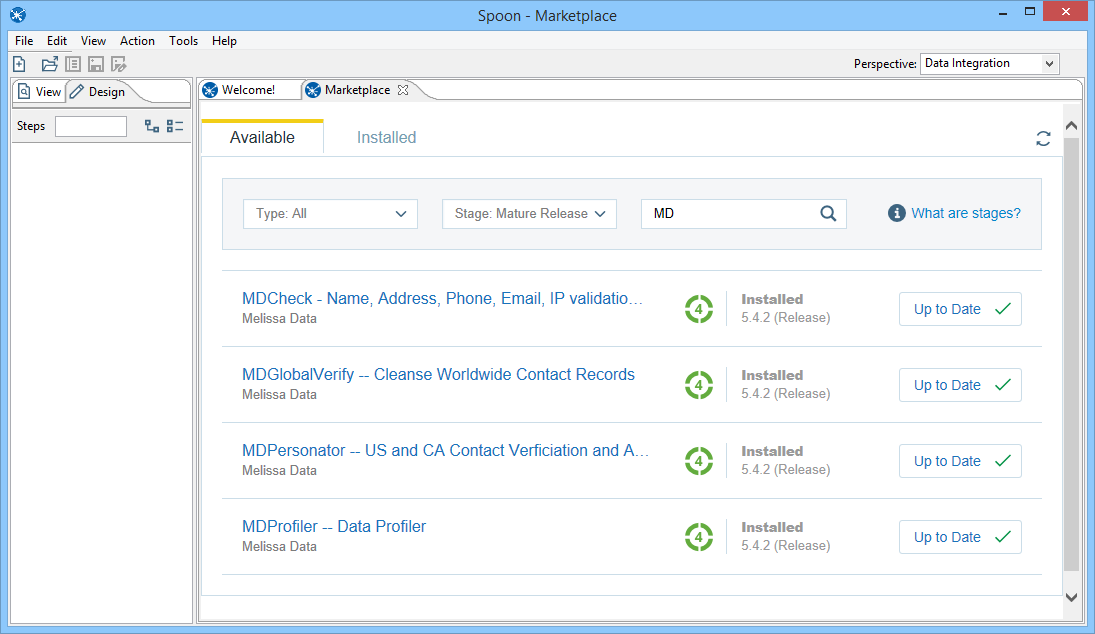
3. Select the Melissa Data Components from the list of available plugins.
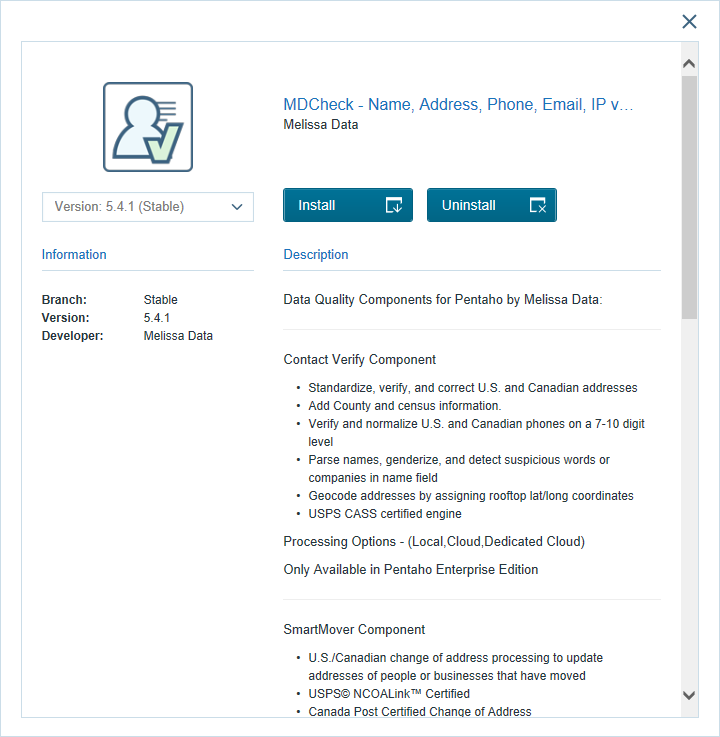
4. Click "Install this plugin."
You are now ready to start using Melissa Data Components for Pentaho.