This wiki is no longer being updated as of December 10, 2025.
|
Magento Plugin:Tutorial
| Magento Plugin Navigation | ||||
|---|---|---|---|---|
| ||||
| Tutorial |
Checkout Procedure
When a customer proceeds to checkout from your store after placing items in the shopping cart, they are given a choice to Checkout as Guest or Register and Checkout. The billing information step that follows is where the address autocomplete fills in the address for the customer.
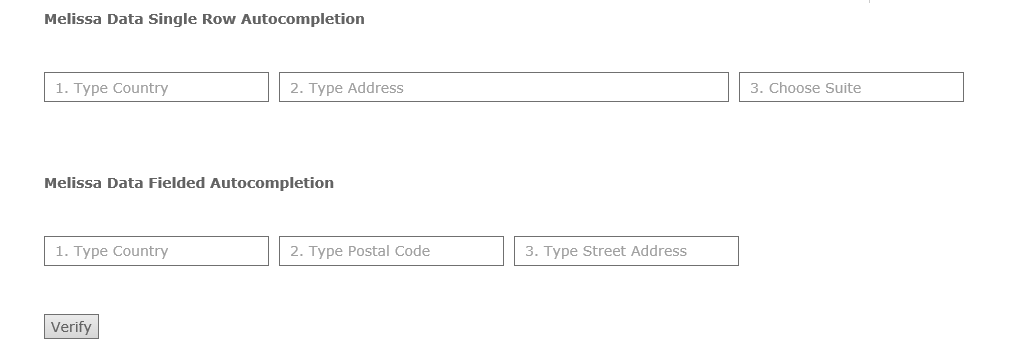
If the country chosen is United States, a line labeled Address Autocomplete will appear where the customer can type in the beginning of their street address and have the service autocomplete it for them. All of the addresses in the autocomplete service are standardized and verified deliverable – predirectionals (North -> N, South -> S, East -> E, West -> W), ordinals (1st, 5th, 23rd), suffixes (St, Rd, Dr), and postdirectionals are abbreviated, and street names are not.
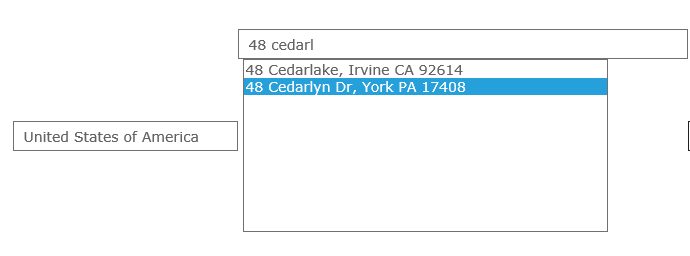
International Addresses
If a country other than the United States is chosen, autocomplete is a three-step process:
- First, the Postal Code is entered to complete the locality.
- Then the customer must select the correct state/province from the pick list.
- Finally, the street number and thoroughfare can be autocompleted.
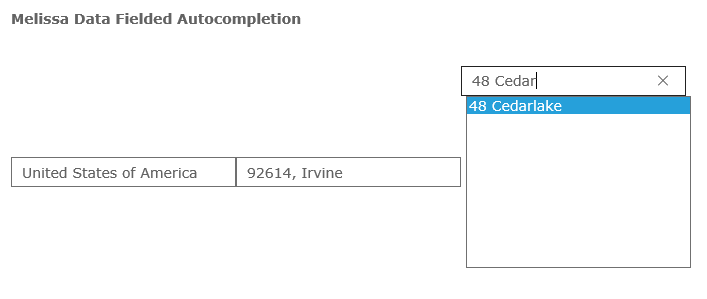
Post-Checkout
Post-checkout is where the Global Address Verification service comes into play. If the address does not pass Global Address Verification the message configured in the Global Address Validation section of the Configuration will appear, along with the address in editable fields so the customer can update the address.
The Region Dropdown Override set in the configuration step controls whether the customer will be able to manually enter a region in this step, rather than use the dropdown (if available).