This wiki is no longer being updated as of December 10, 2025.
|
Contact Zone:SmartMover:Pass-Through
Jump to navigation
Jump to search
| SmartMover Navigation | ||||||
|---|---|---|---|---|---|---|
| Overview | ||||||
| Tutorial | ||||||
| ||||||
| ||||||
| Result Codes |
This shows a list of the fields in your input table. If you check the box next to a field name, the contents of that field will be passed to the output table without modification.
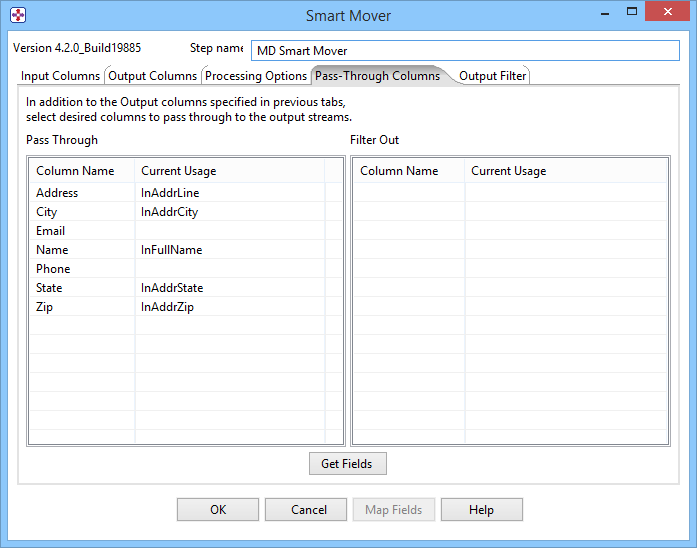
Pass -Through
In addition to the Output columns specified in previous tabs, select desired columns to pass through to the output table(s) unprocessed.
Filter Out
Drag the columns from Pass through section to Filter Out section, these columns are not processed to output table(s).
- Column Name
- The column names from the original input table.
- Current Usage
- Where the field is currently being used as input.
Get Fields
Click on Get Fields to retrieve columns specified in previous tabs.