Difference between revisions of "Contact Zone:Global Verify:Pass-Through"
Jump to navigation
Jump to search
| Line 1: | Line 1: | ||
{{ContactZoneGlobalVerifyNav | |||
|GlobalVerifyCollapse= | |||
{ | }} | ||
{ | |||
| | |||
{{CustomTOC}} | {{CustomTOC}} | ||
Revision as of 00:13, 5 January 2017
| Global Verify Navigation | |||||||
|---|---|---|---|---|---|---|---|
| Overview | |||||||
| Tutorial | |||||||
| |||||||
| |||||||
| Result Codes |
The Pass-Through Columns tab contains additional columns that can be passed through to the output table.
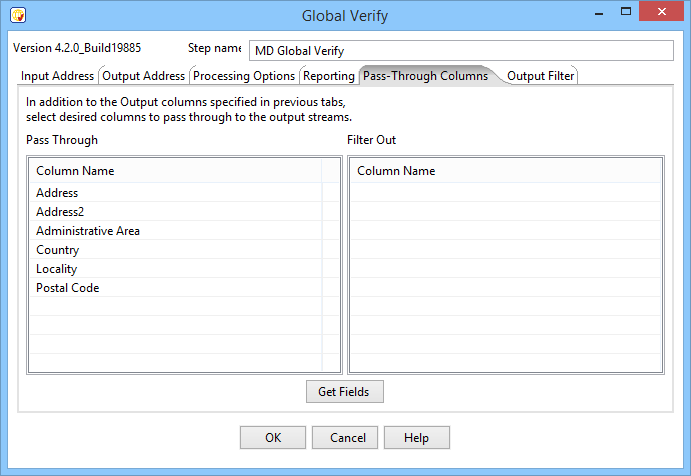
- Column Name
- The column names from the original input table.