Contact Zone:SmartMover:Output
Revision as of 23:02, 26 June 2014 by Admin (talk | contribs) (Created page with "← Contact Zone Reference {| class="mw-collapsible" cellspacing="2" style="background-color:#f9f9f9; border:1px solid #aaaaaa; font-size:9pt; c...")
| SmartMover Navigation | ||||||
|---|---|---|---|---|---|---|
| Overview | ||||||
| Tutorial | ||||||
| ||||||
| ||||||
|
The output section consists of various sets of return fields. The first, Output Name is used to store the concatenated and or parsed Name parts of the input Name. The second set returns the new change of address data or for non-moves, standardized address information. The Additional Output Columns button enables another dialog box which can be used to store additional address info and parsed address parts.
New field names can be created by typing the name into the box.
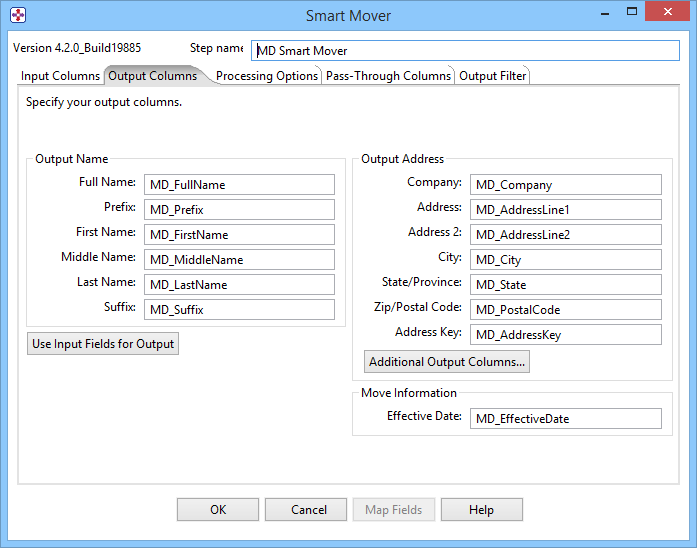
Output Name
- FullName
- This field returns the standardized FullName used to look up the change of address.
- Prefix
- This field returns any part of the name that precedes the given name, such as "Mr.," "Ms." or "Dr.," for each full name detected.
- First Name
- This field returns the given name for each full name detected.
- Middle Name
- This field returns the middle names or initials for each full name processed.
- Last Name
- This field returns the family name for each full name processed.
- Suffix
- This field returns any part of the name that follows the family name, such as degrees ("MD" or "PhD") and generational indicators ("IV" or "Jr."), for each full name processed.
- Use Input Fields For Output
- Selecting this option will automatically map your input Name and Address fields as the output fields, hence overwriting the original structure with new data. Caution: selecting this option will wipe out any new Output fields you have just created.
Output Address
- Company
- Map the field that will receive the Company information.
- Address
- Map the field that will receive the updated address or standardized street address that was used for verification. This may be the contents of the Address2 input field, if address swapping has occurred.
- Address2
- Map the field that will receive the updated address or standardized street address that was not used for verification, if two address lines were present.
- City
- Map the field that will receive the city name. The information returned may be different than the contents of the City input field, if the preferred city name has been substituted for a vanity city name or if the address was coded to a different ZIP Code instead.
- State/Province
- Map the field that will receive the two-character state abbreviation.
- Zip/Postal Code
- Map the field that will receive the five-digit U.S. ZIP Code.
- AddressKey
- Map the field that will receive the AddressKey for the returned record. The Address Key was created by Melissa Data to uniquely identify an address and used as input to our other individual services like Geocoding.
- Additional Output Columns
- The Additional Output Columns allow you to map fields for returned data that goes beyond the standard change-of-address information.
Move information
- Effective Date
- Map this field which receives the effective date (yyyymm) of a change of address.