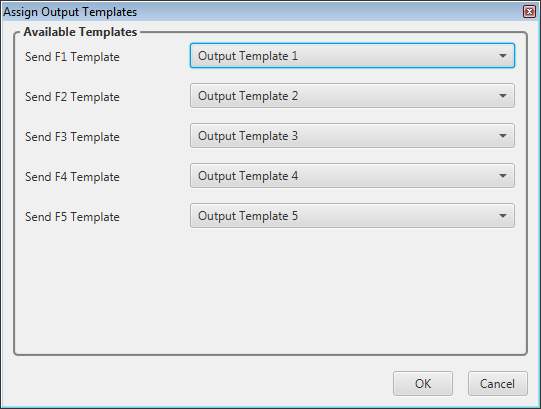Difference between revisions of "Express Entry Desktop:Assign Output Templates"
Jump to navigation
Jump to search
(Created page with "← Express Entry Desktop Reference {| class="mw-collapsible" cellspacing="2" style="background-color:#f9f9f9; border:1px solid #aaaaaa...") |
|||
| (15 intermediate revisions by 2 users not shown) | |||
| Line 1: | Line 1: | ||
{{ExpressEntryDesktopNav | |||
|OverviewCollapse= | |||
}} | |||
{{CustomTOC}} | |||
'Assign Output Templates' is located under Settings on the main screen. '''Note:''' In older versions of Express Entry Desktop, this menu option is replaced by Select / View Output Template. | |||
[[File:EED_AssignOutputTemplates2.png]] | |||
==Assign Output Templates== | |||
Here you can assign output templates to the five available hotkeys as desired. | |||
Latest revision as of 19:55, 3 December 2015
← Express Entry Desktop Reference
| Express Entry Desktop Navigation | ||||||
|---|---|---|---|---|---|---|
| ||||||
| Tutorial | ||||||
|
'Assign Output Templates' is located under Settings on the main screen. Note: In older versions of Express Entry Desktop, this menu option is replaced by Select / View Output Template.
Assign Output Templates
Here you can assign output templates to the five available hotkeys as desired.