Express Entry Desktop:Licensing
Jump to navigation
Jump to search
← Express Entry Desktop Reference
| Express Entry Desktop Navigation | ||||||
|---|---|---|---|---|---|---|
| ||||||
| Tutorial | ||||||
|
All licensing is handled by the license string located under Connection Information, from the Configuration window. Without a license, Express Entry Desktop will not function.
To access the license, navigate to Settings > Configuration.
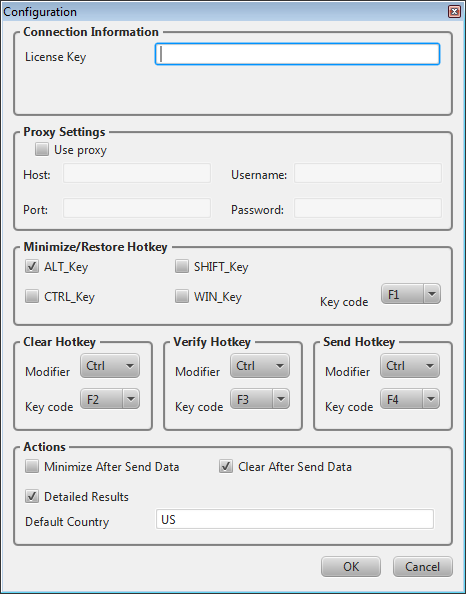
License and Demo Information
Customers who have purchased the Melissa Data Components or any trials of the product will be issued a License String by a Melissa Data sales representative. To contact a sales representative, please call 1-800-MELISSA (3).