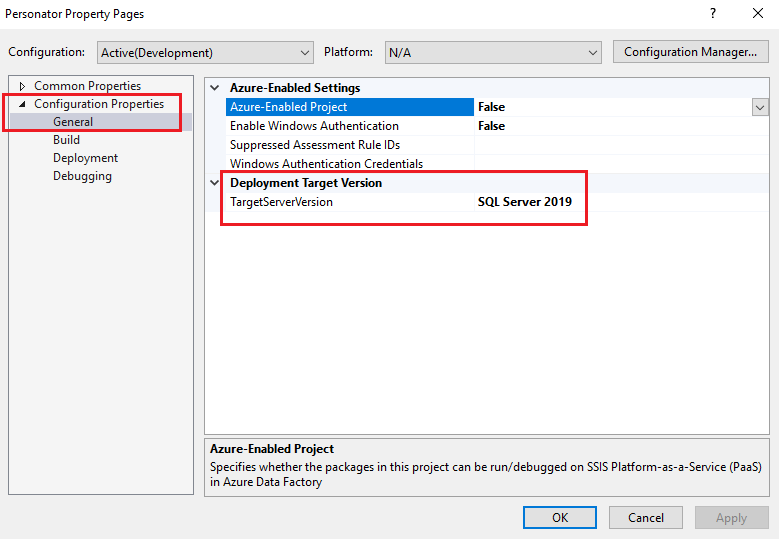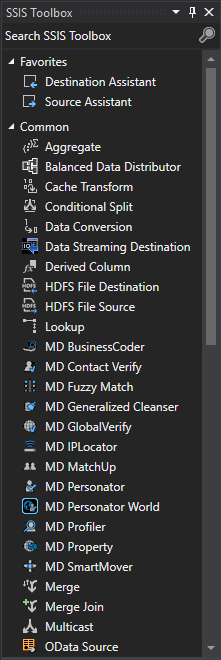This wiki is no longer being updated as of December 10, 2025.
|
FAQ:SSIS:Target Server Version Option
Jump to navigation
Jump to search
← SSIS:Data Quality Components
Setting the Target Server Version Option
In Visual Studio, verify that the Target Server Version option is set to the corresponding SQL Server instance on the machine.
- To set the Target Server Version, in Visual Studio’s Solution Explorer, right click on the SSIS project Node and click Properties.
- Select Configuration Properties. You will see the Target Server Version; select the desired version of SQL Server.
- Once set, the project will reload. Double click the .dtsx package in the Solution Explorer menu and our SSIS components should appear in the SSIS Toolbox.