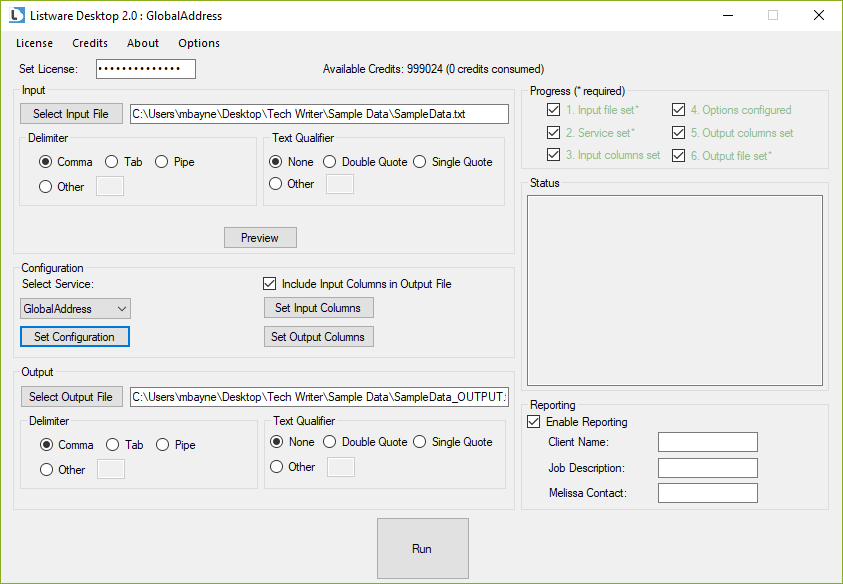Listware Desktop:Run
Jump to navigation
Jump to search
| Listware Desktop Navigation | ||||
|---|---|---|---|---|
| Introduction | ||||
| System Requirements | ||||
| ||||
| Input | ||||
| Configuration | ||||
| Output | ||||
| Run |
Once you've chosen your output settings, you have access to the Reporting section of the software. You can now also Run your job.
Progress
You can use this section to keep track of your progress, ensuring you've completed all the correct settings before you run your job.
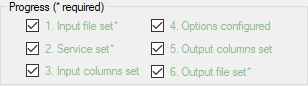
Status
You can periodically check this section for information on your current actions.
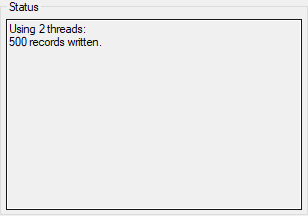
Reporting
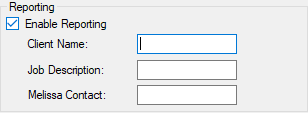
- Enable Reporting
- You can check this box to enable reporting.
- Client Name
- If you're processing the file for a client, you can enter their name here to better organize your files.
- Job Description
- You can enter a brief description of the job.
- Melissa Contact
Run
You can now run your job. It's a good idea to double check your settings before running a large job.