Difference between revisions of "Listware for Excel:US:Output Columns"
Jump to navigation
Jump to search
E-mail
| Line 57: | Line 57: | ||
== | ==Name 1== | ||
This section contains name components. | |||
; | ;Full Name | ||
: | :Output the full name. E.g. "Dr. Bill S. Preston, Esquire." | ||
; | ;Prefix | ||
: | :Output the parsed name prefix. E.g. "Dr." | ||
; | ;First Name | ||
: | :Output the parsed first name. E.g. "Bill." | ||
;Middle Name | |||
:Output the parsed middle name. E.g. "S." | |||
== | ;Last Name | ||
; | :Output the parsed last name. E.g. "Preston." | ||
;Suffix | |||
:Output the parsed name suffix. E.g. "Esquire." | |||
;Gender | |||
:This will output the name's gender. "M" for male, "F" for female, and "N" for neutral. | |||
==Name 2== | |||
This section contains a second set of name components for when your input contains two names. The columns here have the same definitions as the columns contained under [[#Name 1|Name 1]]. | |||
==Salutation== | |||
;Salutation | |||
:Output a salutation. E.g. "Dear Mr. Preston." | |||
==Address== | |||
;Company | |||
:Output the company or organization. | :Output the company or organization. | ||
;Address | |||
:Output the address. | |||
;Address 2 | |||
:Output the second address. If you specify a second address line, secondary information (apartment, suite, etc.) will be put here. If you choose to not output to Address 2, secondary information will be appended to the first Address. | |||
;City | |||
:Output the city. | |||
;State | |||
:Output the US State or Canadian Province. | |||
;ZIP Code | |||
:Output the US ZIP Code or Canadian Postal Code. | |||
;Country | |||
:Output the Country. | |||
;AddressKey | |||
:Output the AddressKey. The AddressKey is a unique identifier for a given address and is required as input for some other Melissa Data products. | |||
==GeoLocation== | |||
;Latitude and Longitude | |||
:Output the latitude and longitude. | |||
==Phone== | |||
;Phone | |||
:Output the phone number. The number will be formatted in the selected format below. | |||
:;Format | |||
::(800) 800-6245 | |||
::(800) 800 6245 | |||
::800-800-6245 | |||
::800 800 6245 | |||
::800.800.6245 | |||
::8008006245 | |||
==E-mail== | |||
;E-mail | |||
:Output the e-mail address. | |||
==Address Information== | |||
;Address Type | |||
:Output the Address Type. | |||
== | :{|class="alternate01" cellspacing="0" | ||
!Code | |||
!Description | |||
|- | |||
|S | |||
|Standard Address | |||
|- | |||
|G | |||
|General Delivery Address | |||
|- | |||
|M | |||
|Military Address | |||
|- | |||
|P | |||
|PO Box Address | |||
|- | |||
|R | |||
|Rural Route Address | |||
|- | |||
|U | |||
|Unique/LVR Address | |||
|} | |||
; | ;Delivery Indicator | ||
: | :Output the Delivery Indicator. | ||
:{|class="alternate01" cellspacing="0" | |||
!Code | |||
!Description | |||
|- | |||
|B | |||
|Business Address | |||
|- | |||
|R | |||
|Residential Address | |||
|- | |||
|U | |||
|Unknown Address | |||
|} | |||
; | ;Extra Address Information | ||
: | :Output extra information that does not fit in any of the output address columns. | ||
; | ;Suite | ||
: | :Output the suite. | ||
If requested, the suite will be populated in this column instead of the output address columns. | |||
; | ;Private Mailbox | ||
: | :Output the Private Mailbox. These mailboxes are used in commercial receiving agencies, such as the UPS store. | ||
If requested, the Private Mailbox will be populated in this column instead of the output address columns. | |||
;Urbanization (PR Only) | |||
; | :Output the urbanization name. These are used only in Puerto Rican addresses. | ||
:Output the | |||
; | ;City Abbreviation | ||
: | :Output the city abbreviation is any is available. | ||
;: | ;State Name | ||
:Output the full state name. | |||
: | ;ISO Country Code | ||
:Output the ISO country code. | |||
;: | ;Carrier Route | ||
:Output the Carrier Route (CRRT.) This is a 4-character code defining the carrier route for the address. | |||
: | ;Delivery Point | ||
:Output the Delivery Point (DP) and its check digit. This is a 2-digit code defining the address's delivery location. The single-digit check digit follows the delivery point and serves as an error check for the ZIP Code, Plus4 and Delivery Point. | |||
;: | ;Universal Time Code | ||
:Output the Universal Time Code (UTC.) This indicates the amount of hours:minutes offset from Greenwich Mean Time (GMT.) | |||
==Census Information== | |||
;CBSA Code | |||
:Output the Census Bureau Core-Based Statistical Area (CBSA) code. This is a 5-digit code for the address. | |||
;CBSA Title | |||
; | :Output the Title describing the CBSA code. | ||
: | |||
;CBSA Level | |||
:Output the Level of the CBSA code. If present, the CBSA Level will be Metropolitan or Micropolitan. | |||
;Divisional CBSA Code | |||
:Output the CBSA representing the division associated with the address. | |||
;Divisional CBSA Title | |||
:Output the Title describing the Divisional CBSA code. | |||
;Divisional CBSA Level | |||
:Output the Level of the Divisional CBSA code. If present, the Divisional CBSA Level will be Metropolitan or Micropolitan. | |||
;County Name | |||
:Output the County name. | |||
;County FIPS Code | |||
:Output the County FIPS code. This is a 5-digit code. The first two digits indicate the state while the last three digits indicate the county within the state. | |||
;Census Block | |||
:Output the Census Block. This is a 4-digit string indicating the Census Block number associated with the address. Census Blockas are the smallest geographic area for which the Bureau of the Census collects information. | |||
; | ;Census Tract | ||
: | :Output the Census Tract. This is a 4 to 6-digit string containing the Census Tract number associated with the address. Censsu Tracts are small subdivisions of the county. | ||
; | ;Place Name | ||
: | :Output the Place Name. When ZIP Codes overlap, the returned city will indicate the city that covers the majority of the ZIP area; for addresses located outside the city but within the ZIP Code, the Place Name will refer to that area. | ||
; | ;Place Code | ||
: | :Output the Place Code. When ZIP Codes overlap, the returned city will indicate the city that covers the majority of the ZIP area; for addresses located outside the city but within the ZIP Code, the Place Code will refer to that area. | ||
; | ;Congressional District | ||
: | :Output the Congressional District. This is a 2-digit code indicating the address's congressional district. | ||
; | ==Parsed Address== | ||
: | ;House Number | ||
:Output the parsed House Number for the output address. | |||
; | ;Street Pre-Directional | ||
: | :Output the parsed Pre-Direction for the output address. | ||
; | ;Street Name | ||
: | :Output the parsed Street Name for the output address. | ||
; | ;Street Suffix/Type | ||
: | :Output the parsed Street Suffix (a.k.a. Street Type) for the output address. | ||
; | ;Street Post-Directional | ||
: | :Output the parsed Post-Direction for the output address. | ||
; | ;Suite Name | ||
: | :Output the parsed Suite Name for the output address. | ||
; | ;Suite Number | ||
: | :Output the parsed Suite Number for the output address. | ||
; | ;Private Mailbox Name | ||
: | :Output the parsed Private Mailbox Name for the output address. | ||
; | ;Private Mailbox Number | ||
: | :Output the parsed Private Mailbox Number for the output address. | ||
; | ;Route Service Number (CAN Only) | ||
: | :Output the parsed Route Service Number for the output address. | ||
:Canada Only. | |||
: | |||
; | ;Delivery Installation (CAN Only) | ||
: | :Output the parsed Delivery Installation for the output address. | ||
:Canada Only. | |||
: | |||
;Lock Box Number (CAN Only) | |||
:Output the parsed Lock Box Number for the output address. | |||
:Canada Only. | |||
: | |||
[[Category:Listware for Excel]] | [[Category:Listware for Excel]] | ||
Revision as of 18:08, 17 September 2014
← Listware for Excel Reference
| US Check and Verify Navigation | |||||||||
|---|---|---|---|---|---|---|---|---|---|
| ← Check and Verify | |||||||||
| Overview | |||||||||
| Tutorial | |||||||||
| |||||||||
|
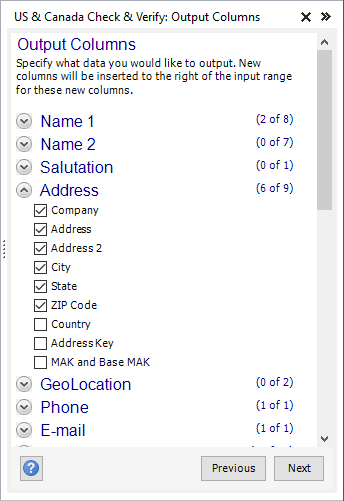
Specify what data you want to output by checking the box next to the desired columns.
You can right-click each section to 'Check All' or 'Check None'.
The following output columns are available:
Name 1
This section contains name components.
- Full Name
- Output the full name. E.g. "Dr. Bill S. Preston, Esquire."
- Prefix
- Output the parsed name prefix. E.g. "Dr."
- First Name
- Output the parsed first name. E.g. "Bill."
- Middle Name
- Output the parsed middle name. E.g. "S."
- Last Name
- Output the parsed last name. E.g. "Preston."
- Suffix
- Output the parsed name suffix. E.g. "Esquire."
- Gender
- This will output the name's gender. "M" for male, "F" for female, and "N" for neutral.
Name 2
This section contains a second set of name components for when your input contains two names. The columns here have the same definitions as the columns contained under Name 1.
Salutation
- Salutation
- Output a salutation. E.g. "Dear Mr. Preston."
Address
- Company
- Output the company or organization.
- Address
- Output the address.
- Address 2
- Output the second address. If you specify a second address line, secondary information (apartment, suite, etc.) will be put here. If you choose to not output to Address 2, secondary information will be appended to the first Address.
- City
- Output the city.
- State
- Output the US State or Canadian Province.
- ZIP Code
- Output the US ZIP Code or Canadian Postal Code.
- Country
- Output the Country.
- AddressKey
- Output the AddressKey. The AddressKey is a unique identifier for a given address and is required as input for some other Melissa Data products.
GeoLocation
- Latitude and Longitude
- Output the latitude and longitude.
Phone
- Phone
- Output the phone number. The number will be formatted in the selected format below.
- Format
- (800) 800-6245
- (800) 800 6245
- 800-800-6245
- 800 800 6245
- 800.800.6245
- 8008006245
- Output the e-mail address.
Address Information
- Address Type
- Output the Address Type.
Code Description S Standard Address G General Delivery Address M Military Address P PO Box Address R Rural Route Address U Unique/LVR Address
- Delivery Indicator
- Output the Delivery Indicator.
Code Description B Business Address R Residential Address U Unknown Address
- Extra Address Information
- Output extra information that does not fit in any of the output address columns.
- Suite
- Output the suite.
If requested, the suite will be populated in this column instead of the output address columns.
- Private Mailbox
- Output the Private Mailbox. These mailboxes are used in commercial receiving agencies, such as the UPS store.
If requested, the Private Mailbox will be populated in this column instead of the output address columns.
- Urbanization (PR Only)
- Output the urbanization name. These are used only in Puerto Rican addresses.
- City Abbreviation
- Output the city abbreviation is any is available.
- State Name
- Output the full state name.
- ISO Country Code
- Output the ISO country code.
- Carrier Route
- Output the Carrier Route (CRRT.) This is a 4-character code defining the carrier route for the address.
- Delivery Point
- Output the Delivery Point (DP) and its check digit. This is a 2-digit code defining the address's delivery location. The single-digit check digit follows the delivery point and serves as an error check for the ZIP Code, Plus4 and Delivery Point.
- Universal Time Code
- Output the Universal Time Code (UTC.) This indicates the amount of hours:minutes offset from Greenwich Mean Time (GMT.)
Census Information
- CBSA Code
- Output the Census Bureau Core-Based Statistical Area (CBSA) code. This is a 5-digit code for the address.
- CBSA Title
- Output the Title describing the CBSA code.
- CBSA Level
- Output the Level of the CBSA code. If present, the CBSA Level will be Metropolitan or Micropolitan.
- Divisional CBSA Code
- Output the CBSA representing the division associated with the address.
- Divisional CBSA Title
- Output the Title describing the Divisional CBSA code.
- Divisional CBSA Level
- Output the Level of the Divisional CBSA code. If present, the Divisional CBSA Level will be Metropolitan or Micropolitan.
- County Name
- Output the County name.
- County FIPS Code
- Output the County FIPS code. This is a 5-digit code. The first two digits indicate the state while the last three digits indicate the county within the state.
- Census Block
- Output the Census Block. This is a 4-digit string indicating the Census Block number associated with the address. Census Blockas are the smallest geographic area for which the Bureau of the Census collects information.
- Census Tract
- Output the Census Tract. This is a 4 to 6-digit string containing the Census Tract number associated with the address. Censsu Tracts are small subdivisions of the county.
- Place Name
- Output the Place Name. When ZIP Codes overlap, the returned city will indicate the city that covers the majority of the ZIP area; for addresses located outside the city but within the ZIP Code, the Place Name will refer to that area.
- Place Code
- Output the Place Code. When ZIP Codes overlap, the returned city will indicate the city that covers the majority of the ZIP area; for addresses located outside the city but within the ZIP Code, the Place Code will refer to that area.
- Congressional District
- Output the Congressional District. This is a 2-digit code indicating the address's congressional district.
Parsed Address
- House Number
- Output the parsed House Number for the output address.
- Street Pre-Directional
- Output the parsed Pre-Direction for the output address.
- Street Name
- Output the parsed Street Name for the output address.
- Street Suffix/Type
- Output the parsed Street Suffix (a.k.a. Street Type) for the output address.
- Street Post-Directional
- Output the parsed Post-Direction for the output address.
- Suite Name
- Output the parsed Suite Name for the output address.
- Suite Number
- Output the parsed Suite Number for the output address.
- Private Mailbox Name
- Output the parsed Private Mailbox Name for the output address.
- Private Mailbox Number
- Output the parsed Private Mailbox Number for the output address.
- Route Service Number (CAN Only)
- Output the parsed Route Service Number for the output address.
- Canada Only.
- Delivery Installation (CAN Only)
- Output the parsed Delivery Installation for the output address.
- Canada Only.
- Lock Box Number (CAN Only)
- Output the parsed Lock Box Number for the output address.
- Canada Only.