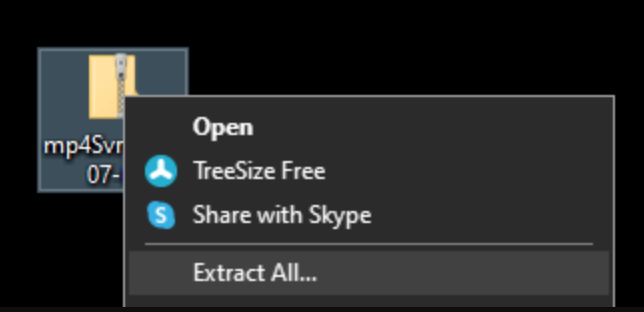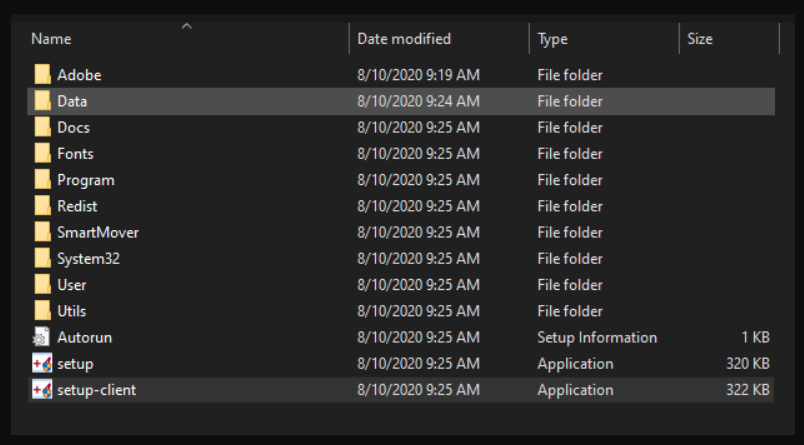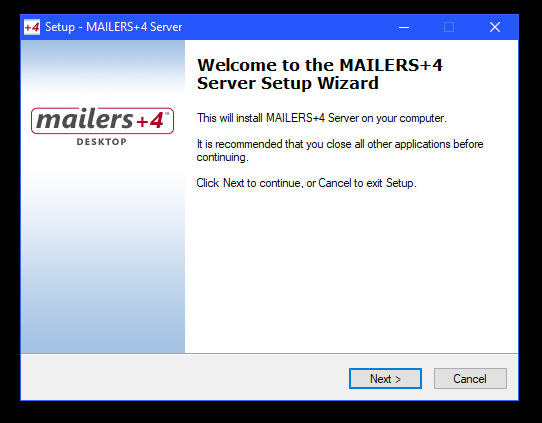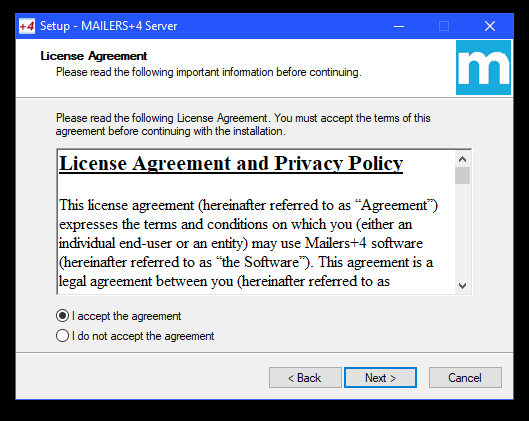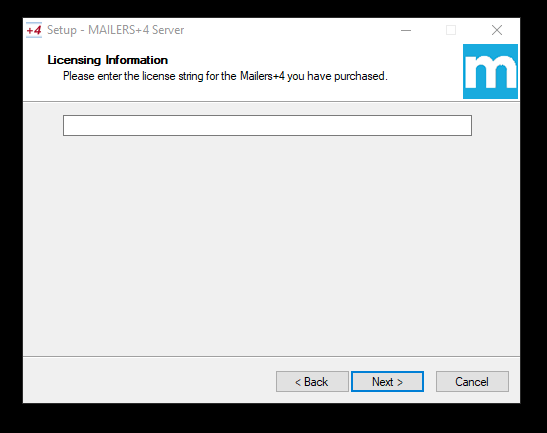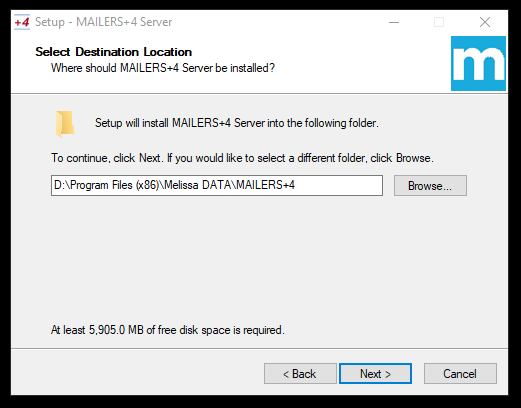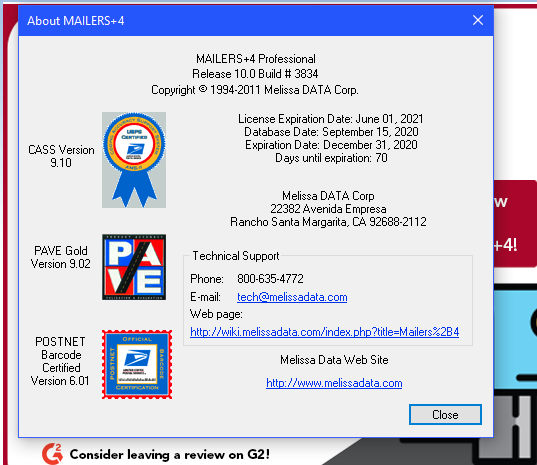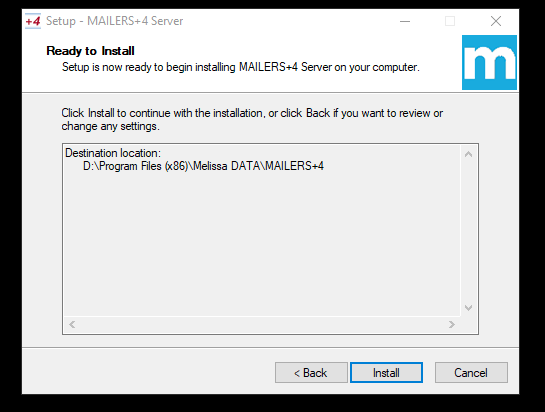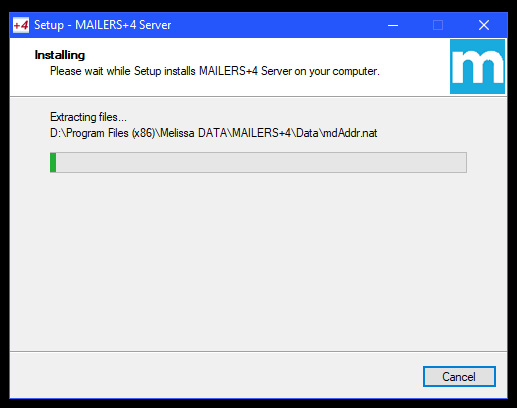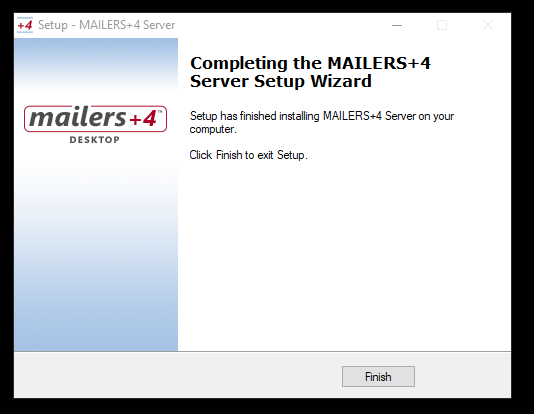MAILERS+4:ProServer Shared Directory Install
Jump to navigation
Jump to search
| MAILERS+4 Installation Navigation | |||
|---|---|---|---|
| Mailers+4 Installation | |||
| |||
|
Follow these instructions to install the MAILERS+4 ProServer Shared Directory version.
The MAILERS+4 ProServer Shared Directory is meant to save space on machines because it allows the data files to be accessed from a shared directory.
Multiple Setup Executables
There are 3 different setup.exe files you need to be aware of and distinguish between:
File Name Description setup.exe This installs the data files to a shared directory. SETUP.exe This installed the Program to the individual workstations from the shared directory. setup-client.exe This is for the individual workstation.
If you purchased the ProServer version of MAILERS+4, you have the option of installing it to a network.
- Begin with a server installation to the network drive and finish at each work station with a small install off the server.
- This will allow MAILERS+4 to run smoothly by registering the required dll’s on the client computer.
- NOTE: The MAILERS+4 ProServer zip file follows a
mp4Svr_YYYYMMformat. The file you download will have a differentYYYYMMcode than the following examples. For the rest of this tutorial we'll usemp4Svr_202007, meaning a MAILERS+4 ProServer install with data files from July 2020.
Download and Extract Mailers+4 Pro Server
- Download and Extract the mp4Svr_202007.zip folder.
Select Destination
- Select the Destination of the extracted MAILERS+4 file (for example, Desktop) and click "Extract"

Identify Your Setup Files
- Open the newly extracted mp4Svr_202007 folder. This is where we have to pay attention to the different setup files:
- Setup.exe installs onto the computer.
- Setup-client.exe is for the individual workstation installs.
- Double-click on setup.exe to open the MAILERS+4 Server Setup
- NOTE: There may be a prompt to allow this app (Mailers+4) to make changes to your device. Click Yes.
- The Mailers+4 Server Setup screen should appear.
Mailers+4 Pro Server Setup Wizard
- Welcome to the MAILERS+4 Server Setup Wizard! This will install MAILERS+4 Server on your computer. It is recommended that you close all other applications before continuing.
- Click "Next >" to continue the Setup (or "Cancel" to exit the setup).
Accept License Agreement
- Please read the Mailers+4 Pro Server License Agreement and Accept the Terms of the Agreement before clicking Next.
- Select "I accept the agreement" and click "Next >" to install Mailers+4 Pro Server.
- -OR-
- Select "I do not accept the agreement" and click "Cancel" to exit the setup.
Enter Mailers+4 Pro Server License
- Copy and Paste the license string for MAILERS+4 ProServer provided by your Melissa Sales Representative into the License Information box and then click "Next".
Select Destination Location
- Select the install location for MAILERS+4 ProServer.
- NOTE: a minimum of 6 GB is required to install MAILERS+4 ProServer.
- NOTE: Just installing the mp4Svr_202007 updates the build.
Confirm Install Location
- Confirm the Install location and click "Install" to begin!
- Installing…
Complete the Install
- Once Mailers+4 ProServer is done installing, click "Finish" to close the Wizard.