This wiki is no longer being updated as of December 10, 2025.
|
Pentaho:Contact Verify:Processing Options
Jump to navigation
Jump to search
← Data Quality Components for Pentaho
| Contact Verify Navigation | |||||||||
|---|---|---|---|---|---|---|---|---|---|
| Overview | |||||||||
| Tutorial | |||||||||
| |||||||||
| |||||||||
| Result Codes |
The Contact Verify Component has three possible Processing Options:
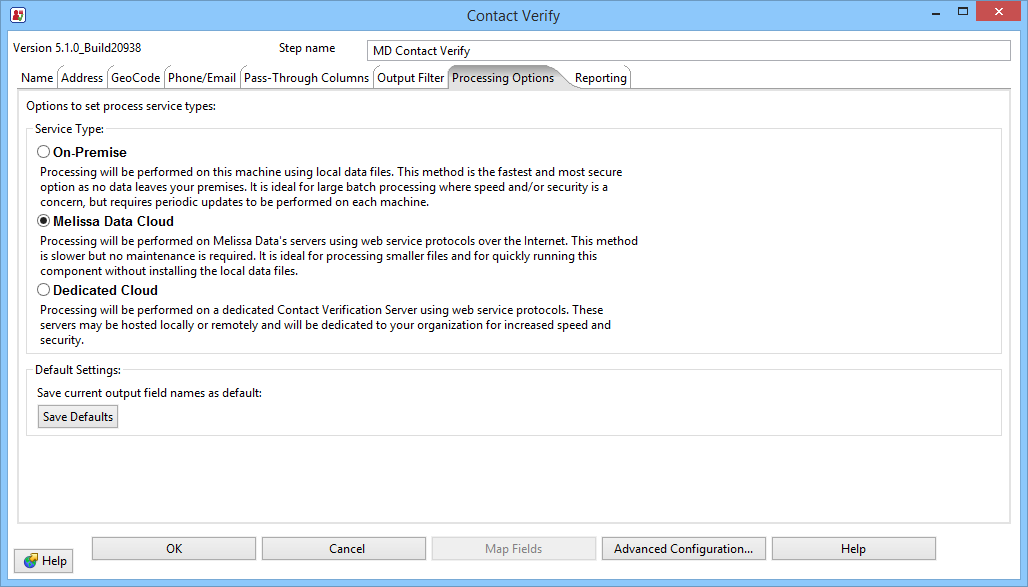
Processing Mode
You have the option of using the Contact Verification Component on-premise, using locally installed instances of the objects in Melissa Data's Data Quality Suite, or over the web, using Melissa Data's WebSmart services.
- On-Premise
- This processing is faster, but requires that you keep the objects and their underlying data files up-to-date and on-premise.
- Web (Melissa Data Cloud)
- This processing always has up-to-date data, but requires an internet connection and is slower than On-Premise processing.
- Local Appliance (Dedicated Cloud)
- This process is similar to Melissa Data Cloud processing, except that CVC connects to a Contact Verification Server using the same protocols used by Melissa Data Cloud process to connect to the WebSmart web services.