This wiki is no longer being updated as of December 10, 2025.
|
Personator Identity:PI Portal
| Personator Identity Navigation | |||
|---|---|---|---|
| |||
| |||
| |||
| |||
| Sample Code |
Melissa is excited to announce the release of the Personator Identity Portal Pages (PI Portal). The new portal features three new pages that includes the Single Verification Form, Report Generation, and Dashboard.
Gaining Access
The Personator Identity Portal pages will be available to all new and existing users of Personator Identity web service. After registering and logging into Melissa Account from the main Melissa page, users will be able to navigate to the Main Account page and find Personator Identity Portal under Useful Links.
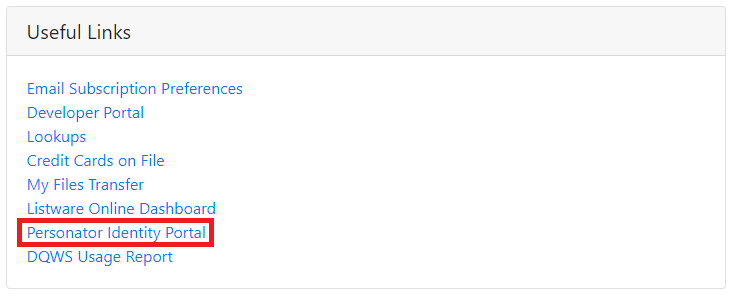
If you are unable to see the Personator Identity Portal link and you are activated for Personator Identity, please contact your Sales Representative.
In addition, new sub users can be added to the main account to allow users to verify individuals with the new form entry page and generate a report. For more information on how to create sub users, see the PI Portal Sub Users page.
Single Verification Form
The Single Verification Form will allow all Personator Identity Users to verify individuals one at a time and get instant results.
No additional integration or development is required to gain access to the Single Verification Form. Users that have a subscription to Personator Identity can immediately start verifying individuals by submitting all of the required contact data elements into their respective fields.
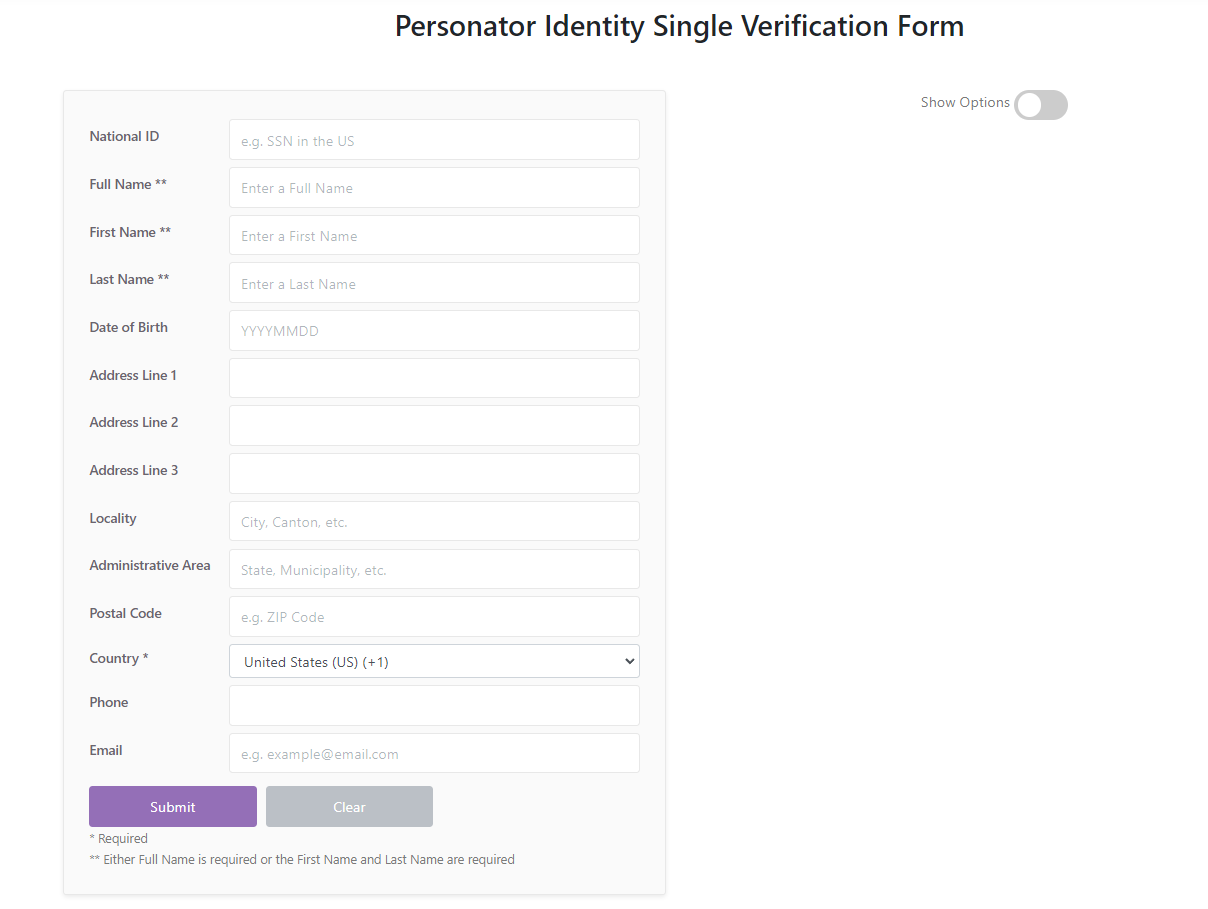
Each field with an asterix * is required to proceed with verifying the individual. A combination of the First and Last Name or Full Name with a Country is required to proceed with verifying an individual.
All contact data elements will also be cleansed, standardized, and validated within the results.
The results will then be displayed below indicated if the individual was verified with High, Medium or Low Confidence.
Advanced Configuration
The Single Verification Form will also be available for our EU users. EU Users will need to submit a valid license and modify the Actions to obtain verification results.
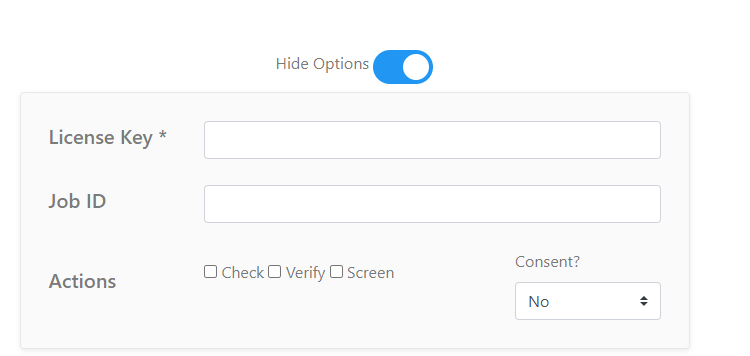
For all other users, the license will be automatically detected with your login. The Actions will still need to be modified. Just click on the Show Options slider bar and submit your license and modify the Actions before verifying.
For our power users, the advanced options can be changed for each request. For more information on what these options mean, please use the Personator Identity Request Address Options page or schedule a demo with our engineering team.
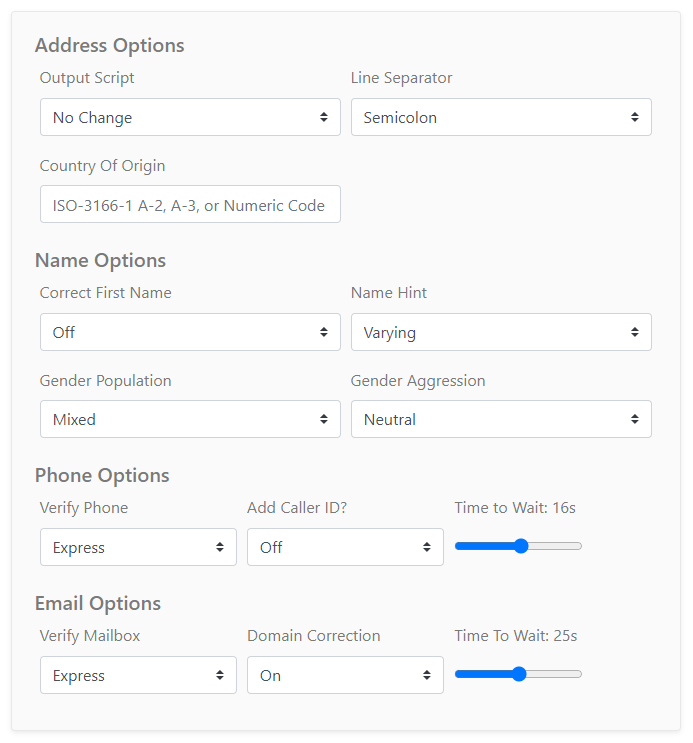
Report Generation
The Report Generation page will allow users to generate a report based upon the TransactionID returned from the Personator Identity Web Service. The report will be available for ID Verification clients including web service users and PI Portal users.
To generate a report, use either the TransactionID from Personator Identity Web Service or the Single Verification Form page. Note, it may take 15-30 minutes for each TransactionID to be generated. We highly recommend that users keep track of each TransactionID after verification.
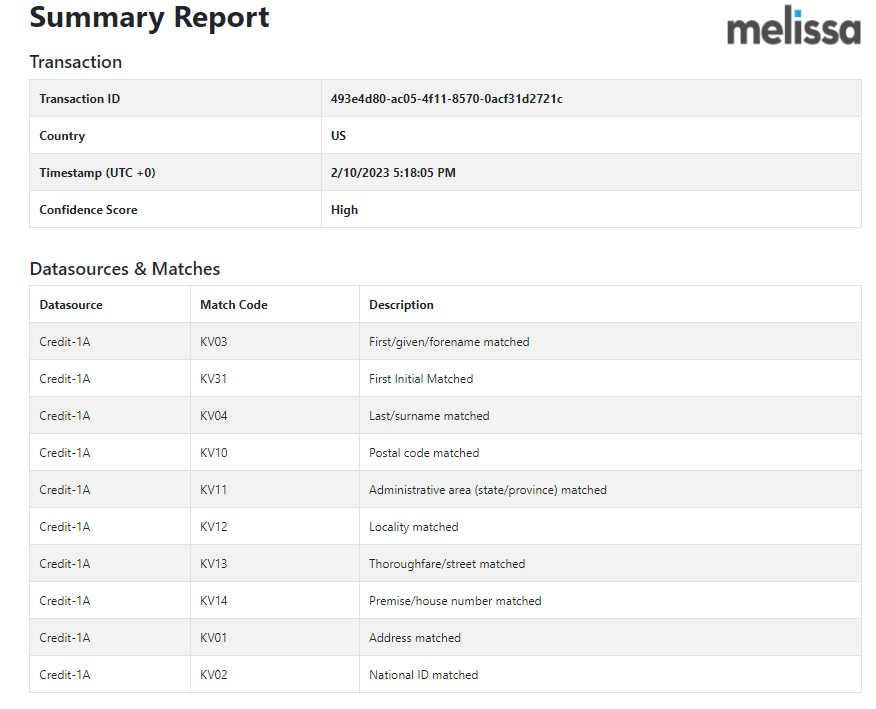
Each report can be exported as PDF and downloaded straight from the page. The report will include the TransactionID, Date Stamp, Confidence Score, Data Sources and Match Codes.
Dashboard
The Dashboard will display the total usage, match rates, and allow filtering based upon year and country. Administrators will be allowed to see the total high, medium, or low confidence matches for each month.
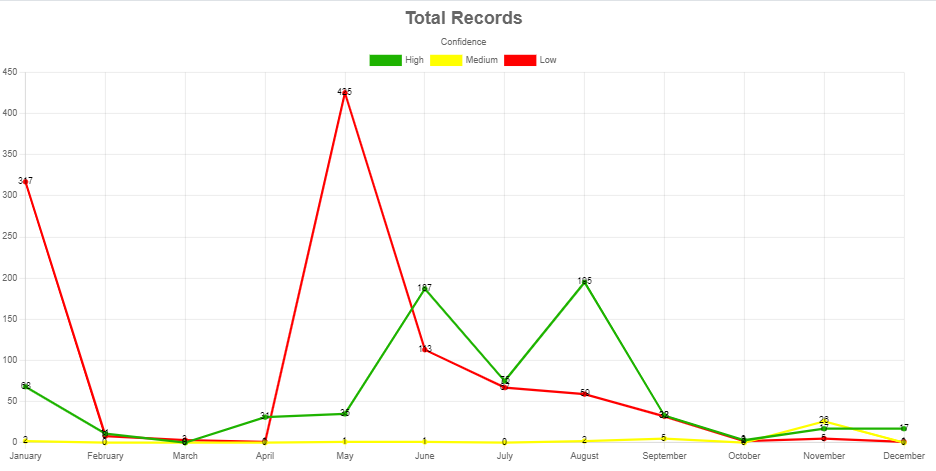
The drop down filters will also allow users to pick which Year or Country they would like to focus on.
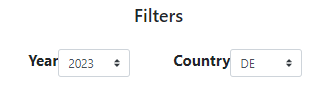
Conclusion
If you are a current user of Personator Identity, and would like to get a walkthrough of the pages, please contact your Sales Representative. An engineer will be able to guide you through the new Personator Identity Portal. We have new features and functionality will be released soon!