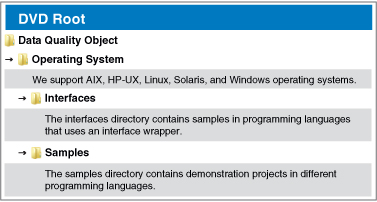Difference between revisions of "Presort Object"
Jump to navigation
Jump to search
| Line 1: | Line 1: | ||
__NOTOC__ | |||
<div id="mdmain"> | |||
<div id="mdmain" class="top"> | |||
{{ProductHead | |||
| | |ProductTitle=Presort Object | ||
| | |Blurb= | ||
Phone Object allows Web sites and custom applications to verify phone numbers down to 7 and 10 digits, update area codes, and append data about the phone number. | |||
| | |LogoRight=MD_Presort_256_v3.png | ||
}} | }} | ||
</div> | |||
<div id="mdmain" class="top"> | |||
{{ProductMiddle | |||
== | |GradientColor=darkgreen | ||
|SectionTitle=Getting Started | |||
|Column01= | |||
<span class="boxhead02">Support</span> | |||
*[[Best Practices]] | *[[Best Practices]] | ||
*[[Issues:Presort Object|Known Issues]] | *[[Issues:Presort Object|Known Issues]] | ||
*[[Advisory:Presort Object|Advisory Notices]] | *[[Advisory:Presort Object|Advisory Notices]] | ||
*[http://www.melissadata.com/presortobject/pave.htm PAVE Certification] | *[http://www.melissadata.com/presortobject/pave.htm PAVE Certification] | ||
|Column02= | |||
===FAQ | <span class="boxhead02">Results Codes</span> | ||
*[[IP Locator Results Codes]] | |||
|Column03= | |||
<span class="boxhead02">FAQ</span> | |||
*[[FAQ:API|API Related]] | *[[FAQ:API|API Related]] | ||
< | <span class="boxhead02">Downloads</span> | ||
*[http://www.melissadata.com/scriptcode Automatic Update Script] | |||
}} | |||
</div> | |||
< | <div id="mdmain" class="midleft"> | ||
< | {{SectionBody | ||
|GradientColor=darkorange | |||
*[ | |SectionTitle=Updates | ||
|SectionBody= | |||
<span class="boxhead02">Builds</span><br> | |||
Released November 2011<br> | |||
Build 1889<br> | |||
*[[Build History:Presort Object|Build History]] | |||
<span class="boxhead02">Sample Code</span> | |||
*All sample code may be found on the on the Data Quality Suite DVD, download, or demo. If you would like to request a DVD or talk to a representative please call 1-800-MELISSA extension 3. | |||
[[Image:DQT_API_SampleCode.jpg|200px|Sample Code]] | |||
}} | |||
</div> | |||
===Documentation== | <div id="mdmain" class="midright"> | ||
{{SectionBody | |||
|GradientColor=darkred | |||
|SectionTitle=Documentation | |||
|SectionBody= | |||
<span class="boxhead02">PDF</span> | |||
*[[Media:DQT_API_Presort_QSG.pdf|Presort Quick Start Guide]] | *[[Media:DQT_API_Presort_QSG.pdf|Presort Quick Start Guide]] | ||
*[[Media:DQT_API_Presort_RG.pdf|Presort Object Reference Guide]] | *[[Media:DQT_API_Presort_RG.pdf|Presort Object Reference Guide]] | ||
*[[Media:DQT_API_FactSheet.pdf|API Capabilities]] | *[[Media:DQT_API_FactSheet.pdf|API Capabilities]] | ||
}} | |||
</div> | |||
< | </div> | ||
[[Category:API]] | [[Category:API]] | ||
[[Category:Presort Object]] | [[Category:Presort Object]] | ||
Revision as of 19:09, 28 August 2012
|
{{{HeadImage}}}
|
|
{{{HeadBody}}}
{{{ProductIcons}}}
|
Getting Started
| Support | Results Codes | FAQ
Downloads |
Updates
Builds
Released November 2011
Build 1889
Sample Code
- All sample code may be found on the on the Data Quality Suite DVD, download, or demo. If you would like to request a DVD or talk to a representative please call 1-800-MELISSA extension 3.