This wiki is no longer being updated as of December 10, 2025.
|
SSIS:Profiler:Output Columns
← SSIS:Data Quality Components
| Profiler Navigation | ||||
|---|---|---|---|---|
| Overview | ||||
| Tutorial | ||||
| Advanced Configuration | ||||
| ||||
| Output Columns | ||||
|
Unlike the other Melissa Data components for SSIS, the Profiler Component has a set of 11 possible output pins. Each output pin will contain a static set of output columns which cannot be edited or modified.
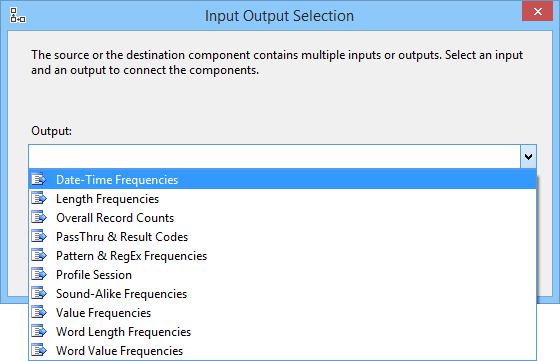
The following are the possible output pins for the Profiler Component:
Column-Based Counts
The output fields associated with Column-Based Counts provides analysis and information based on the selected input column as a whole.
The following are all the output fields returned for Column –Based Counts and their description.
| Column Name | Description | ||||||||||||||||||||||||||||||||||||||||||||||||||||||||||||||||||||||||||||||||||||||||||
|---|---|---|---|---|---|---|---|---|---|---|---|---|---|---|---|---|---|---|---|---|---|---|---|---|---|---|---|---|---|---|---|---|---|---|---|---|---|---|---|---|---|---|---|---|---|---|---|---|---|---|---|---|---|---|---|---|---|---|---|---|---|---|---|---|---|---|---|---|---|---|---|---|---|---|---|---|---|---|---|---|---|---|---|---|---|---|---|---|---|---|---|
| ColumnName | Name of the Input Column | ||||||||||||||||||||||||||||||||||||||||||||||||||||||||||||||||||||||||||||||||||||||||||
| ColumnType | This is the actual Data Type for that column as defined in the SSSI Pipeline.
Here is a list of all possible Column Types: ProfilerColumnType Enumerations
| ||||||||||||||||||||||||||||||||||||||||||||||||||||||||||||||||||||||||||||||||||||||||||
| DataType | This is the Expected Data Type selected in the “Expected Contents” on the Input Field Tab of the Profiler Component.
Here is a list of all possible Data Types: ProfilerDataType Enumerations
| ||||||||||||||||||||||||||||||||||||||||||||||||||||||||||||||||||||||||||||||||||||||||||
| ColumnSize | Returns the specified Column Type set in the Advanced Options. | ||||||||||||||||||||||||||||||||||||||||||||||||||||||||||||||||||||||||||||||||||||||||||
| ColumnPrecision | Returns the specified Column Precision in the Advanced Options. | ||||||||||||||||||||||||||||||||||||||||||||||||||||||||||||||||||||||||||||||||||||||||||
| ColumnScale | Returns the specified Column Scale in the Advanced Options. | ||||||||||||||||||||||||||||||||||||||||||||||||||||||||||||||||||||||||||||||||||||||||||
| ValueRangeFrom | Returns the specified Upper Bound for the Value Ranges in the Advanced Options. | ||||||||||||||||||||||||||||||||||||||||||||||||||||||||||||||||||||||||||||||||||||||||||
| ValueRangeTo | Returns the specified Lower Bound for the Value Ranges in the Advanced Options. | ||||||||||||||||||||||||||||||||||||||||||||||||||||||||||||||||||||||||||||||||||||||||||
| DefaultValue | Returns the specified Default Value in the Advanced Options. | ||||||||||||||||||||||||||||||||||||||||||||||||||||||||||||||||||||||||||||||||||||||||||
| CustomPatterns | Returns the specified RegEx Pattern set in the Advanced Options. | ||||||||||||||||||||||||||||||||||||||||||||||||||||||||||||||||||||||||||||||||||||||||||
| InferredDataType | This function returns a column’s inferred data type. The inferred data type is used to determine if a prevalent data type is seen for the majority of values in this column. For a deviant value to be returned (i.e., a value that differs from the user-specified data type), the count of that detected data type must exceed all other detected data type counts by at least 20%.
Here is a list of all possible Inferred Data Types: ProfilerDataType Enumerations
| ||||||||||||||||||||||||||||||||||||||||||||||||||||||||||||||||||||||||||||||||||||||||||
| Sortation | Returns the column’s natural sortation. This is the sortation order seen in the values as they were input. In order for a column to be considered near-sorted, no more than 10% of the input values must be out of order.
This column returns one of the following enumerations.
| ||||||||||||||||||||||||||||||||||||||||||||||||||||||||||||||||||||||||||||||||||||||||||
| SortationPercent | Percentage of how well a column is sorted. This is only reported for columns where GetColumnSortation returned a value other than SortUnknown. The sortation percentage is determined by counting the number of re-ordering values that would be required to put the list of values into a sorted state, and then dividing this value by the worst-case value (i.e., re-ordering required for a reverse-sorted list.) | ||||||||||||||||||||||||||||||||||||||||||||||||||||||||||||||||||||||||||||||||||||||||||
| MostPopularCount | Number of records that have the most popular count or most repeating values | ||||||||||||||||||||||||||||||||||||||||||||||||||||||||||||||||||||||||||||||||||||||||||
| DistinctCount | Number of uniquely different values. | ||||||||||||||||||||||||||||||||||||||||||||||||||||||||||||||||||||||||||||||||||||||||||
| UniqueCount | Number of records with no duplicates. | ||||||||||||||||||||||||||||||||||||||||||||||||||||||||||||||||||||||||||||||||||||||||||
| DefaultValuleCount | Number of records that contains the Default Value set in the Advanced Options | ||||||||||||||||||||||||||||||||||||||||||||||||||||||||||||||||||||||||||||||||||||||||||
| BelowRangeCount | Number of records that are below the lower bounds set in the Advanced Options | ||||||||||||||||||||||||||||||||||||||||||||||||||||||||||||||||||||||||||||||||||||||||||
| AboveRangeCount | Number of records that are above the lower bounds set in the Advanced Options | ||||||||||||||||||||||||||||||||||||||||||||||||||||||||||||||||||||||||||||||||||||||||||
| AboveSizeCount | Number of records that have values higher than the ColumnSize set in the Advanced Options | ||||||||||||||||||||||||||||||||||||||||||||||||||||||||||||||||||||||||||||||||||||||||||
| AbovePrecisionCount | Number of records that have values higher than the Precision set in the Advanced Options | ||||||||||||||||||||||||||||||||||||||||||||||||||||||||||||||||||||||||||||||||||||||||||
| AboveScaleCount | Number of records that have values higher than the Scale set in the Advanced Options | ||||||||||||||||||||||||||||||||||||||||||||||||||||||||||||||||||||||||||||||||||||||||||
| InvlidRegExCount | Number of records that did not pass the Regular Expression set in the Advanced Options | ||||||||||||||||||||||||||||||||||||||||||||||||||||||||||||||||||||||||||||||||||||||||||
| EmptyCount | Number of records with Empty Values | ||||||||||||||||||||||||||||||||||||||||||||||||||||||||||||||||||||||||||||||||||||||||||
| NullCount | Number of records with NULL Values | ||||||||||||||||||||||||||||||||||||||||||||||||||||||||||||||||||||||||||||||||||||||||||
| InvlidDataCount | Number of records that do not match the specified detected Column Type (not the Expected Data Type) | ||||||||||||||||||||||||||||||||||||||||||||||||||||||||||||||||||||||||||||||||||||||||||
| InvlidUTF8Count | Number of records that are not valid UTF-8 | ||||||||||||||||||||||||||||||||||||||||||||||||||||||||||||||||||||||||||||||||||||||||||
| NonPrintingCharCount | Number of records with non-printable characters | ||||||||||||||||||||||||||||||||||||||||||||||||||||||||||||||||||||||||||||||||||||||||||
| DiacriticCharCount | Number of records with Diacritics | ||||||||||||||||||||||||||||||||||||||||||||||||||||||||||||||||||||||||||||||||||||||||||
| ForeignCharCount | Number of records with foreign language character sets | ||||||||||||||||||||||||||||||||||||||||||||||||||||||||||||||||||||||||||||||||||||||||||
| AlphaOnlyCount | Number of records that only have English alphabet letters | ||||||||||||||||||||||||||||||||||||||||||||||||||||||||||||||||||||||||||||||||||||||||||
| NumericOnlyCount | Number of records with numbers only | ||||||||||||||||||||||||||||||||||||||||||||||||||||||||||||||||||||||||||||||||||||||||||
| AlphaNumericCount | Number of records with English alphabet letters and numbers only | ||||||||||||||||||||||||||||||||||||||||||||||||||||||||||||||||||||||||||||||||||||||||||
| UpperCaseOnlyCount | Number of records that have all upper case letters | ||||||||||||||||||||||||||||||||||||||||||||||||||||||||||||||||||||||||||||||||||||||||||
| LowerCaseOnlyCount | Number of records that have all lower case letters | ||||||||||||||||||||||||||||||||||||||||||||||||||||||||||||||||||||||||||||||||||||||||||
| MixedCaseCount | Number of records that have mixed Upper and Lower casing | ||||||||||||||||||||||||||||||||||||||||||||||||||||||||||||||||||||||||||||||||||||||||||
| SingleSpaceCount | Number of records that have multiple words separated only by single spaces | ||||||||||||||||||||||||||||||||||||||||||||||||||||||||||||||||||||||||||||||||||||||||||
| MultiSpaceCount | Number of records that have multiple words separated by more than one space at least once. | ||||||||||||||||||||||||||||||||||||||||||||||||||||||||||||||||||||||||||||||||||||||||||
| LeadingSpaceCount | Number of records that have a leading space | ||||||||||||||||||||||||||||||||||||||||||||||||||||||||||||||||||||||||||||||||||||||||||
| TrailingSpaceCount | Number of records that have a trailing space | ||||||||||||||||||||||||||||||||||||||||||||||||||||||||||||||||||||||||||||||||||||||||||
| MaxSpaces | Maximum number of spaces between words | ||||||||||||||||||||||||||||||||||||||||||||||||||||||||||||||||||||||||||||||||||||||||||
| MinSpaces | Minimum number of spaces between words | ||||||||||||||||||||||||||||||||||||||||||||||||||||||||||||||||||||||||||||||||||||||||||
| TotalSpaces | Number of spaces between words only. Not including leading and trailing spaces. | ||||||||||||||||||||||||||||||||||||||||||||||||||||||||||||||||||||||||||||||||||||||||||
| TotalWordBreaks | Number of words breaks found | ||||||||||||||||||||||||||||||||||||||||||||||||||||||||||||||||||||||||||||||||||||||||||
| AvgSpaces | Average Number of spaces found between words | ||||||||||||||||||||||||||||||||||||||||||||||||||||||||||||||||||||||||||||||||||||||||||
| DecorationCharCount | Number of decorative characters (comma, pipe, tab, or double quote) at the end or beginning of the string. | ||||||||||||||||||||||||||||||||||||||||||||||||||||||||||||||||||||||||||||||||||||||||||
| ProfanityCount | Number of records with profanities | ||||||||||||||||||||||||||||||||||||||||||||||||||||||||||||||||||||||||||||||||||||||||||
| InconsistentDataCount | Number of records which doesn’t match the specified Expected Data Type | ||||||||||||||||||||||||||||||||||||||||||||||||||||||||||||||||||||||||||||||||||||||||||
| StringMaxValue | Returns the highest string value (as sorted A-Z). Not to be confused with String Max Length. | ||||||||||||||||||||||||||||||||||||||||||||||||||||||||||||||||||||||||||||||||||||||||||
| StringMinValue | Returns the lowest string value (as sorted A-Z). Not to be confused with String Min Length. | ||||||||||||||||||||||||||||||||||||||||||||||||||||||||||||||||||||||||||||||||||||||||||
| StringQ1Value | The first Quartile value for strings. Strings are first ordered from lowest to highest value, then the Quartile is selected. | ||||||||||||||||||||||||||||||||||||||||||||||||||||||||||||||||||||||||||||||||||||||||||
| StringMedValue | The second Quartile value for strings. Strings are first ordered from lowest to highest value, then the Quartile is selected. | ||||||||||||||||||||||||||||||||||||||||||||||||||||||||||||||||||||||||||||||||||||||||||
| StringQ3Value | The third Quartile value for strings. Strings are first ordered from lowest to highest value, then the Quartile is selected. | ||||||||||||||||||||||||||||||||||||||||||||||||||||||||||||||||||||||||||||||||||||||||||
| StringMaxLength | Length of the longest string. | ||||||||||||||||||||||||||||||||||||||||||||||||||||||||||||||||||||||||||||||||||||||||||
| StringMinLength | Length of the shortest string. | ||||||||||||||||||||||||||||||||||||||||||||||||||||||||||||||||||||||||||||||||||||||||||
| StringAvgLength | Average length for all strings | ||||||||||||||||||||||||||||||||||||||||||||||||||||||||||||||||||||||||||||||||||||||||||
| StringQ1Length | Length of the first quartile string value | ||||||||||||||||||||||||||||||||||||||||||||||||||||||||||||||||||||||||||||||||||||||||||
| StringMedLength | Length of the second quartile string value | ||||||||||||||||||||||||||||||||||||||||||||||||||||||||||||||||||||||||||||||||||||||||||
| StringQ3Length | Length of the third quartile string value | ||||||||||||||||||||||||||||||||||||||||||||||||||||||||||||||||||||||||||||||||||||||||||
| WordMaxValue | Returns the highest word value (as sorted A-Z). Not to be confused with word Max Length. | ||||||||||||||||||||||||||||||||||||||||||||||||||||||||||||||||||||||||||||||||||||||||||
| WordMinValue | Returns the lowest word value (as sorted A-Z). Not to be confused with word Max Length. | ||||||||||||||||||||||||||||||||||||||||||||||||||||||||||||||||||||||||||||||||||||||||||
| WordQ1Value | The first Quartile value for all words. All Words are first ordered from lowest to highest value, then the Quartile is selected. | ||||||||||||||||||||||||||||||||||||||||||||||||||||||||||||||||||||||||||||||||||||||||||
| WordMedValue | The second Quartile value for all words. All Words are first ordered from lowest to highest value, then the Quartile is selected. | ||||||||||||||||||||||||||||||||||||||||||||||||||||||||||||||||||||||||||||||||||||||||||
| WordQ3Value | The third Quartile value for all words. All Words are first ordered from lowest to highest value, then the Quartile is selected. | ||||||||||||||||||||||||||||||||||||||||||||||||||||||||||||||||||||||||||||||||||||||||||
| WordMaxLength | Length of the longest word | ||||||||||||||||||||||||||||||||||||||||||||||||||||||||||||||||||||||||||||||||||||||||||
| WordMinLength | Length of the shortest word | ||||||||||||||||||||||||||||||||||||||||||||||||||||||||||||||||||||||||||||||||||||||||||
| WordAvgLength | Average length for all words | ||||||||||||||||||||||||||||||||||||||||||||||||||||||||||||||||||||||||||||||||||||||||||
| WordQ1Length | Length of the first quartile word value | ||||||||||||||||||||||||||||||||||||||||||||||||||||||||||||||||||||||||||||||||||||||||||
| WordMedLength | Length of the second quartile word value | ||||||||||||||||||||||||||||||||||||||||||||||||||||||||||||||||||||||||||||||||||||||||||
| WordQ3Length | Length of the third quartile word value | ||||||||||||||||||||||||||||||||||||||||||||||||||||||||||||||||||||||||||||||||||||||||||
| MaxWords | Returns a columns maximum number of words | ||||||||||||||||||||||||||||||||||||||||||||||||||||||||||||||||||||||||||||||||||||||||||
| MinWords | Returns a columns minimum number of words | ||||||||||||||||||||||||||||||||||||||||||||||||||||||||||||||||||||||||||||||||||||||||||
| AvgWords | Returns a columns average number of words | ||||||||||||||||||||||||||||||||||||||||||||||||||||||||||||||||||||||||||||||||||||||||||
| NumericMaxValue | Returns the highest numeric value (as sorted numerically). | ||||||||||||||||||||||||||||||||||||||||||||||||||||||||||||||||||||||||||||||||||||||||||
| NumericMinValue | Returns the lowest numeric value (as sorted numerically). | ||||||||||||||||||||||||||||||||||||||||||||||||||||||||||||||||||||||||||||||||||||||||||
| NumericAvgValue | Average Value for all numbers in a column | ||||||||||||||||||||||||||||||||||||||||||||||||||||||||||||||||||||||||||||||||||||||||||
| NumericQ1Value | The first Quartile value for all numbers. All numbers are first ordered from lowest to highest value, then the Quartile is selected. | ||||||||||||||||||||||||||||||||||||||||||||||||||||||||||||||||||||||||||||||||||||||||||
| NumericQ1IntValue | The first Quartile integer (decimals removed) value for all numbers. All numbers are first ordered from lowest to highest value, then the Quartile is selected. | ||||||||||||||||||||||||||||||||||||||||||||||||||||||||||||||||||||||||||||||||||||||||||
| NumericMedValue | The second Quartile value for all numbers. All numbers are first ordered from lowest to highest value, then the Quartile is selected. | ||||||||||||||||||||||||||||||||||||||||||||||||||||||||||||||||||||||||||||||||||||||||||
| NumericMedIntValue | The secon Quartile integer (decimals removed) value for all numbers. All numbers are first ordered from lowest to highest value, then the Quartile is selected. | ||||||||||||||||||||||||||||||||||||||||||||||||||||||||||||||||||||||||||||||||||||||||||
| NumericQ3Value | The third Quartile integer value for all numbers. All numbers are first ordered from lowest to highest value, then the Quartile is selected. | ||||||||||||||||||||||||||||||||||||||||||||||||||||||||||||||||||||||||||||||||||||||||||
| NumericQ3IntValue | The third Quartile integer (decimals removed) value for all numbers. All numbers are first ordered from lowest to highest value, then the Quartile is selected. | ||||||||||||||||||||||||||||||||||||||||||||||||||||||||||||||||||||||||||||||||||||||||||
| NumericStdDevValue | Standard Deviation Value | ||||||||||||||||||||||||||||||||||||||||||||||||||||||||||||||||||||||||||||||||||||||||||
| DateMaxValue | Returns the latest date value (as sorted by dates). | ||||||||||||||||||||||||||||||||||||||||||||||||||||||||||||||||||||||||||||||||||||||||||
| DateMinValue | Returns the oldest date value (as sorted by dates). | ||||||||||||||||||||||||||||||||||||||||||||||||||||||||||||||||||||||||||||||||||||||||||
| DateAvgValue | Average Date Value | ||||||||||||||||||||||||||||||||||||||||||||||||||||||||||||||||||||||||||||||||||||||||||
| DateQ1Value | The first Quartile value for all dates. All numbers are first ordered from oldest to latest date, then the Quartile is selected. | ||||||||||||||||||||||||||||||||||||||||||||||||||||||||||||||||||||||||||||||||||||||||||
| DateMedValue | The second Quartile value for all dates. All numbers are first ordered from oldest to latest date, then the Quartile is selected. | ||||||||||||||||||||||||||||||||||||||||||||||||||||||||||||||||||||||||||||||||||||||||||
| DateQ3Value | The third Quartile value for all dates. All numbers are first ordered from oldest to latest date, then the Quartile is selected. | ||||||||||||||||||||||||||||||||||||||||||||||||||||||||||||||||||||||||||||||||||||||||||
| TimeMaxValue | Returns the latest time value (as sorted by time). | ||||||||||||||||||||||||||||||||||||||||||||||||||||||||||||||||||||||||||||||||||||||||||
| TimeMinValue | Returns the oldest time value (as sorted by time). | ||||||||||||||||||||||||||||||||||||||||||||||||||||||||||||||||||||||||||||||||||||||||||
| TimeAvgValue | Average Time Value | ||||||||||||||||||||||||||||||||||||||||||||||||||||||||||||||||||||||||||||||||||||||||||
| TimeQ1Value | The first Quartile value for all times. All numbers are first ordered from oldest to latest time, then the Quartile is selected. | ||||||||||||||||||||||||||||||||||||||||||||||||||||||||||||||||||||||||||||||||||||||||||
| TimeMedValue | The second Quartile value for all times. All numbers are first ordered from oldest to latest time, then the Quartile is selected. | ||||||||||||||||||||||||||||||||||||||||||||||||||||||||||||||||||||||||||||||||||||||||||
| TimeQ3Value | The third Quartile value for all times. All numbers are first ordered from oldest to latest time, then the Quartile is selected. | ||||||||||||||||||||||||||||||||||||||||||||||||||||||||||||||||||||||||||||||||||||||||||
| DateTimeNoCenturyCount | Number of records that contain no century indicator. (eg. 19-01-63 instead of 19-01-1963) | ||||||||||||||||||||||||||||||||||||||||||||||||||||||||||||||||||||||||||||||||||||||||||
| NameInconsistentOrderCount | Number of records that don’t correspond to the specified expected name order. (eg. “Smith, John” for a column set to a data type of DataTypeFullName) | ||||||||||||||||||||||||||||||||||||||||||||||||||||||||||||||||||||||||||||||||||||||||||
| NameMultipleNameCount | Number of records with multiple names (eg. John and Jane Smith) | ||||||||||||||||||||||||||||||||||||||||||||||||||||||||||||||||||||||||||||||||||||||||||
| NameSuspiciousCount | Number of records with suspicious names like “Mickey Mouse” | ||||||||||||||||||||||||||||||||||||||||||||||||||||||||||||||||||||||||||||||||||||||||||
| StateCount | Number of records with US States, both standardized and unstandardized | ||||||||||||||||||||||||||||||||||||||||||||||||||||||||||||||||||||||||||||||||||||||||||
| ProvinceCount | Number of records with Canadian Provinces, both standardized and unstandardized | ||||||||||||||||||||||||||||||||||||||||||||||||||||||||||||||||||||||||||||||||||||||||||
| StateProvinceNonStandardCount | Number of records that contain non-standardized US States of Canadian Provinces | ||||||||||||||||||||||||||||||||||||||||||||||||||||||||||||||||||||||||||||||||||||||||||
| StateProvinceInvalidCount | Number of records that contain invalid US States or Canadian Provinces | ||||||||||||||||||||||||||||||||||||||||||||||||||||||||||||||||||||||||||||||||||||||||||
| ZipCodeCount | Number of records containing US Zip Codes | ||||||||||||||||||||||||||||||||||||||||||||||||||||||||||||||||||||||||||||||||||||||||||
| Plus4Count | Number of records containing full Zip Plus4 Codes | ||||||||||||||||||||||||||||||||||||||||||||||||||||||||||||||||||||||||||||||||||||||||||
| ZipCodeInvalidCount | Number of records that contain invalid ZIP Codes | ||||||||||||||||||||||||||||||||||||||||||||||||||||||||||||||||||||||||||||||||||||||||||
| PostalCodeCount | Number of records containing Canadian Postal Codes | ||||||||||||||||||||||||||||||||||||||||||||||||||||||||||||||||||||||||||||||||||||||||||
| PostalCodeInvalidCount | Number of records that contain invalid Canadian Postal Codes | ||||||||||||||||||||||||||||||||||||||||||||||||||||||||||||||||||||||||||||||||||||||||||
| ZipCodePostalCodeInvalidCount | Number of records that contain invalid US Zips or Canadian Postal Codes | ||||||||||||||||||||||||||||||||||||||||||||||||||||||||||||||||||||||||||||||||||||||||||
| StateZipCodeMismatchCount | Number of records where the Zip Code does not match the US State. | ||||||||||||||||||||||||||||||||||||||||||||||||||||||||||||||||||||||||||||||||||||||||||
| ProvincePostalCodeMismatchCount | Number of records where the Postal Code does not match the Canadian Province | ||||||||||||||||||||||||||||||||||||||||||||||||||||||||||||||||||||||||||||||||||||||||||
| CountryNonStandardCount | Number of records that contain a country in a non-ISO Standard Countries | ||||||||||||||||||||||||||||||||||||||||||||||||||||||||||||||||||||||||||||||||||||||||||
| CountryInvalidCount | Number of records that contain non-recognized country names | ||||||||||||||||||||||||||||||||||||||||||||||||||||||||||||||||||||||||||||||||||||||||||
| EmailSyntaxCount | Number of records with invalid Email Syntax | ||||||||||||||||||||||||||||||||||||||||||||||||||||||||||||||||||||||||||||||||||||||||||
| EmailMobileDomainCount | Number of records with Emails with mobile domains | ||||||||||||||||||||||||||||||||||||||||||||||||||||||||||||||||||||||||||||||||||||||||||
| EmailMispelledDomainCount | Number of records with misspelled Email domains | ||||||||||||||||||||||||||||||||||||||||||||||||||||||||||||||||||||||||||||||||||||||||||
| EmailSpamtrapDomainCount | Number of records with spamtrap Email domains | ||||||||||||||||||||||||||||||||||||||||||||||||||||||||||||||||||||||||||||||||||||||||||
| EmailDisposableDomainCount | Number of records with disposable Email domains | ||||||||||||||||||||||||||||||||||||||||||||||||||||||||||||||||||||||||||||||||||||||||||
| PhoneInvalidCount | Number of records with non-US or non-Canadian Phone Numbers. |
Date-Time Frequencies
This output pin returns each distinct value for a column with Date/Time and the counts for each distinct value. Date/time values are gathered for all column types (for example, Strings), not just Date/Time data types.
| Column Name | Description |
|---|---|
| ColumnName | Name of the Input Column |
| Value | All distinct values for Dates. |
| Count | Number of times a distinct Date appears in the profiled data for this particular column. |
Length Frequencies
This output pin allows you to step through each distinct value length for a specific column.
| Column Name | Description |
|---|---|
| ColumnName | Name of the Input Column |
| Length | All distinct lengths for each value. |
| Count | Number of times a distinct length appears in the profiled data for this particular column. |
Overall Record Counts
This output pin returns counts based on all selected columns for profiling as a whole record.
| Column Name | Description |
|---|---|
| RecordCount | Number of records processed |
| EmptyCount | Number of records with empty values for all columns. An empty value is not Null, can contain spaces, and has no string or value. |
| NullCount | Number of null records |
| ExactMatchDistinctCount | Number of exact matching records. Casing and punctuation will be ignored. |
| ExactMatchDupesCount | Number of exact matching duplicates. Casing and punctuation will be ignored. |
| ExactMatchLargestGroup | Returns the size of the largest group of duplicate records using an Exact Match matching criteria. All data fields provided will be compared. Casing and punctuation will be ignored. |
| ContactMatchDistinctCount | Returns the number of distinct records using Address, First Name and Last Name matching criteria.
The Contact Match matching rules used are: Zip5 AND First Name AND Last Name AND Street Number AND Street Name (All have to match) OR Zip5 AND First Name AND Last Name AND PO Box (All have to match) Note: The Profiler will parse data present in a single field such as an AddressLine or a FullName for matching purposes. (e.g., From an Address field containing “12 Main Street,” the Profiler will take the “12” as the Street Number and “Main” as the Street Name for its matching needs.) |
| ContactMatchDupesCount | Number of duplicate records using Contact Match described under ContactMatchDistinctCount |
| ContactMatchLargestGroup | Returns the size of the largest group of duplicates using Contact Match described under ContactMatchDistinctCount |
| HoueholdMatchDistinctCount | Returns the number of distinct records using Address, and Last Name matching criteria.
The Household Match matching rules used are: Zip5 AND Last Name AND Street Number AND Street Name (All have to match) OR Zip5 AND Last Name AND PO Box (All have to match) Note: The Profiler will parse data present in a single field such as an AddressLine or a FullName for matching purposes. (e.g, From an Address field containing “12 Main Street,” the Profiler will take the “12” as the Street Number and “Main” as the Street Name for its matching needs.) |
| HoueholdMatchDupesCount | Number of duplicate records using the Household Match matching strategy described under HouseholdMatchDistinctCount. |
| HoueholdMatchLargestGroup | Returns the size of the largest group of duplicate records using the Household Match matching strategy described under HouseholdMatchDistinctCount. |
| AddressMatchDistinctCount | Returns the number of distinct records using Address only matching criteria.
The Address Match matching rules used are: Zip5 AND Street Number AND Street Name (All have to match) OR Zip5 AND PO Box (both have to match) Note: The Profiler will parse data present in a single field such as an AddressLine or a FullName for matching purposes. (e.g., From an Address field containing “12 Main Street,” the Profiler will take the “12” as the Street Number and “Main” as the Street Name for its matching needs.) |
| AddressMatchDupesCount | Number of duplicate records using Address Match matching strategy decribed under HouseholdMatchDistinctCount. |
| AddressMatchLargestGroup | Returns the size of the largest group of duplicate records using Address Match matching strategy decribed under HouseholdMatchDistinctCount. |
PassThru & Result Codes
This output pin will include all of the original contents that have been selected as “Pass Through” in the Input Field Tab. This output pin will also include a Results Code Field for all columns that have been selected to output “Results” in the Input Field Tab:
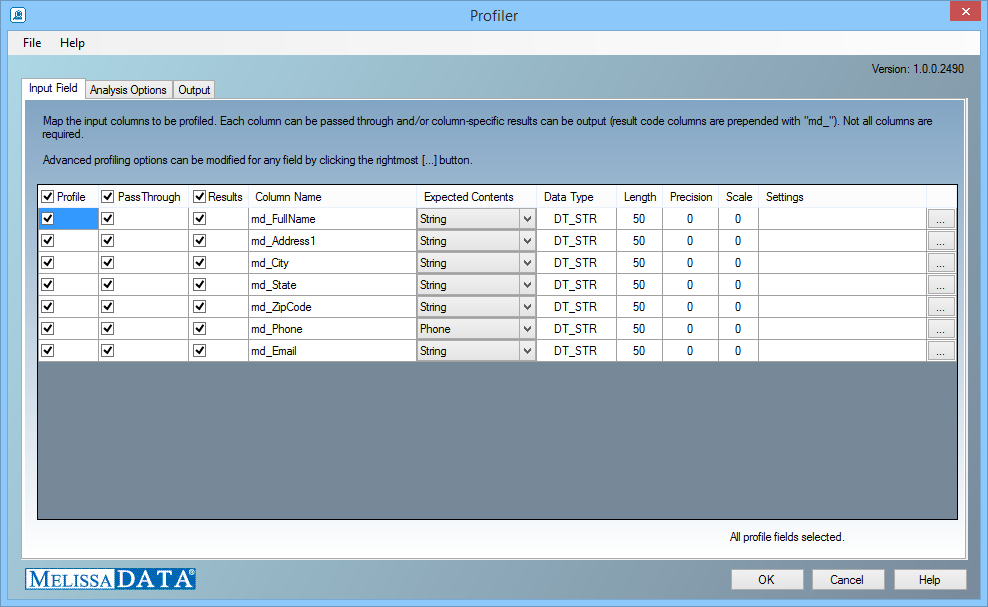
For more information on result codes, see Result Code Use.
Pattern & RegEx Frequencies
This output pin allows you to step through each distinct value pattern for a specific column.
| Column Name | Description |
|---|---|
| ColumnName | Name of the Input Column |
| Value | The distinct Pattern Value representation for all records in a column |
| RegEx | The distinct Regular Expression representation for all records in a column. The regular expressions are 'tuned' for your specified data type. Where appropriate, letters or numbers may be lumped together using the 'one or more' quantifier. |
| Example | Returns an example value represented by the pattern. This will always be the first value encountered while profiling. |
| Count | Number of times the distinct patterns appears in the profiled data for this particular column. |
Profile Session
This output pin returns information about the processed job. This information can be stored and used to identify information such as what table was profiled, who did the profiling, what version of the profiler was used, the start and end time of the job, as well as the job name and description.
| Column Name | Description |
|---|---|
| BuildNo | Current Build of the Profiler Component |
| ProfileStart | Start Time of the processed profiling job |
| ProfileEnd | End Time of the processed profiling job |
| TableName | Name of the Table being processed as specified in the Analysis Options Tab |
| UserName | Name of the User processing the job as specified in the Analysis Options Tab |
| JobName | Name of the Job as specified in the Analysis Options Tab |
| JobDesription | Description of the Job as specified in the Analysis Options Tab |
Sound-Alike Frequencies
This output pin allows you to step through each distinct SoundEx pattern for a specific column.
| Column Name | Description |
|---|---|
| ColumnName | Name of the Input Column |
| Value | The distinct SoundEx pattern value representation for all records in a column |
| Example | Returns an example value represented by the SoundEx pattern. This will always be the first value encountered while profiling. |
| Count | Number of times the distinct SoundEx patterns appears in the profiled data for this particular column. |
Value Frequencies
This output pin allows you to step through each distinct value for a specific column.
| Column Name | Description |
|---|---|
| ColumnName | Name of the Input Column |
| Value | Returns a column's distinct value |
| Count | Number of times the distinct value appeared in the profiled data for this particular column. |
Work Length Frequencies
This output pin allows you to step through each distinct word length for a specific column.
| Column Name | Description |
|---|---|
| ColumnName | Name of the Input Column |
| Length | Returns a column's distinct word length |
| Count | Number of times the distinct word length appears in the profiled data for this particular column. |
Word Value Frequencies
This output pin allows you to step through each distinct word for a specific column.
| Column Name | Description |
|---|---|
| ColumnName | Name of the Input Column |
| Value | Returns a column's distinct word |
| Count | Number of times the distinct word appears in the profiled data for this particular column. Multiple occurrences of the same word in a single record will all be counted. |