This wiki is no longer being updated as of December 10, 2025.
|
SSIS:Property:Output
← SSIS:Data Quality Components
| Property Navigation | ||||||
|---|---|---|---|---|---|---|
| Overview | ||||||
| Tutorial | ||||||
| ||||||
| ||||||
|
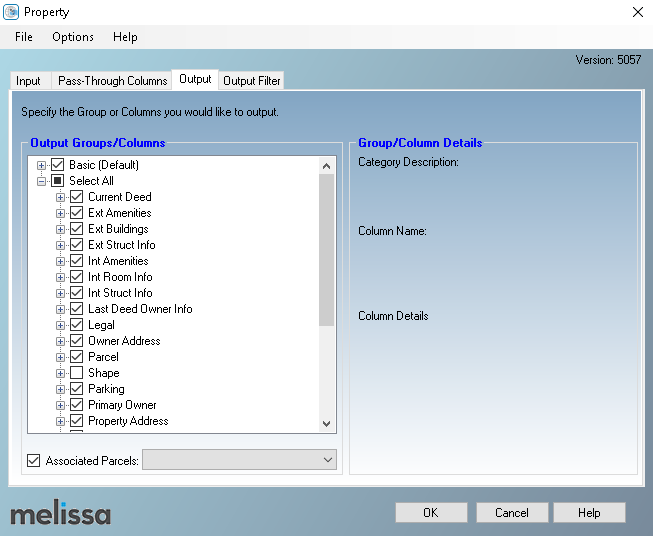
Check the box next to the groups or columns you want to output. The following are definitions of the available groups and columns. For a list of codes returned by these columns, refer to Property Codes.
Parcel
These fields return information used to uniquely identify the parcel of land which the property occupies
- FIPSCode
- Federal Information Processing Standards codes used nationally to numerically identify a specific county or political jurisdiction.
- FIPSSubCode
- A secondary classification of a jurisdiction within a FIPS.
- UnformattedAPN
- Assessor's Parcel Number in an unformatted form. This is most often used by the county and others as a unique key (e.g.,10132021A).
- APNSequenceNo
- This internal sequence number is used to ensure "uniqueness" of the Assessor's Parcel Number (e.g., 10132021A seq 001).
- FormattedAPN
- Assessor's Parcel Number in a formatted form. Dashes and decimals are commonly used to break an APN down into logical components (e.g., 101-32-021.A).
- OriginalAPN
- Assessor's Parcel Number exactly as received by source (e.g., 10132-021A00000).
- CensusTract
- Comprised of Census Tract, Census Block and Census Block Suffix. These numbers are established by the US Department of Commerce (Bureau Of The Census).
- Zoning
- The data contained in this field is based upon County and/or Local established Zoning Codes and are not converted by FARES.
- Range
- The “range” portion of geographical coordinates based on local surveys. Ranges typically run east or west of predetermined “meridian” in sixmile intervals.
- Township
- The “township” portion of geographical coordinates based on local surveys. Townships typically run north or south of predetermined “meridian” in six-mile intervals.
- Section
- The "section" portion of geographical coordinates based on local surveys. Sections are 1 square mile and there are 36 sections within the intersection of a Range / Township.
- QuarterSection
- A section that has been divided into four “sub” sections (e.g., NE, NW, SE, SW).
- HomesteadExempt
- This field will be set with a “Y” if the owner has qualified for a Homeowner/Homestead exemption.
- AbsenteeOwnerCode
- This field will be set with an "A" if the owner is an absentee.
- For a list of possible codes returned for this element, see Property Codes - Absentee Owner Code.
- LandUseCode
- A FARES established Land Use code converted from various county Land Use codes to aid in search and extract functions.
- For a list of possible codes returned for this element, see Property Codes - Land Use Code.
- CountyLandUse1
- Primary (i.e., highest) Land Use as established by the county or local taxing administration.
- CountyLandUse2
- Secondary Land Use as established by the county or local taxing administration.
- PropertyIndicatorCode
- A FARES general code used to easily recognize specific property types (e.g, Residential, Condominium, Commercial).
- For a list of possible codes returned for this element, see Property Codes - Property Indicator Code.
- MunicipalityName
- Name of the Municipality where parcel is located.
- ViewCode
- View from building (e.g., Gulf, Mountains, Pool).
- For a list of possible codes returned for this element, see Property Codes - View Code.
- LocationInfluenceCode
- Positive or negative aspects associated with the location of the parcel (e.g., waterfront, flood plane, airport).
- For a list of possible codes returned for this element, see Property Codes - Location Influence Code.
- NumberOfBuildings
- Total number of buildings on the parcel.
PropertyAddress
These fields contain the physical address of the property.
- Address
- The first line of the street address.e.g. 22382 Avenida Empresa
- City
- The city associated with the property address (CHICAGO, ATLANTA, DENVER).
- State
- The two-letter USPS postal abbreviation associated with the state/protectorants/commonwealth (CA, VI, PR).
- Zip
- The nine-digit code (i.e., ZIP & plus 4) assigned by the USPS. This is populated by various source files and other proprietary and nonproprietary processes (95463-0042).
- AddressKey
- A unique 11-digit address key for the submitted address (92688211282).
- Latitude
- Geographic coordinate that specifies the northsouth position of a point on the Earth's surface (33.637550).
- Longitude
- Geographic coordinate that specifies the eastwest position of a point on the Earth's surface (117.606840).
ParsedPropertyAddress
These fields contain the parsed address of the physical property.
- Range
- The delivery number of a parsed address.
- PreDirectional
- The geographic directional that precedes the street name(NW, E, etc).
- StreetName
The name of the street from a parsed address (Empresa, etc).
- Suffix
- Suffix portion of a parsed address(Avenida).
- PostDirectional
- Geographic directional that follows the street name.
- SuiteName
- The name of the secondary unit of a parsed address (Apt, Suite, etc.).
- SuiteRange
- Range of any secondary unit of a parsed address.
Owner
These fields contain information on the current owner of the property.
- CorporateOwner
- The Name of the property owner has been recognized as a corporation or business.
- Name
- The name of the property owner.
- Name2
- Additional owner names if more than one person owns the property.
- UnparsedName1
- Non-parsed owner name.
- UnparsedName2
- Additional owner names if more than one person owns the property - non-parsed.
- Phone
- Phone number of property owner (e.g., 9095551212).
- PhoneOptOut
- A “Y” represents a record where the property owner has contacted the DMA (i.e., Direct Marketing Association) and has asked not to be contacted by phone for solicitation.
OwnerAddress
These fields contain the ownder's mailing address.
- Address
- The first line of the street address.
- Suite
- The unit or suite number of the property address (e.g., 649 LAKE SHORE DR #1400).
- City
- The city associated with the property address (e.g., CHICAGO, ATLANTA, DENVER).
- State
- The two-letter USPS postal abbreviation associated with the state/protectorants/commonwealth (e.g., CA, VI, PR).
- Zip
- The nine-digit code (i.e., ZIP & plus 4) assigned by the USPS. This is populated by various source files and other proprietary and nonproprietary processes (e.g., 954630042).
- CarrierRoute
- This is the four-digit code used by the local mail carrier to identify the delivery path.
- Matchcode
- Indicates the level of matching for an owner's mailing address (no matching streets, ranges, etc.)
- For a list of possible codes returned for this element, see Property Codes - Matchcode.
- MailOptOut
- A “Y” represents a record where the property owner has contacted the DMA (i.e., Direct Marketing Association) and has asked not to be contacted by mail for solicitation.
Values
These fields contain data on the current value of the property.
- CalculatedTotalValue
- The “TOTAL” (i.e., Land + Improvement) Value closest to current market value used for assessment by county or local taxing authorities.
- CalculatedLandValue
- The “LAND” Value closest to current market value used for assessment by county or local taxing authorities.
- CalculatedImprovementValue
- The “IMPROVEMENT” Value closest to current market value used for assessment by county or local taxing authorities.
- CalculatedTotalValueCode
- The code appearing in this indicator field reflects the type of values (e.g., Market, Appraised) used to seed the TOTAL VALUE CALCULATED field.
- For a list of possible codes returned for this element, see Property Codes - Total Value Calculated Indicator.
- CalculatedLandValueCode
- The code appearing in this indicator field reflects the type of values (e.g., Market, Appraised) used to seed the LAND VALUE CALCULATED field.
- For a list of possible codes returned for this element, see Property Codes - Total Value Calculated Indicator.
- CalculatedImprovementValueCode
- The code appearing in this indicator field reflects the type of values (e.g., Market, Appraised) used to seed the IMPROVEMENT VALUE CALCULATED field.
- For a list of possible codes returned for this element, see Property Codes - Total Value Calculated Indicator.
- AssessedTotalValue
- The Total Assessed Value of the Parcel's Land & Improvement values as provided by the county or local taxing/assessment authority.
- AssessedLandValue
- The Assessed Land Values as provided by the county or local taxing/assessment authority.
- AssessedImprovementValue
- The Assessed Improvement Values as provided by the county or local taxing/assessment authority.
- MarketTotalValue
- The Total Market Value of the Parcel's Land & Improvement values as provided by the county or local taxing/assessment authority.
- MarketLandValue
- The Market Land Values as provided by the county or local taxing/assessment authority.
- MarketImprovementValue
- The Market Improvement Values as provided by the county or local taxing/assessment authority.
- AppraisedTotalValue
- The Total Appraised Value of the Parcel's Land & Improvement values as provided by the county or local taxing/assessment authority.
- AppraisedLandValue
- The Appraised Land Values as provided by the county or local taxing/assessment authority.
- AppraisedImprovementValue
- The Appraised Improvement Values as provided by the county or local taxing/assessment authority.
- TaxAmount
- The Total Tax amount provided by the county or local taxing/assessment authority.
- TaxYear
- The tax or assessment year for which the taxes were billed.
CurrentSale
These fields contain information from the most recent sale of the property.
- TransactionId
- This is a FARES internal number used to identify a specific transaction. This number may aid customers in the creation of unique keys.
- DocumentYear
- The year a sales transaction document was recorded (e.g., 1984).
- DeedCategoryCode
- The type of deed used to record the sales transaction (e.g., Grant, Quit, Foreclosure).
- RecordingDate
- The date the sales transaction was recorded at the county (e.g., 19621028).
- SaleDate
- The date the sales transaction was legally completed (i.e., contact signed) (e.g., 19621025).
- SalePrice
- Price of the sale as depicted on the recorded sales transaction.
- SaleCode
- This field indicates whether the financial consideration is F = Full or P = Partial.
- For a list of possible codes returned for this element, see Property Codes - Sale Code.
- SellerName
- The seller's name as it appears on the recorded sales transaction.
- MultiAPNCode
- The data contained in this field depicts multiple or split parcel sales.
- MultiAPNCount
- This reflects the number of parcels associated with the sale (e.g., 14 parcels recorded on the same document number).
- ResidentalModel
- A code to indicate whether the property is residential based on individual ZIP codes and values. “Y” = yes, “N” or blank = no.
CurrentDeed
These fields contain information about the current mortgage holder on the property.
- MortgageAmount
- The amount of the first mortgage as depicted on the recorded document.
- MortgageDate
- The date the Mortgage was initiated.
- MortgageLoanTypeCode
- Type of loan secured (e.g., Conventional, FHA, VA).
- For a list of possible codes returned for this element, see Property Codes - Mortgage Loan Type Code.
- MortgageDeedTypeCode
- Type of deed used for recording (e.g., Agreement of Sale, Assumption, Correction Deed).
- For a list of possible codes returned for this element, see Property Codes - Mortgage Deed Type Code.
- MortgageTermCode
- This code is used to identify whether the number stored in the MORTGAGE TERM field is in Days, Months or Years.
- For a list of possible codes returned for this element, see Property Codes - Mortgage Term Code.
- MortgageTerm
- The length of time before the mortgage matures (e.g., 15yrs, 30 yrs, 45dys).
- MortgageDueDate
- The date the mortgage amount becomes due.
- MortgageAssumptionAmount
- The assumption amount related to an existing mortgage.
- LenderCode
- This is a FARES internal code used to identify the Lending Company that was associated with the sales transaction.
- LenderName
- This is the name of the lender on the original recorded document.
- SecondMortgageAmount
- This is the amount associated with the 2nd mortgage.
- SecondMortgageLoanTypeCode
- Type of loan secured as part of the 2nd mortgage (e.g., Conventional, FHA, VA).
- SecondMortgageDeedTypeCode
- Type of deed used for recording the 2nd mortgage (e.g., Agreement of Sale, Assumption, Correction Deed).
PriorSale
These fields contain information about a sale of the property prior to the most recent one.
- TransactionId
- This is a FARES internal number used to identify a specific transaction. This number may aid customers in the creation of unique keys.
- DocumentYear
- The year a sales transaction document was recorded (e.g., 1984).
- DeedCategoryCode
- The type of deed used to record the prior sales transaction (e.g., Grant, Quit, Foreclosure).
- For a list of possible codes returned for this element, see Property Codes - Deed Category Code.
- RecordingDate
- The date the sales transaction was recorded at the county (e.g., 19621028).
- SaleDate
- The date the sales transaction was legally completed (i.e., contact signed) (e.g., 19621025).
- SalePrice
- Price of the sale as depicted on the recorded sales transaction.
- SaleCode
- This field indicates whether the financial consideration is F = Full or P = Partial.
- TransactionCode
- This identifies situations associated with the sale (e.g., Resale, Construction Loan, Seller Carryback).
- MultiAPNCode
- The data contained in this field depicts multiple or split parcel sales.
- For a list of possible codes returned for this element, see Property Codes - Multi APN Code.
- MultiAPNCount
- This reflects the number of parcels associated with the sale (e.g., 14 parcels recorded on the same document number).
- MortgageAmount
- This is the amount associated with the mortgage of the prior sale.
- DeedTypeCode
- Type of deed used for recording (e.g., Agreement of Sale, Assumption, Correction Deed).
Lot
These fields contain data on the physical dimensions of the entire property.
- FrontFootage
- The linear feet across the front of the lot - facing the street.
- DepthFootage
- The linear feet between the front and back of the lot.
- Acreage
- Total land mass in Acres.
- SquareFootage
- Total land mass in Square Feet.
SquareFootage
These fields contain physical information about the building or buildings on the property.
- UniversalBuilding
- The Building Square Footage that can most accurately be used for assessments or comparables (e.g., Living, Adjusted, Gross).
- BuildingAreaCode
- The codes appearing in this field indicate the source used to populate the UNIVERSAL BUILDING SQUARE FEET field (e.g., Living, Adjusted, Gross).
- For a list of possible codes returned for this element, see Property Codes - Building Area Code.
- BuildingArea
- The size of the building in Square Feet. This field is most commonly populated as a cumulative total when a county does not differentiate between Living and Non-living areas.
- LivingSpace
- This is the area of a building that is used for general living. This is typically the area of a building that is heated or air conditioned and does not include Garage, Porch or Basement square footage.
- GroundFloor
- Square footage of the part of the building which is level with the ground (typically the front of the building). This is generally above the basement(s) and below the second floor.
- Gross
- This is the square footage for the entire building. Typically this represents all square feet under the roof.
- AdjustedGross
- This is the square footage used by the county or local taxing / assessment authority to determine Improvement Value. This figure is typically 100% of the living area, plus lower percentage of non-living area.
- Basement
- This is total square footage associated with Basement portion of a building. This would include both finished and unfinished areas.
- GarageOrParking
- This is the total square footage of the primary garage or parking area (i.e., commercial). This includes both finished and unfinished areas.
Building
These fields contain information about the features of the building or buildings on the property.
- YearBuilt
- This is the construction year of the original building.
- EffectiveYearBuilt
- This is the first year the building was assessed with its current components (e.g., a building is originally constructed in 1960 and a bedroom and bath was added to the building in 1974). The Year Built would be 1960 and the Effective Year Built would be 1974.
- BedRooms
- Total number of Bedrooms contained in the primary building.
- TotalRooms
- Total number of rooms contained in the primary building.
- TotalBathsCalculated
- Total number of Bathrooms in whole numbers (e.g., a home containing 2 1/2 baths would have the number 3 stored in this field as, three actual rooms have been designated for this purpose).
- TotalBaths
- Total number of Bathrooms as provided by our data sources (e.g., 4.00, 2.50, 1.75).
- FullBaths
- Total number of Full Baths (typically comprised of a sink, toilet, and bathtub / shower stall). A home containing 2 1/2 baths would have the number 2 stored in this field.
- HalfBaths
- Total number of Half Baths (typically comprised of a sink & toilet). A home containing 2 1/2 baths would have the number 1 stored in this field.
- OneQuarterBaths
- Total number of Quarter Baths (typically comprised only of a sink, as found in many laundry rooms).
- ThreeQuarterBaths
- Total number of Three-Quarter Baths (typically comprised of a sink, toilet & shower stall).
- BathFixtures
- The total number of bathroom fixtures (typically a Full Bath would have 4 fixtures - 1 = sink, 1 = toilet, 1 = bathtub, 1 = shower head).
- AirConditioningCode
- The type of air conditioning method used to cool the building (e.g., Central, Wall Unit, Evaporative).
- For a list of possible codes returned for this element, see Property Codes - Air Conditioning Code.
- BasementCode
- The type of basement finish found in the building (e.g., Finished, Half, Crawl).
- For a list of possible codes returned for this element, see Property Codes - Basement Code.
- BuildingCode
- The primary building type (e.g., Bowling Alley, Supermarket).
- For a list of possible codes returned for this element, see Property Codes - Building Code.
- ImprovementCode
- The primary improvement type (e.g., Grain Silo, Hanger, Marina).
- For a list of possible codes returned for this element, see Property Codes - Improvement Code.
- ConditionCode
- This represents the physical condition of the main improvement (e.g., Good, Fair, Under Construction).
- For a list of possible codes returned for this element, see Property Codes - Condition Code.
- ConstructionCode
- The primary method of construction (e.g., Steel/Glass, Concrete Block, Log).
- For a list of possible codes returned for this element, see Property Codes - Construction Code.
- ExteriorWallCode
- The type and/or finish of the exterior walls (e.g., Vinyl Siding, Brick Veneer, Frame / Stone).
- For a list of possible codes returned for this element, see Property Codes - Exterior Wall Code.
- Fireplace
- This field is populated with a “Y” if a fireplace is located within the building.
- Fireplaces
- This represents the number of fireplace openings located within the building
- FireplaceCode
- The type of fireplace (e.g., 2 Story / 3 Openings, 2 Story Brick).
- For a list of possible codes returned for this element, see Property Codes - Fireplace Code.
- FoundationCode
- The type of foundation (e.g., Continuous Footing, Pier, Mud Sill).
- For a list of possible codes returned for this element, see Property Codes - Foundation Code.
- FlooringCode
- The type of floor construction (e.g., Concrete, Plywood).
- For a list of possible codes returned for this element, see Property Codes - Flooring Code.
- RoofFramingCode
- The type of roof framing used (e.g., Bar Joist, Reinforced Concrete, Flexicore).
- For a list of possible codes returned for this element, see Property Codes - Roof Framing Code.
- GarageCode
- Type of garage or carport present (e.g., Attached Finished, Enclosed Carport, Basement Garage).
- For a list of possible codes returned for this element, see Property Codes - Garage Code.
- HeatingCode
- Type or method of heating (e.g., Hot Water, Heat Pump, Baseboard, Radiant).
- For a list of possible codes returned for this element, see Property Codes - Heating Code.
- MobileHome
- This element is populated with a “Y” if a Mobile Home is present on the parcel.
- ParkingSpaces
- This represent the total number of Parking Spaces or Car Capacity associated with the Garage or Parking type.
- ParkingCode
- Type of parking found on the parcel. This is typically commercial or communal (e.g., Condos) in nature.
- For a list of possible codes returned for this element, see Property Codes - Parking Code.
- Pool
- This element is populated with a “Y” if a Pool is present on the parcel.
- PoolCode
- Type of pool, construction or pool amenities (e.g., Kidney, Gunite, Vinyl, Jacuzzi, Heated).
- For a list of possible codes returned for this element, see Property Codes - Pool Code.
- QualityCode
- Type of construction quality of building (e.g., excellent, economical).
- For a list of possible codes returned for this element, see Property Codes - Quality Code.
- RoofCoverCode
- Type of roof covering (e.g., Clay Tile, Aluminum, Shake).
- For a list of possible codes returned for this element, see Property Codes - Roof Cover Code.
- RoofTypeCode
- Type of roof shape (e.g., Gambrel, Gable, Flat, Mansard).
- For a list of possible codes returned for this element, see Property Codes - Roof Type Code.
- StoriesCode
- Type / number of stories (e.g., Split Foyer, Tri Level, 2 Story).
- For a list of possible codes returned for this element, see Property Codes - Stories Code.
- Stories
- Number of stories associated with the building (e.g., 2, 1.5).
- BuildingStyleCode
- Type of building style (e.g., Colonial, Cape Code, Bungalow).
- For a list of possible codes returned for this element, see Property Codes - Building Style Code.
- Units
- Number of Residential, Apartment or Business Units.
- ElectricityCode
- Type of electricity or energy use within the building (e.g., Average Wiring, Underground Wired, Private Source).
- For a list of possible codes returned for this element, see Property Codes - Electricity Code.
- FuelCode
- Type of fuel used for heating of water and building (e.g., Solar, Gas, Oil).
- For a list of possible codes returned for this element, see Property Codes - Fuel Code.
- SewerCode
- Type of sewer system on the parcel (e.g., Public, Septic, Commercial).
- For a list of possible codes returned for this element, see Property Codes - Sewer Code.
- WaterCode
- Type of water service on the parcel (e.g., Public, Well, Cistern).
- For a list of possible codes returned for this element, see Property Codes - Water Code.
Associated Parcels
Returns parcel information that matched the users input. Associated Parcels will provide a list of parcels by their APN, FIPs and MAK key, specifically for the YS05 (multiple matches) result code.
For example, if a record is sent using an addresskey and if Melissa's property data had multiple records for the same address key, Associated Parcels will provide the list of matching parcels. Note: A new destination component is needed, select Associated Parcels Output from the Input Output Selection menu when prompted.